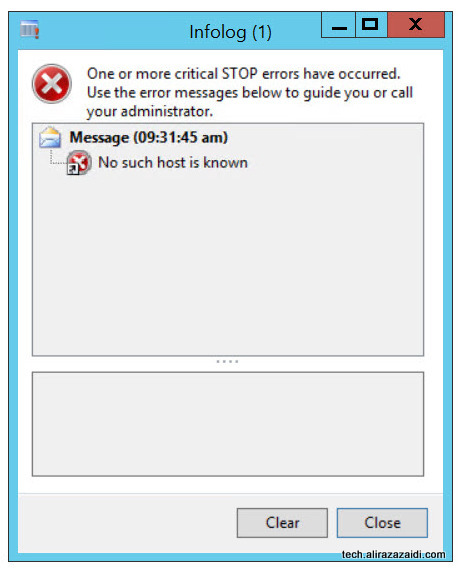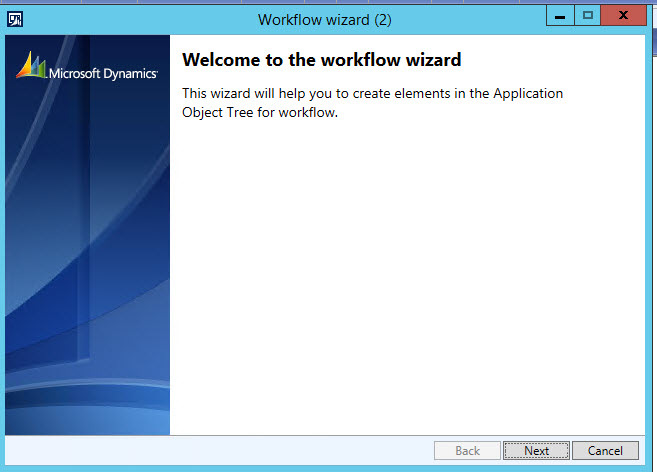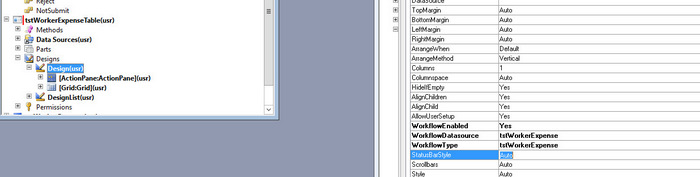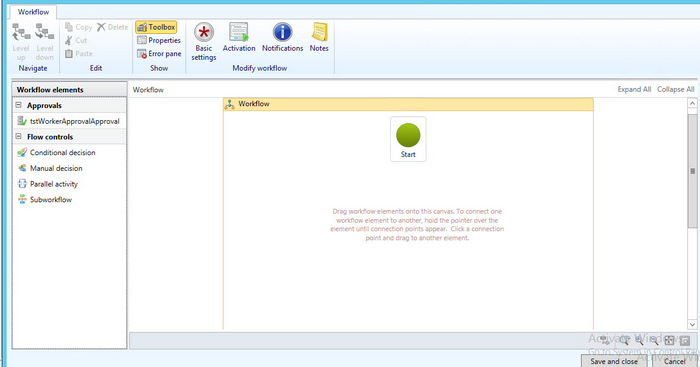Yesterday I deployed the new SSRS customization to staging, so QA / Functional guy can test.
Client configured the AOS to Database server and Application server was moved for backup services.
Due to change in AOS server I have to face two issues.
“No Such Host is known.”

Whenever we run the report on staging server during report processing Error pop up appear with message “ Host not found “.
Modification in Windows Register, did not solve this problem. I have to reinstall the Reporting services extension form Dynamics Ax 2012 R3.

Second issue I faced that During installation of Reporting Extensions. Setup did complete and shows message about it did not locate the Required AOS. Interesting setup pointing to old server.

I solve this error by removing the credential save for Business connecter form Administration module for Dynamics AX. After rerun the reporting extension form AX Setup, Installation will complete successfully. Later deploy all reports and reports runs successfully.