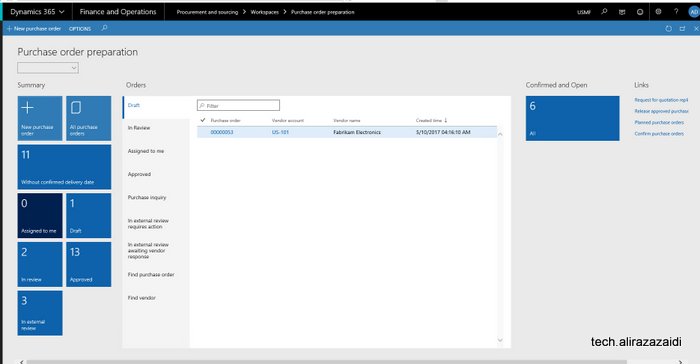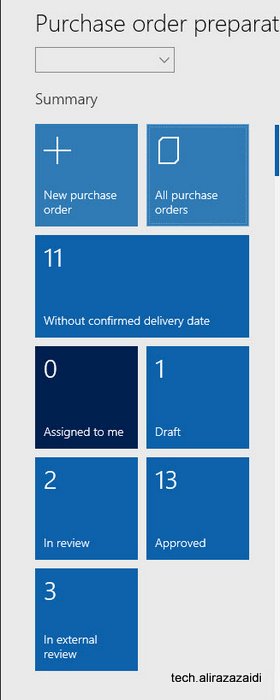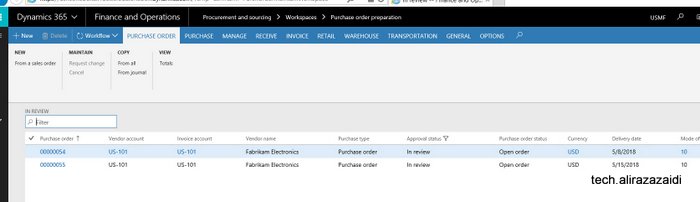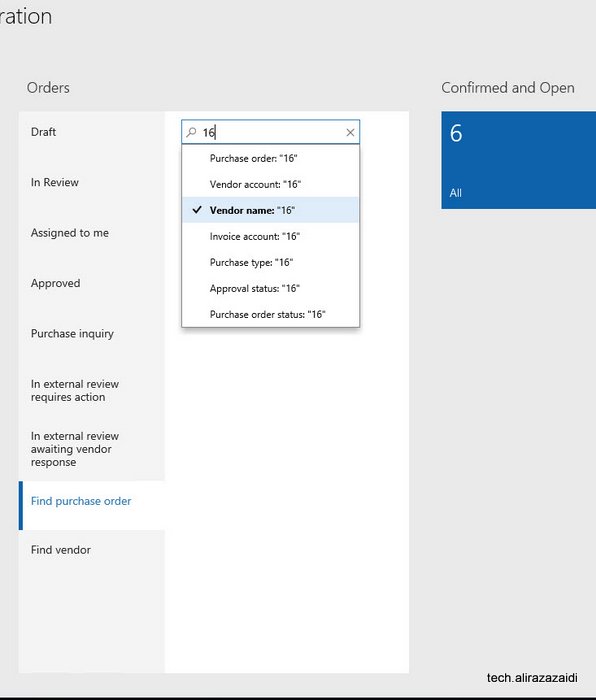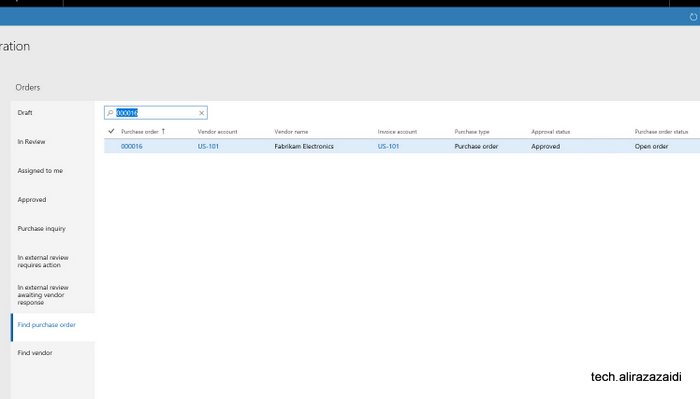Dynamics 365 for Finance and operations has amazing feature of Workspaces. Workspace contains all possible option related to one task. For example if we explore “Purchase Order Preparation” Workspace in “Procurement and sourcing” module. You find all options related to Purchase order.
Here workspaces divided into three section. Summary section, tabbed detail section and related link. If you access workspaces on Cloud. Certainly you will find here power BI section. With different Bars and Charts. I using Dynamics 365 for finance and operations on dev box on my laptop. So this feature is not enabled
If we see Summary section. It will leads us to New purchase order screen, All Purchase Orders, And some other status, that orders without Confirm Delivery Date. Approved and review or external review.
If we click any one of Summary boxes, these leads us to list pages. For example I clicked on in review box. This will leads to list page and detail of in review records are shown there.
If we click on All purchase orders, this leads us to list page, for example If I click on in review purchase orders. This will leads us to page these two in review records are showing.
If We can see Workspace in detail, we found some tab, which shows the similar details. It is powerful and light weight feature. There are multiple grids and it load data in a few seconds.
Here I found two workflow related tabs . For example purchase order assigned to current user can be shown in “Assign to me” screen.
This workspace concept is amazing, It contains Inquiries , and list page on single list. For example you can search Purchase order in drop down.
And Search result is here.