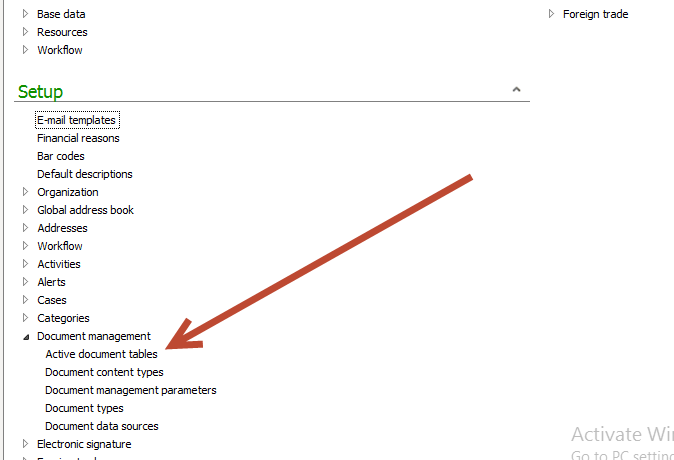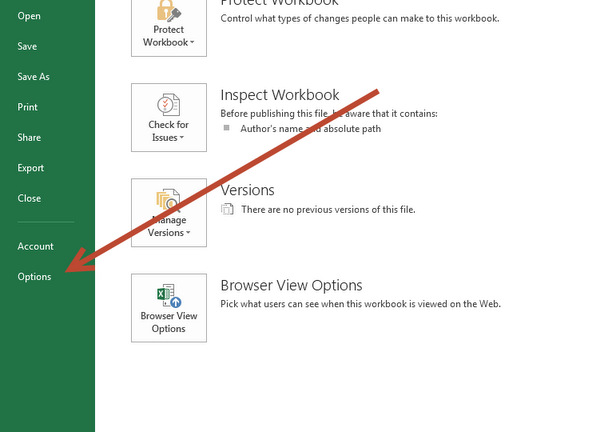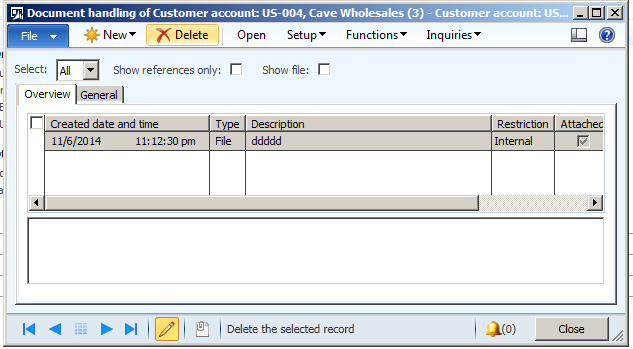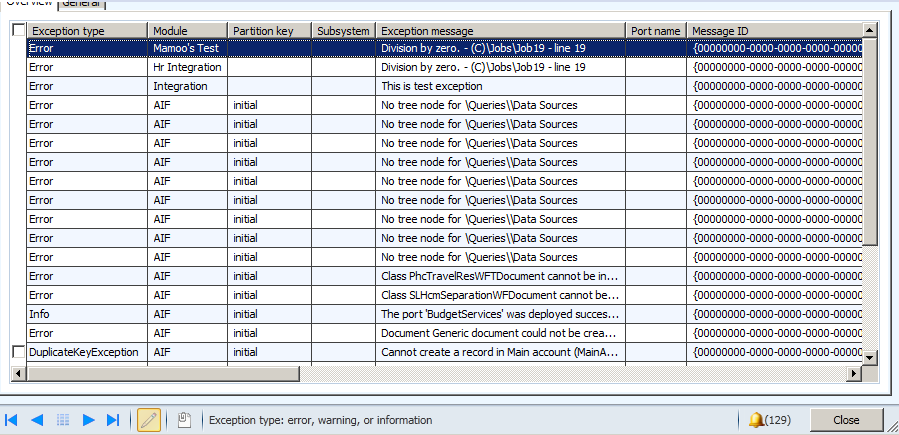By default document attachment is not enabled on every table. To enable document attachment you have follow following links
Organization administration > Setup > Document management > Active document tables.
Search and add required table ie, custTable,VendTable,hrmRecuritmentTable,hcmApplicant, hcmApplicantion in “Table name” drop down and click on check box “always enabled” and Press Ctrl+S for save
Hopes this works