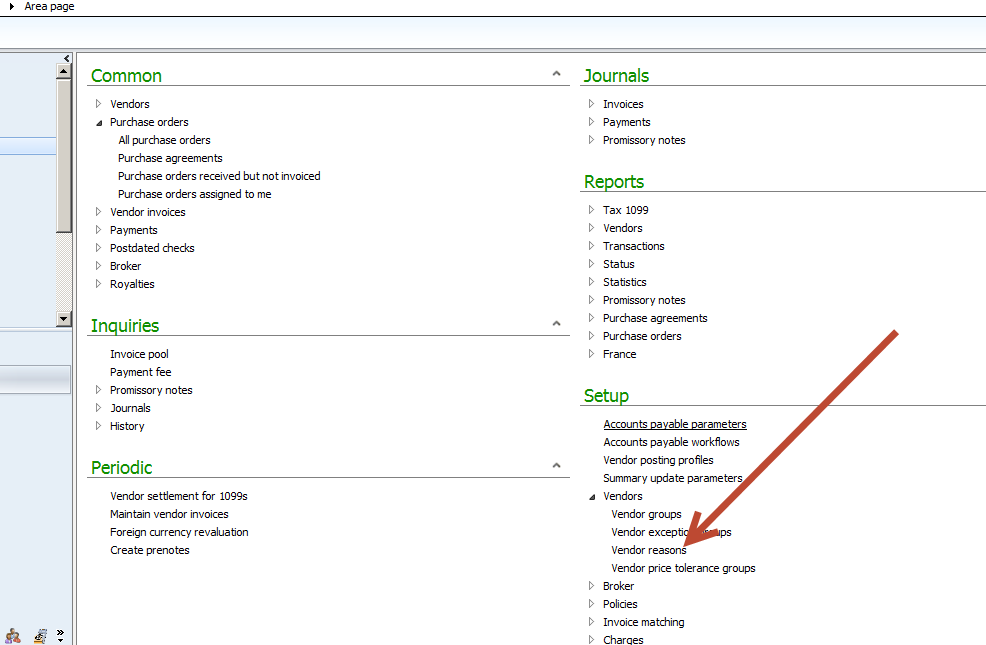During in one of my assignment, I have to call sql server stored procedure from X++ code. There is little tricky to call stored procedure with parameters. Following code will help me to call stored procedure with Parameters. Consider sp_StudentCreates a stored procedure with three parameters, first two string and last one is date.
private void InsertStudent( StudentDC _dc)
{
LoginProperty loginProperty;
OdbcConnection odbcConnection;
Statement statement;
ResultSet resultSet;
LoginProperty myLoginProperty;
str sql, criteria;
int output;
SqlStatementExecutePermission perm;
str myUserName="dynamicworld\\aliraza.zaidi";
str myPassword="xyz";
str myConnectionString;
myConnectionString=strfmt("UID=%1;PWD=%2",myUserName,myPassword);
myLoginProperty = new LoginProperty();
myLoginProperty.setServer("dynamicworld.com");
myLoginProperty.setDatabase("studentDb");
myLoginProperty.setOther(myConnectionString);
//Create a connection to external database.
odbcConnection = new OdbcConnection(myLoginProperty);
if (odbcConnection)
{
sql = "Execute sp_StudentCreates '"+_dc.parmFirstName())+"','"+_dc.parmLastMame())+"','"+date2str(_dc.parmDate(),321,DateDay::Digits2,DateSeparator::Hyphen,DateMonth::Digits2,DateSeparator::Hyphen,DateYear::Digits4)+"'";
info(sql);
//Assert permission for executing the sql string.
perm = new SqlStatementExecutePermission(sql);
perm.assert();
//Prepare the sql statement.
statement = odbcConnection.createStatement();
output = statement.executeUpdate(sql);
statement.close();
}
else
{
error("Failed to log on to the database through ODBC.");
}
}