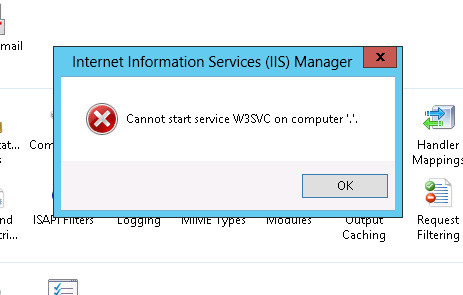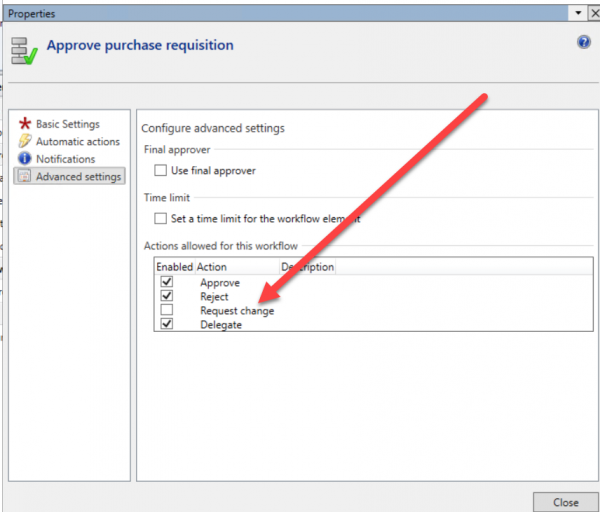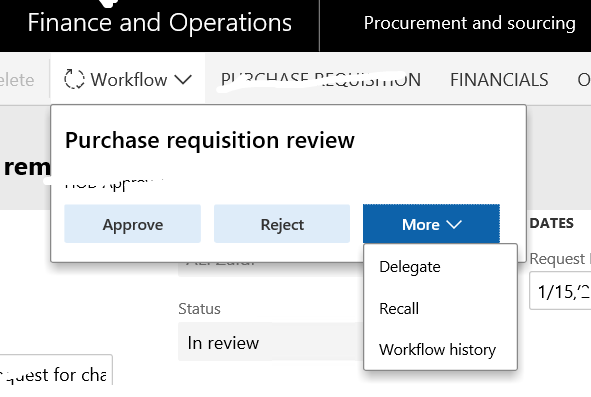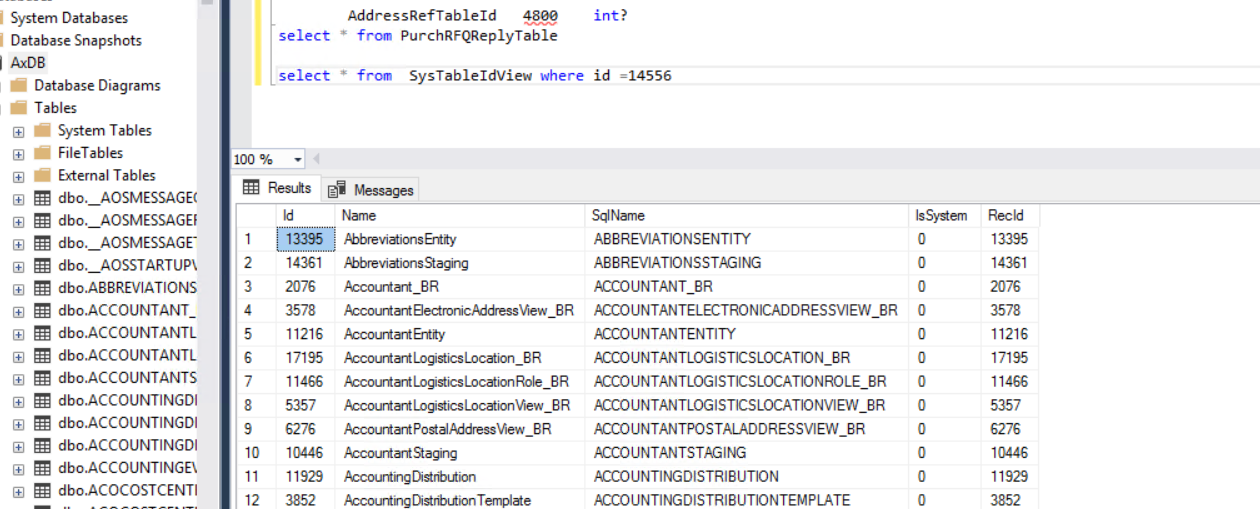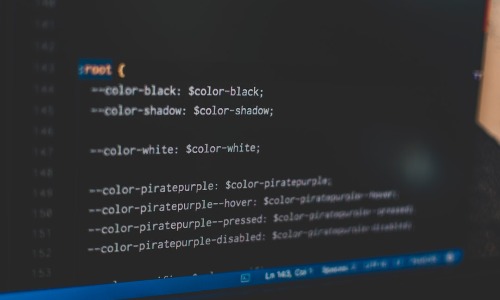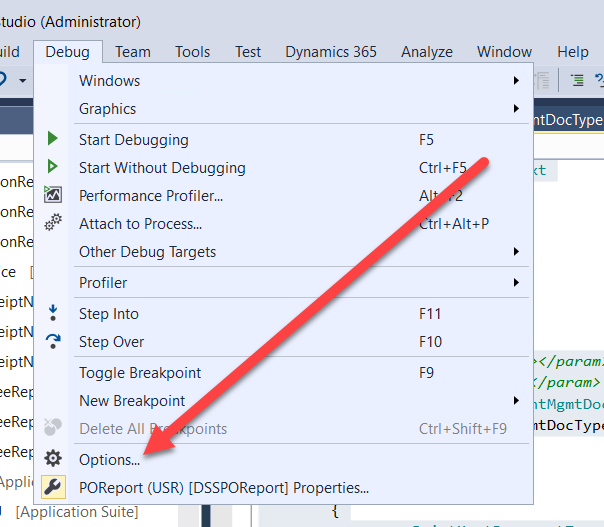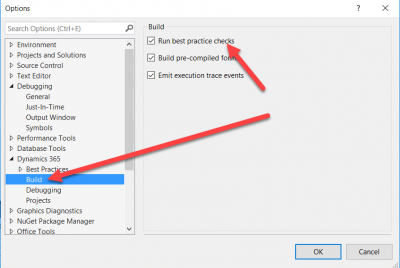I got error on My Dev box virtual machine. When I tried to restart AOS or IIS service.
I found that World wide web service is in stopping mode. Some reason it stuck. So I restart my machine.
AOS/ IIS works perfectly fine after restart. Basically two services need to run if you found this error
- IIS admin service.
- World wide web service