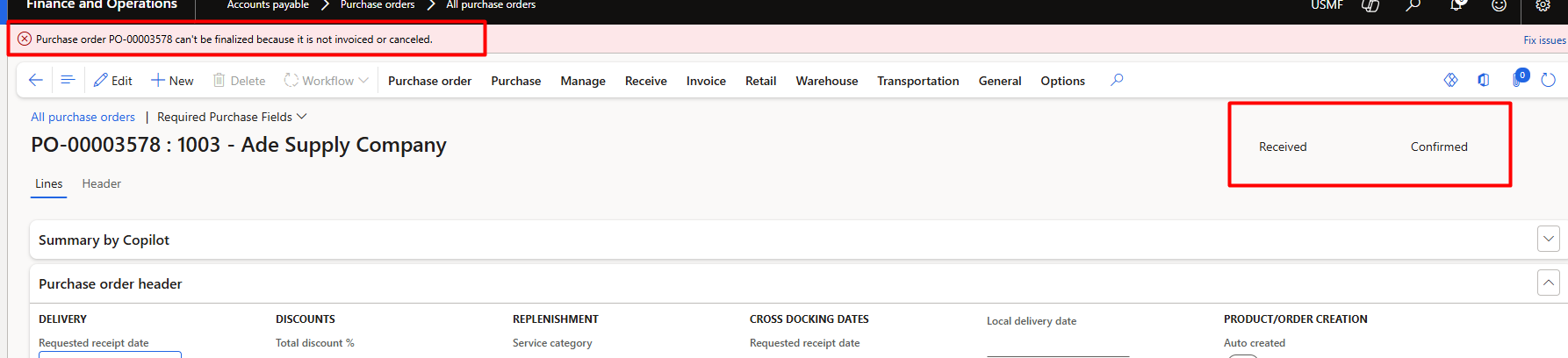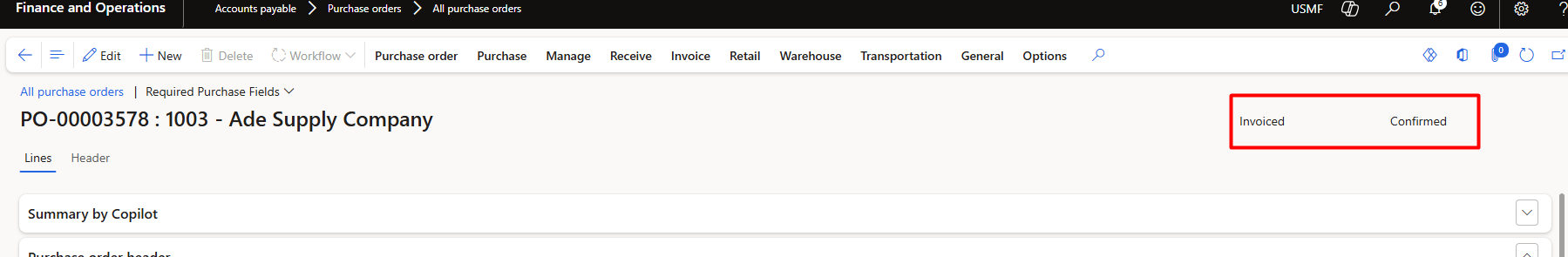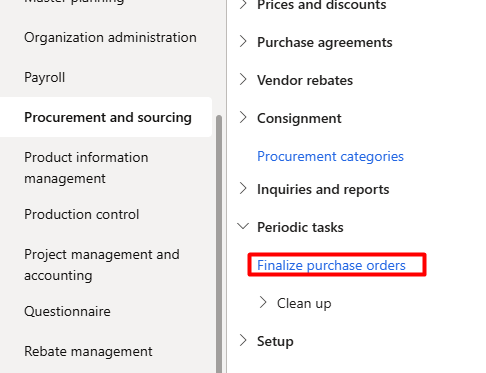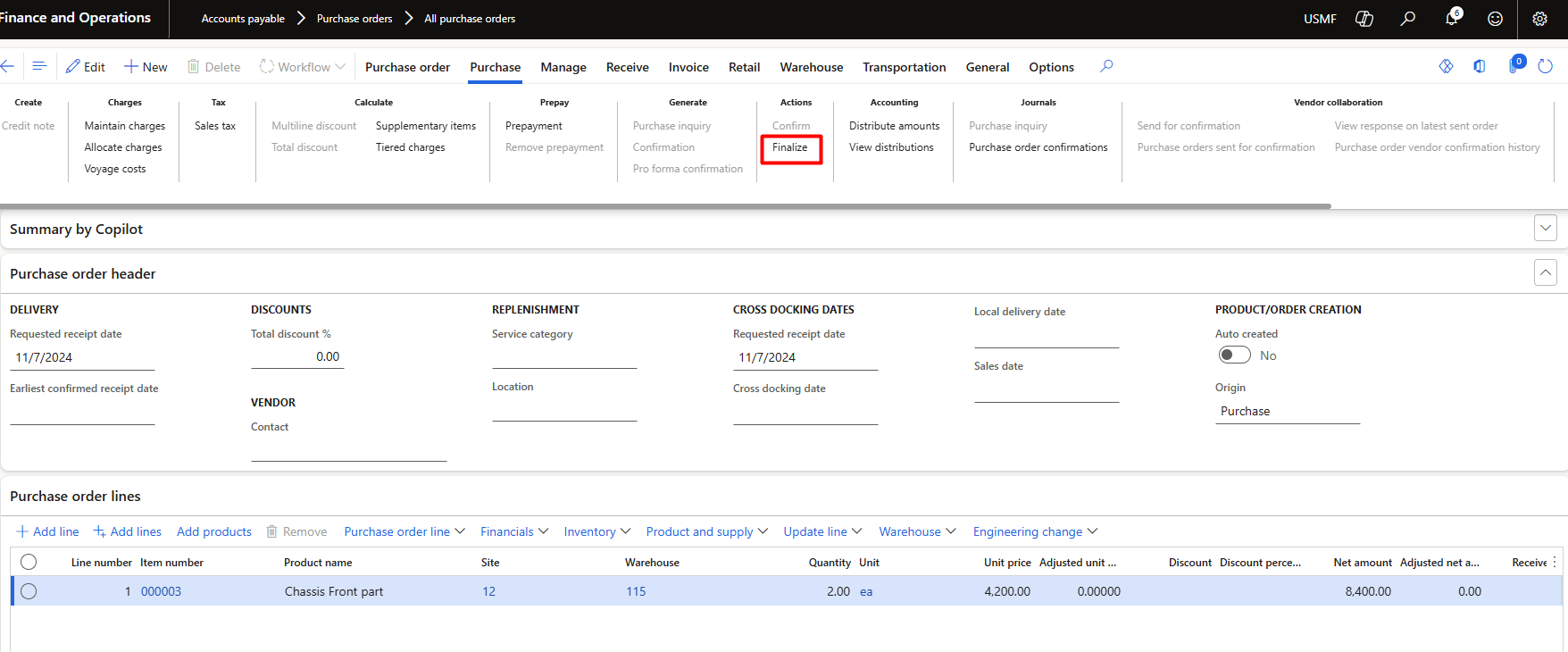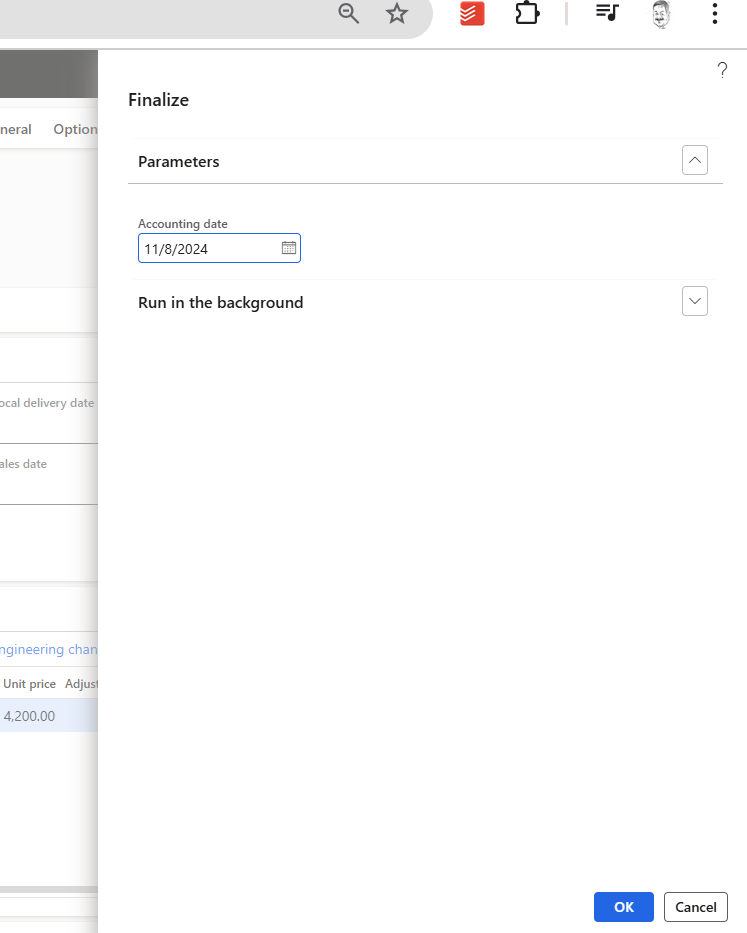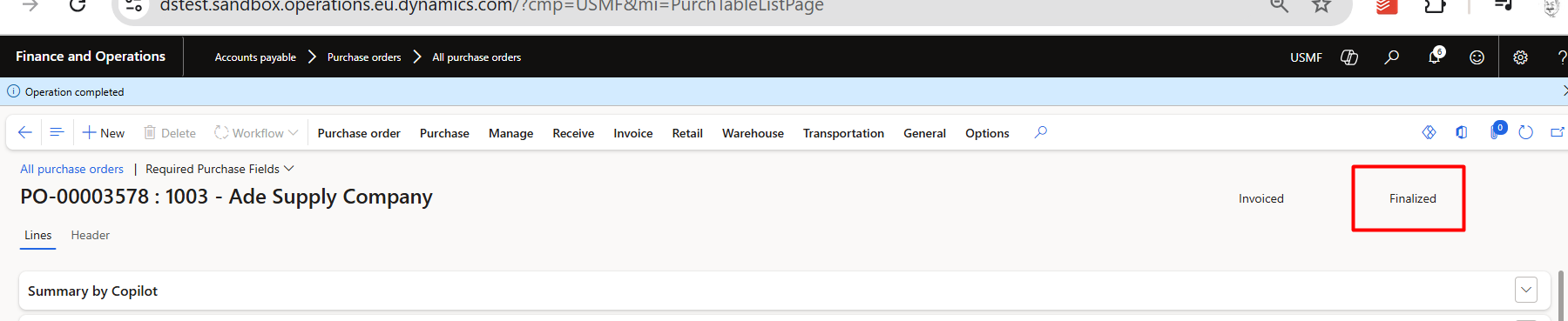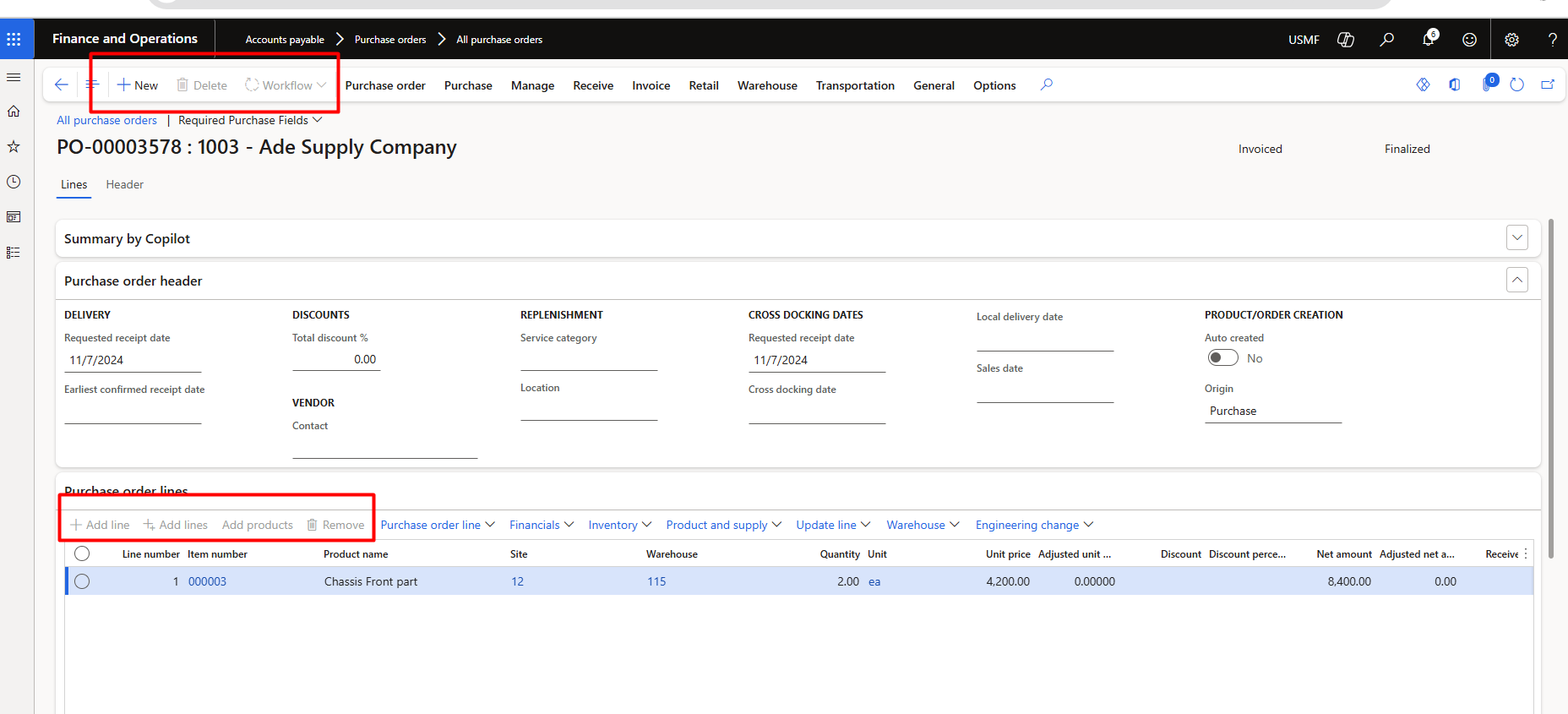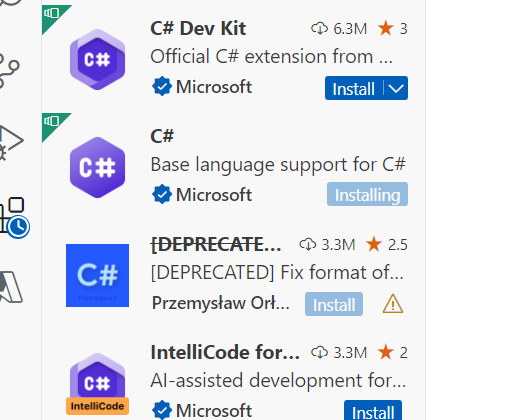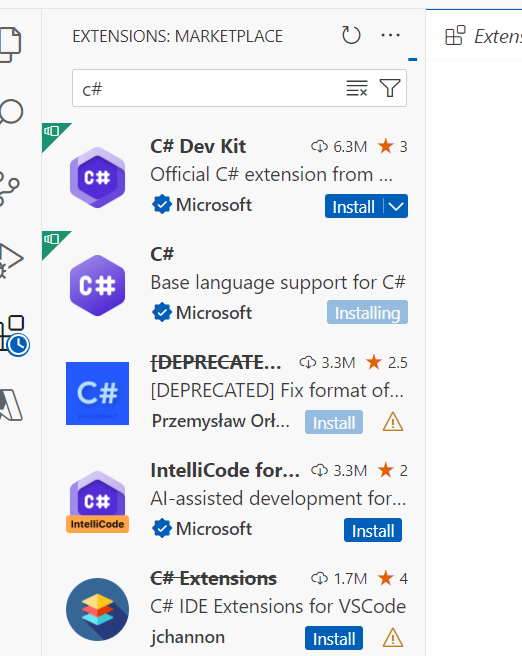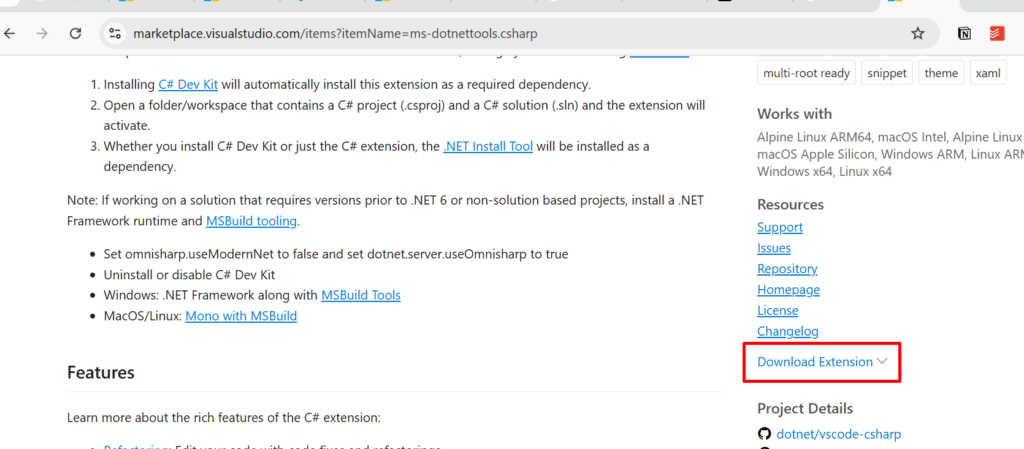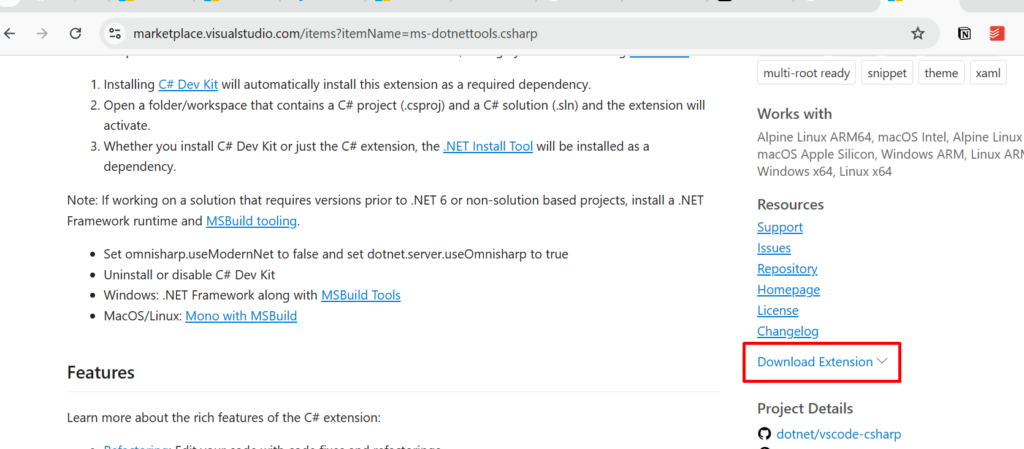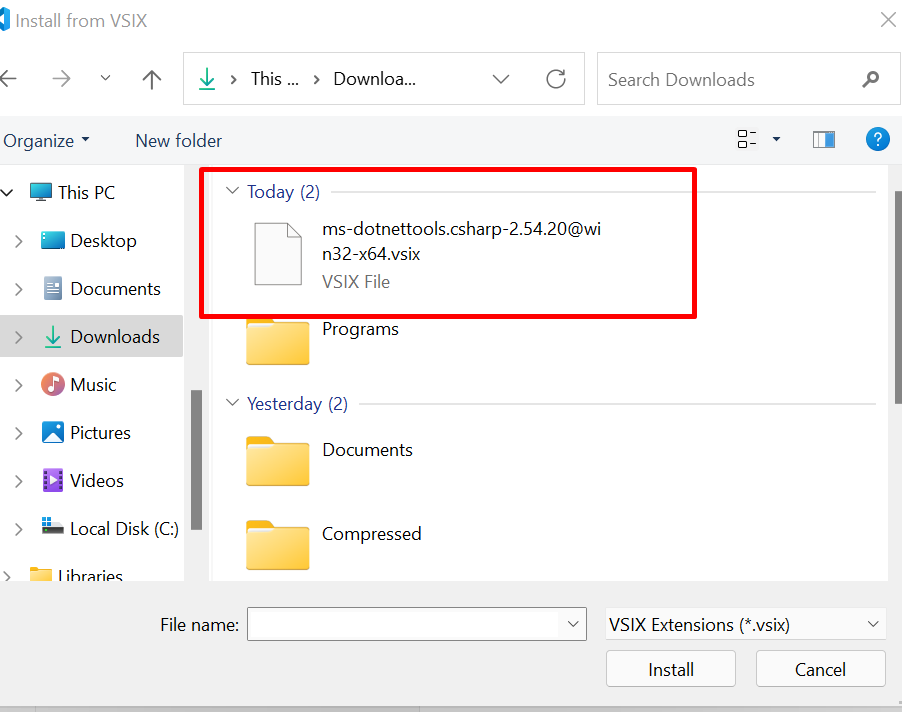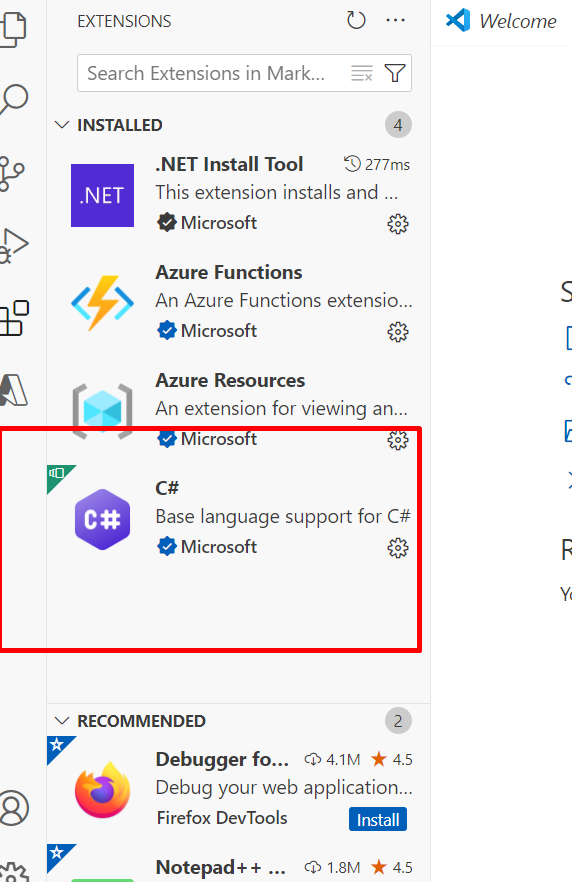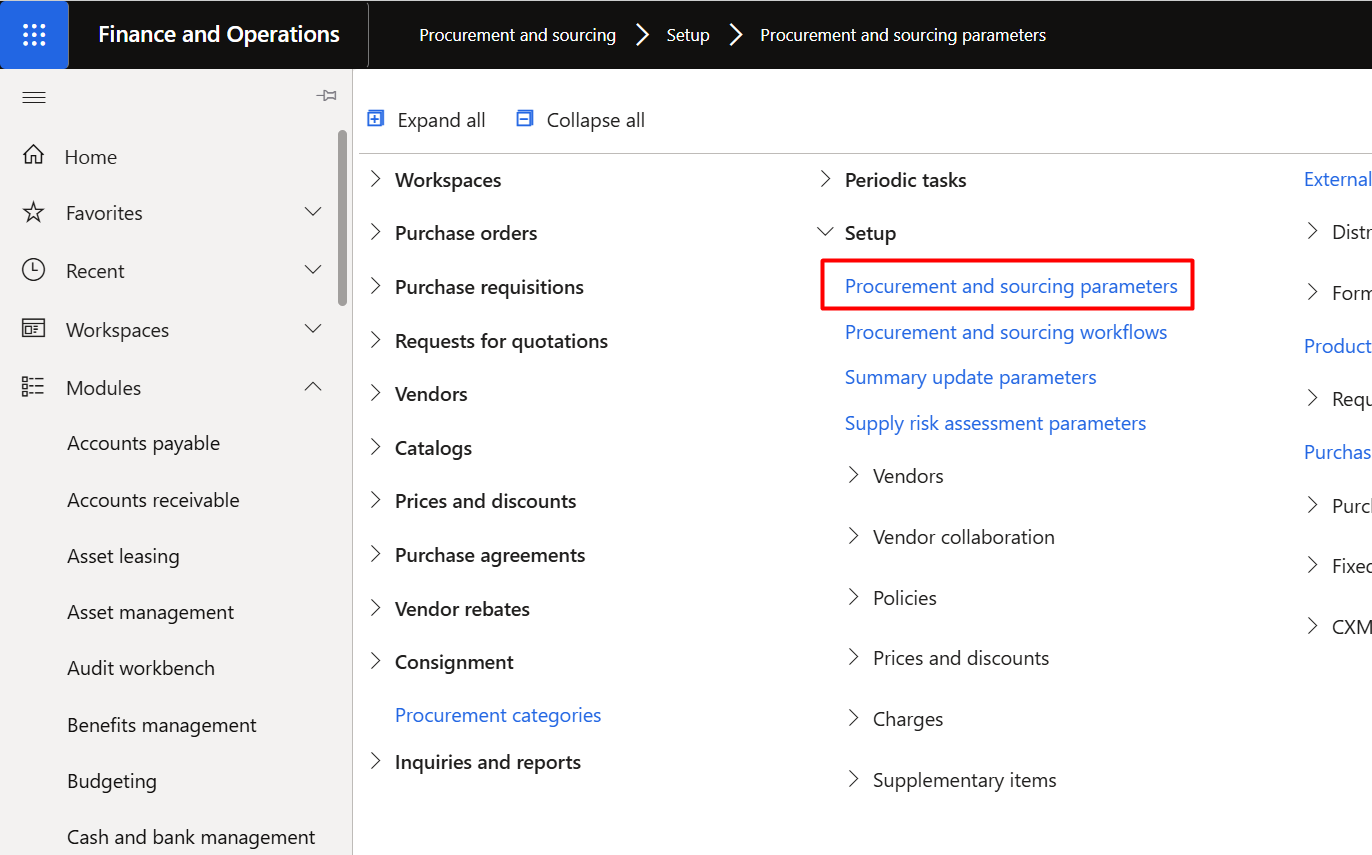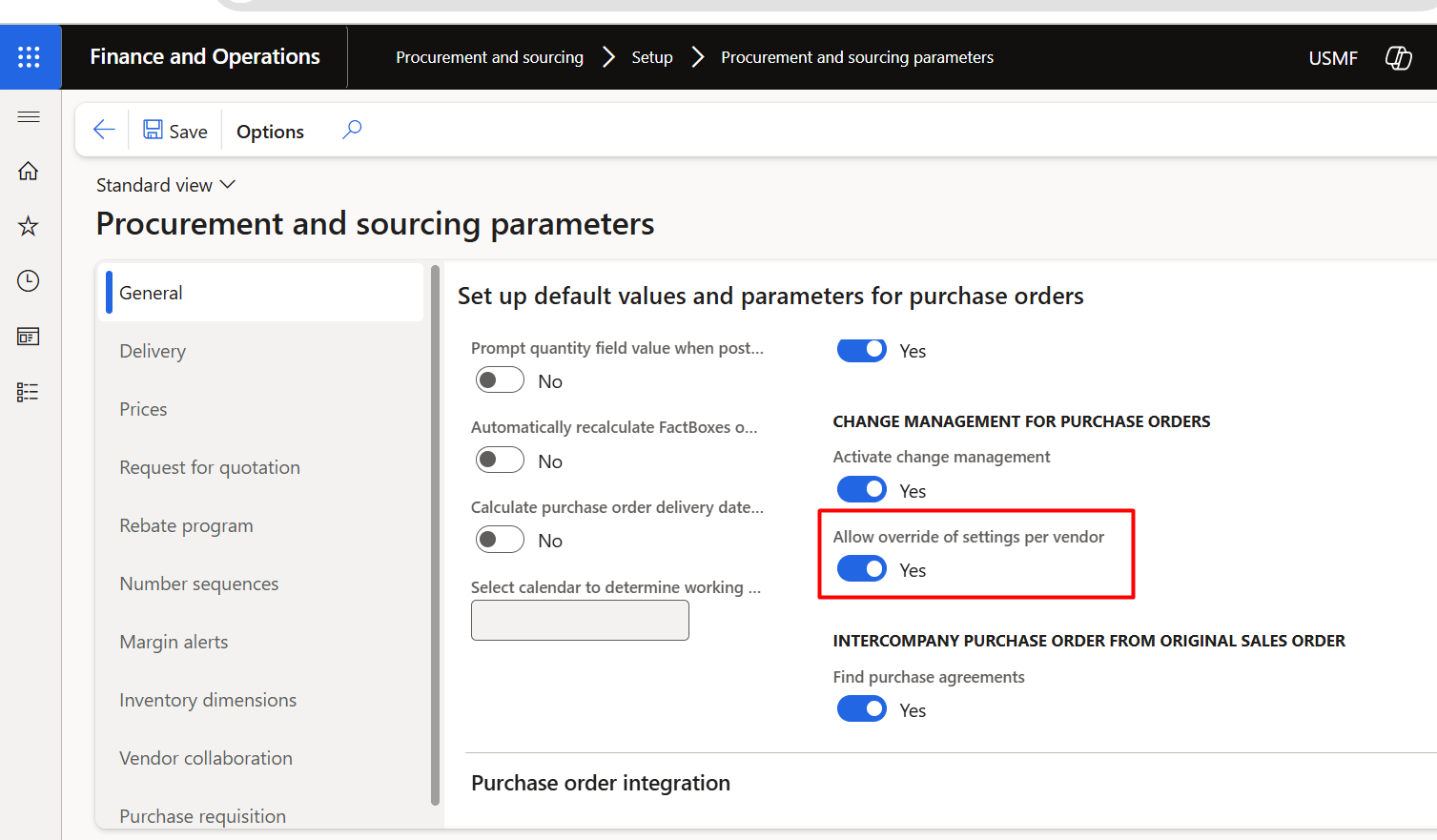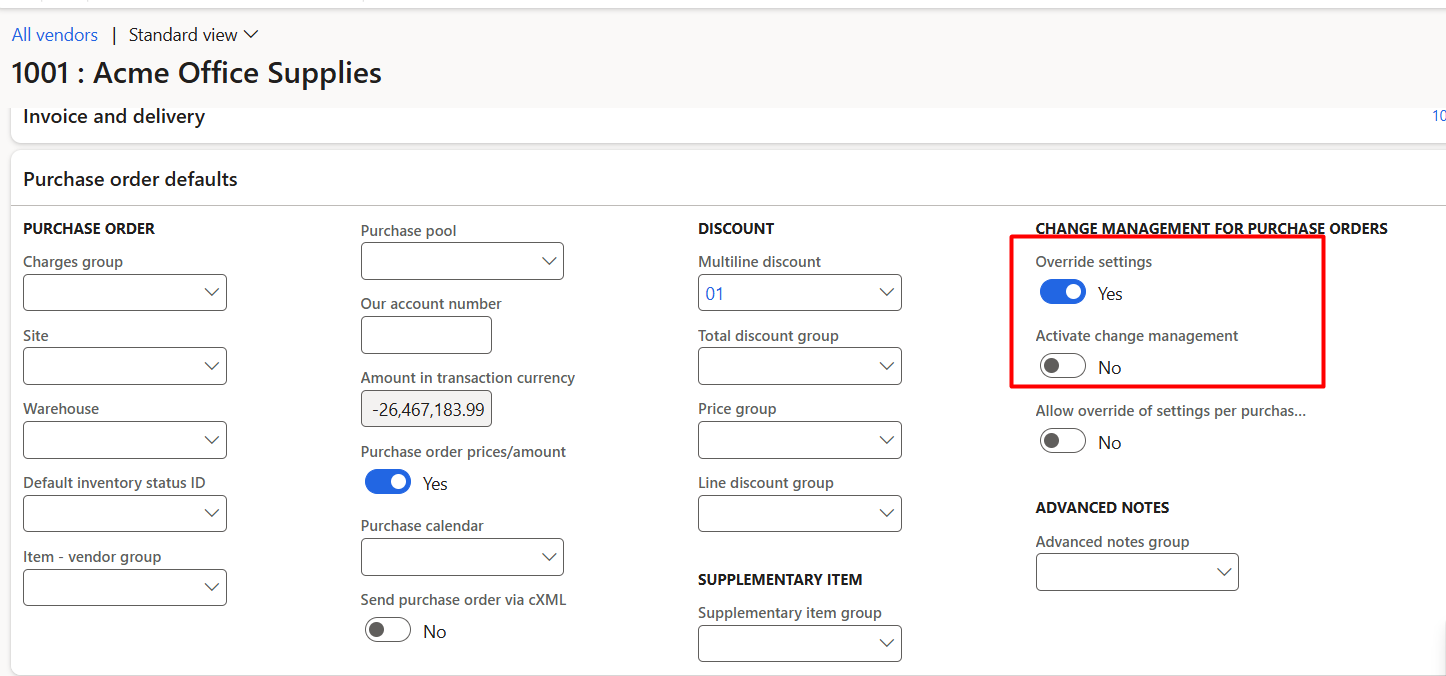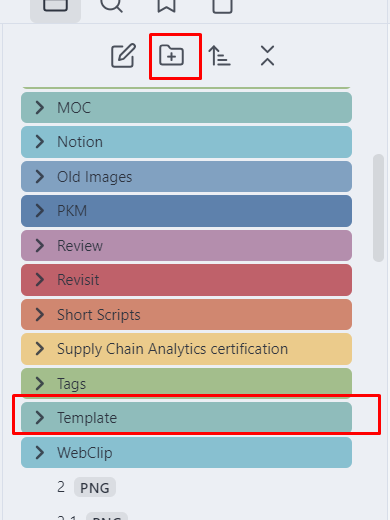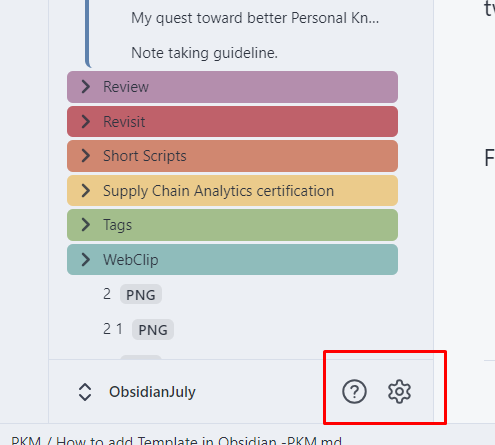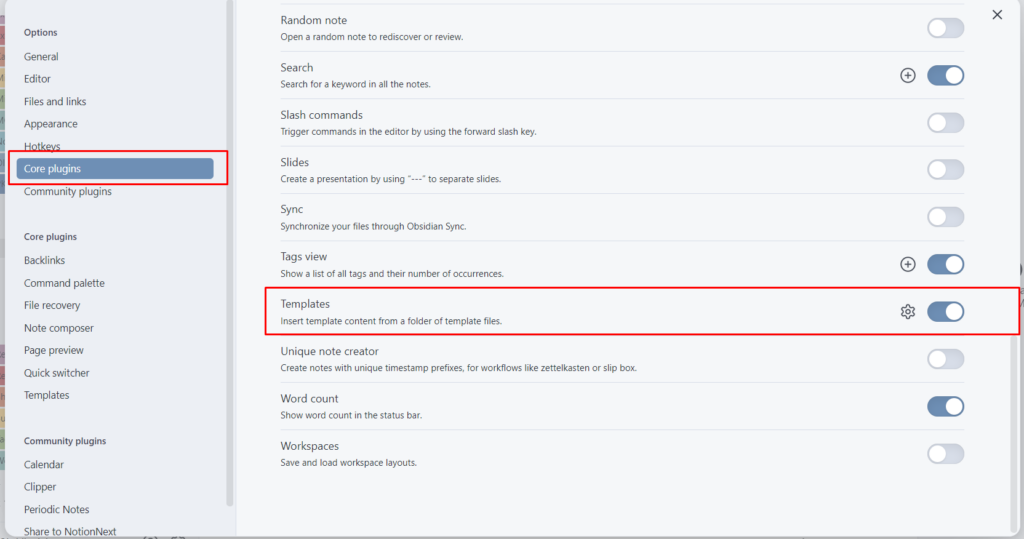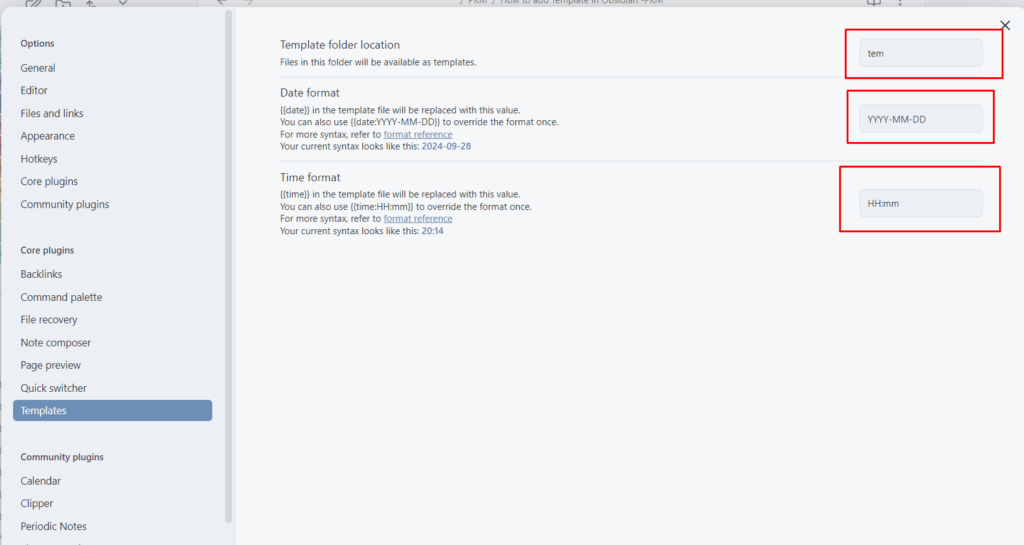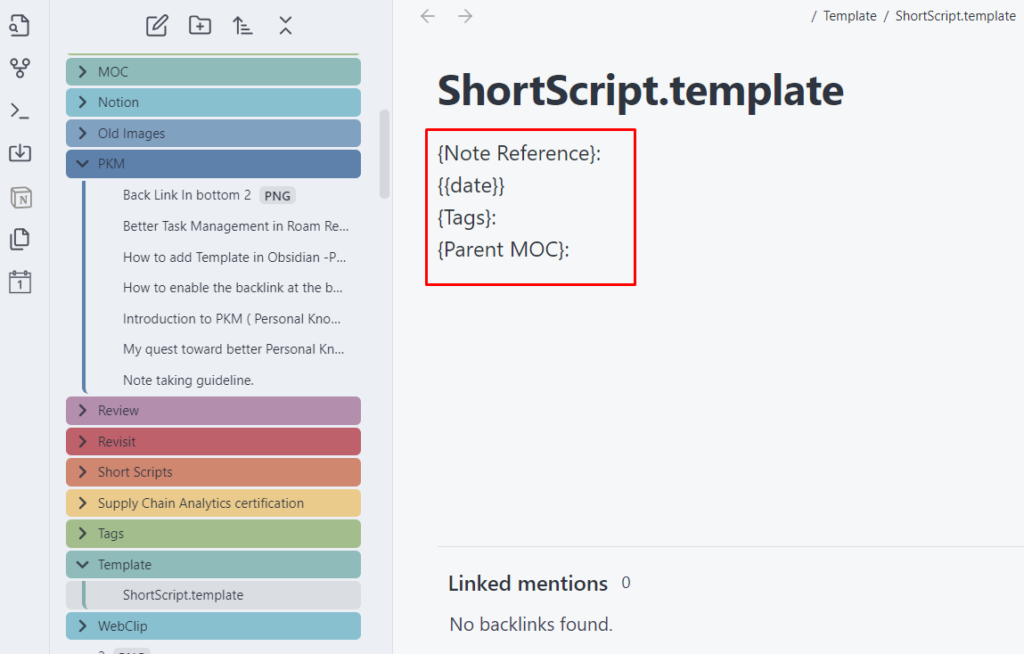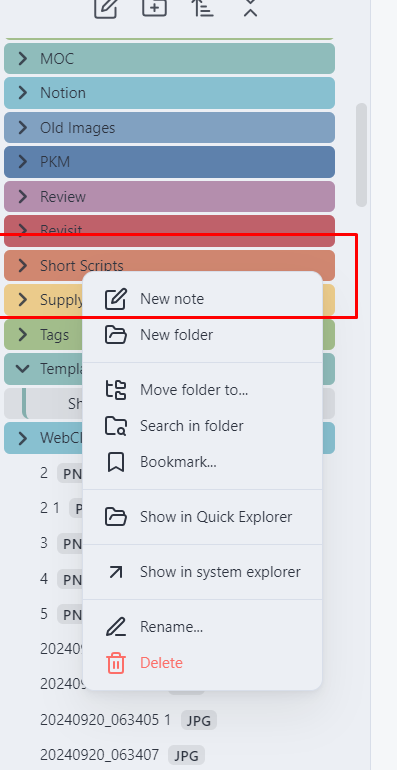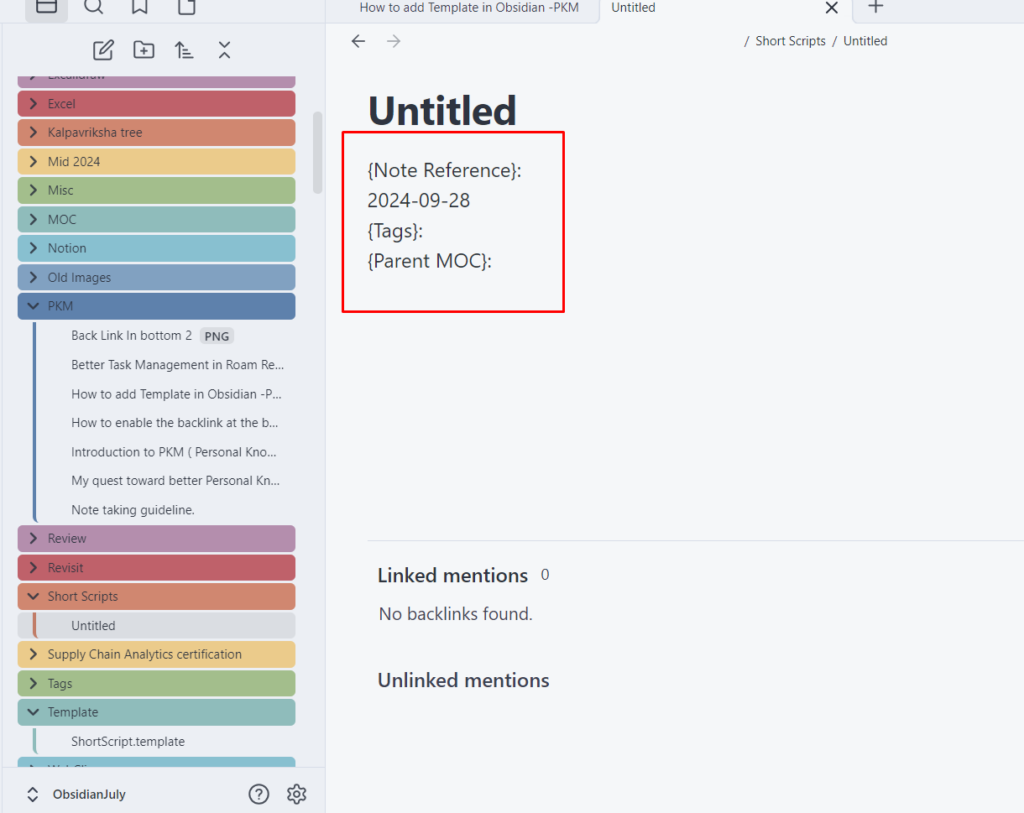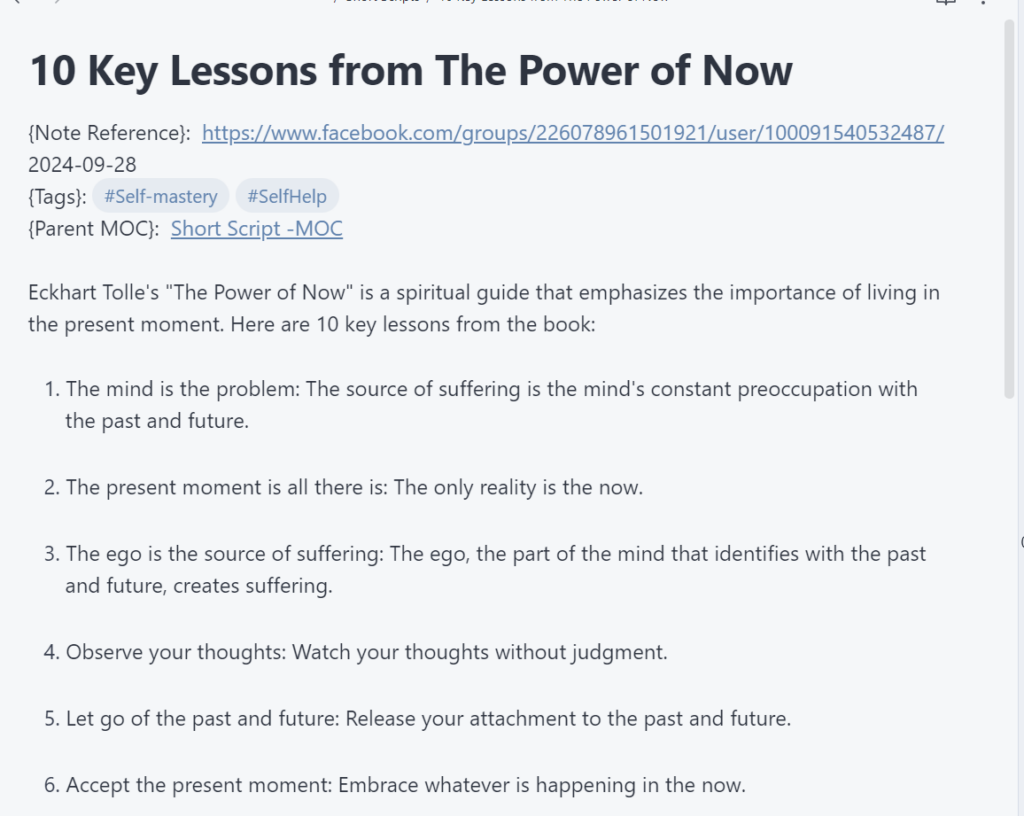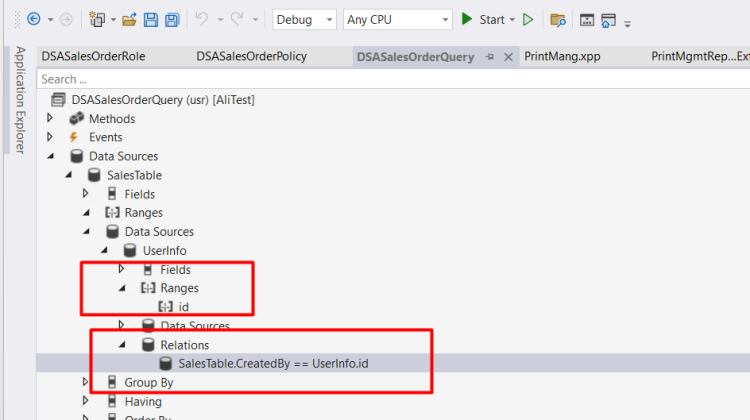Hi all, what if you create your todo in Todoist and those sync to your Roam Research daily post and vice versa.
The step by step walkthrough is mentioned in following video.
In my workflow I create task in Todoist and then these will sync in my daily note.