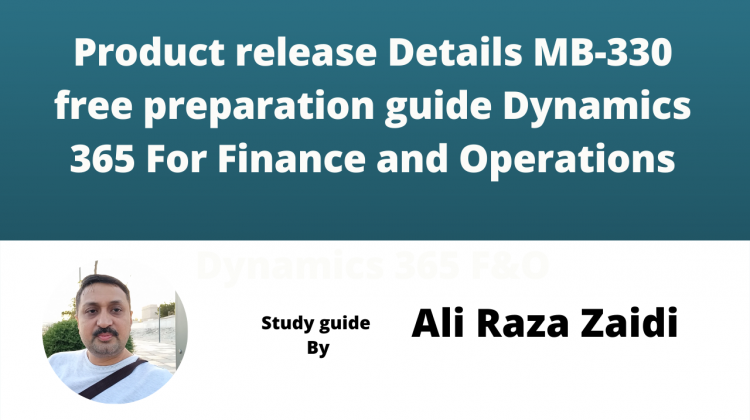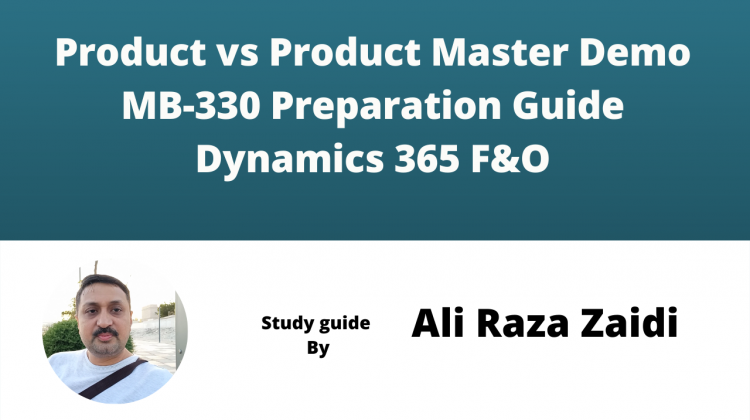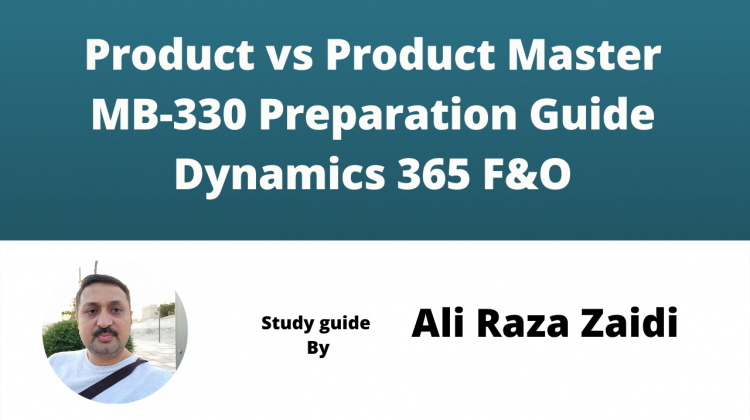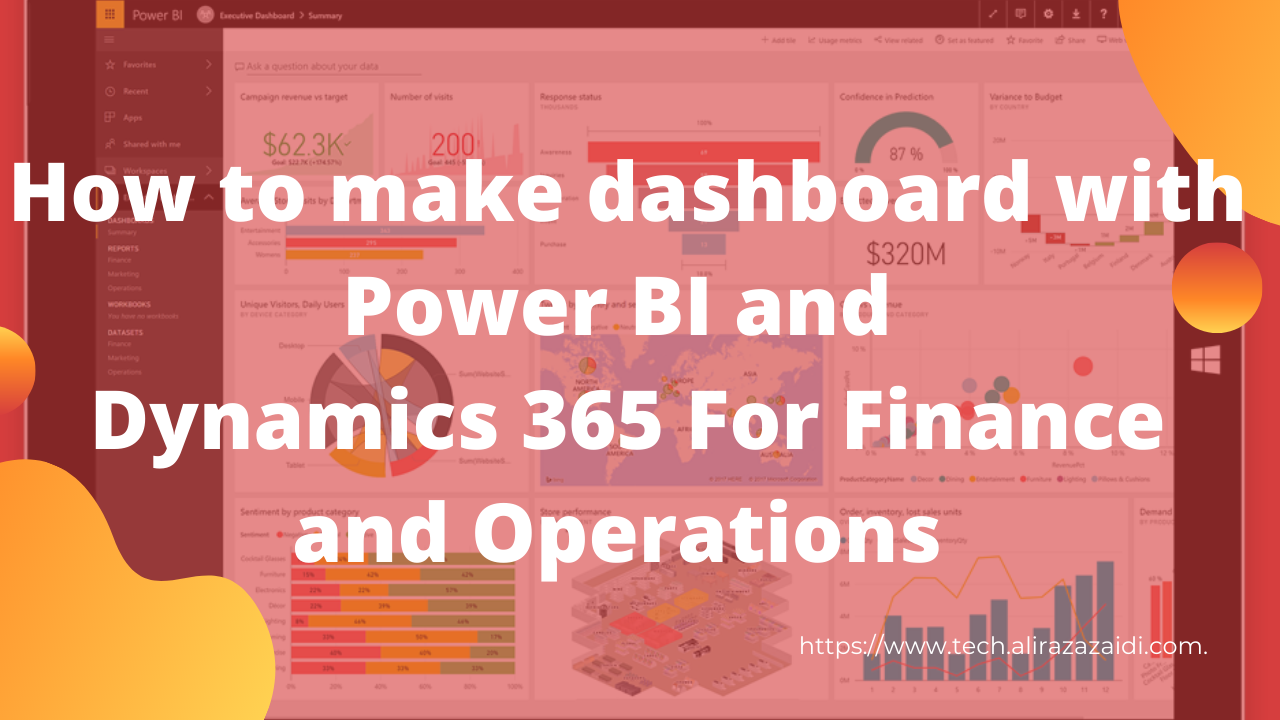I made video at update 10.0.24 Dynamics 365 Finance and operations
d365 for finance and operations
How to create Fiscal Year in D365 Finance & Operations
MB-330: Microsoft Dynamics 365 Supply Chain Management | Product release Details Demo
Demo of Product release details
MB-330: Microsoft Dynamics 365 Supply Chain Management | Product release Details
Product release detail page
MB-330: Microsoft Dynamics 365 Supply Chain Management | Product and Product Master Demo
In this video, I demonstrate how to make product in Dynamics and released in legal entity
MB-330: Microsoft Dynamics 365 Supply Chain Management | Product and Product Master
First video in the series of preparation guide for MB-330 Certification guide.
How hide SSRS Parameter RDP Menu Name Dynamics 365 Finance and Operations
Again documentation
class XYZUIBuilder extends SrsReportDataContractUIBuilder
{
public void build()
{
RecId hcmWorkerRecId;
str name, menuItemName;
FormBuildGroupControl grp;
//Dialog dialogLocal = this.dialog();
XYZDC rdpContract = this.dataContractObject();
DialogField workerfieldDiff;
DialogField _FromDate,_Todate;
// Add the pay cycle field.
menuItemName = this.controller().parmArgs().menuItemName();
workerfieldDiff = this.addDialogField(methodStr(XYZDC ,parmworkerrecid),rdpContract);
// hcmWorkerRecId = HcmWorker::userId2Worker(curUserId());
if (menuItemName =="ESSReport")
{
workerfieldDiff.visible(false);
workerfieldDiff.value(0);
}
_FromDate= this.addDialogField(methodStr(BEKenyaP9DC,parmFromDate),rdpContract);
_Todate = this.addDialogField(methodStr(BEKenyaP9DC,parmToDate),rdpContract);
}}
Procure to Pay Demo-D365 Finance and Operations
In this demo video, I shared the Procure to Pay process. It is simple and basic step,
I shared following steps as part of process
1- Create a new Vendor
2-Create a purchase order for Vendor.
3-Receive Purchase order or register the product receipet.
4- Invoice Purchase Order
5- Vendor payment Journal to settle the payment.
How to make dashboard with Power BI and Dynamics 365 For Finance and Operations
Hi everyone this little bit longer video, more then 35 minutes. Where record the complete process from Power BI to D365. Power BI is extremely easy. If you know only excel then you can easily work.
In this video you can connect with Dynamics 365 for finance and operations and make dashboard on it. I used Contoso data. If you complete watch this video you can easily understand following points.
Power BI Connections.
Download and install power BI.
How to connect with Dynamics 365 for finance and operations.
Load data,
Transform data Create calculated columns
Create measures Creates Custom tables Make Model based on tables.
Then make use different charts to make dashboards.
Sale Order Processing Part 6 Manual Charges Video- D365 for Finance and Operations t
This is 6th to the point video in Sales order processing series, where I shared the manual charges applied on Sale Order Header. Hope this helps.