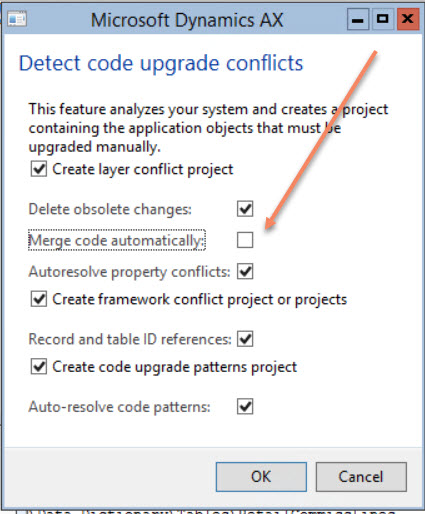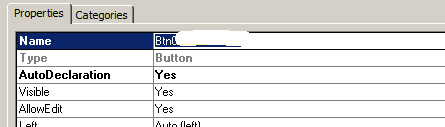Hi all I faced this error on Production server. Error occur when User Post Purchase Invoice.
[Microsoft][SQL Server Native Client 11.0][SQL Server]BudgetControlProcessProc ( in
SysRaiseErrorProc): Trying:exec BudgetControlCheckBudgetProc :BudgetControlCheckBudgetProc:
Trying:Initial insert #BSTDStage – BudgetSourceTrackingDetail:String or binary data would be
truncated.(8152) at line 369 at line 67
Solution: I found out of box length of Purchase Invoice number is 20. Some one extend the length and it is used notes like functionality. But extension of length did not reflect on BudgetControlCheckBudgetProc.
When we enter the Purchase Invoice number value as 20. Invoice is posted without error.