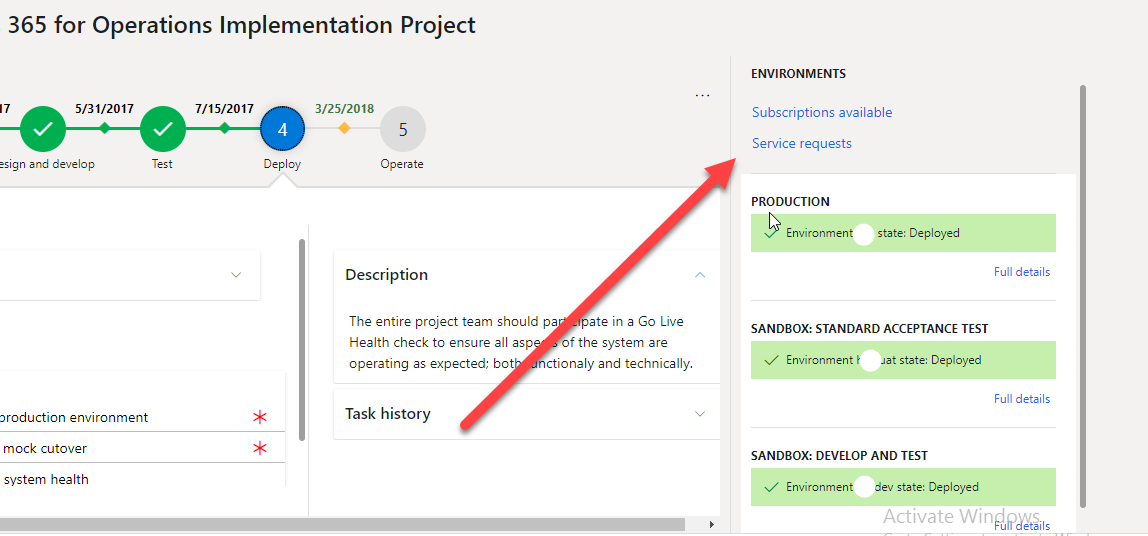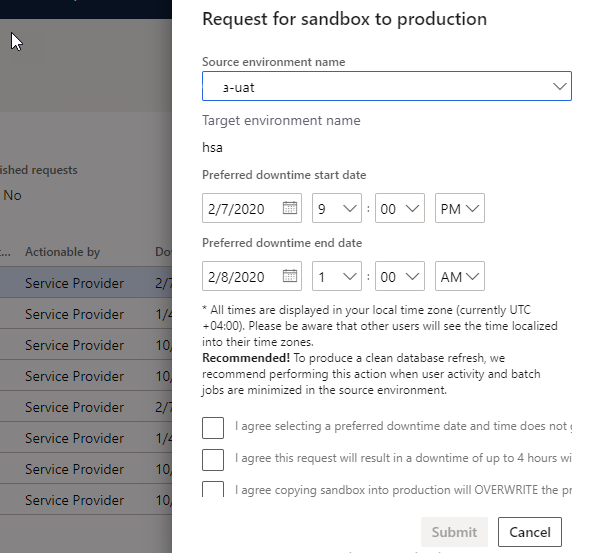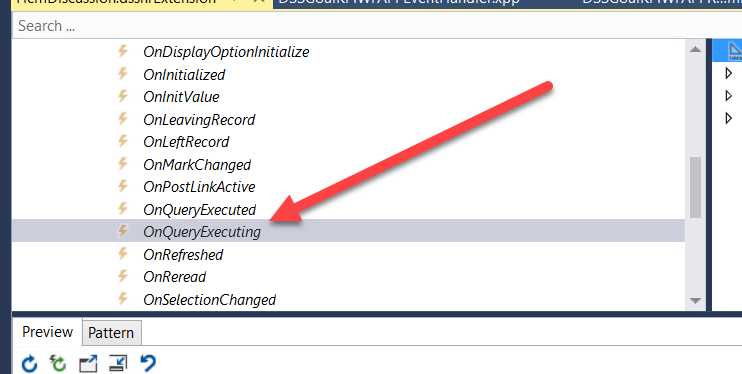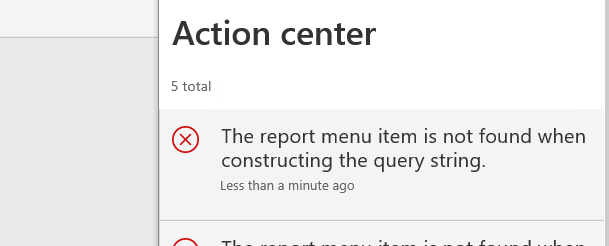Struggling to upgrade Devboxes. Certainly you find similar issue. I found similar. Time out error occurs on upgrade step of AOSService setup. It is most important step. Where new code injected into different models in Dynamics. We can not skip this step.

I faced this issue 10.0.30 service pack update which contains changes in Human Resource module. Any how I have to follow this step before rerun the step.
I update the xxxRunbox.xml file. You will find this runbook with same name which you created in initial setups.
Search step, there only update TimoutValue. Dont try to search and update 75 to 1800. It corrupts the file.
And then again import this runbook file
AXUpdateInstaller.exe import -runbookfile=”CRDEV4-runbook.xml”
After that go back to same point and run it again.

Problem solve.