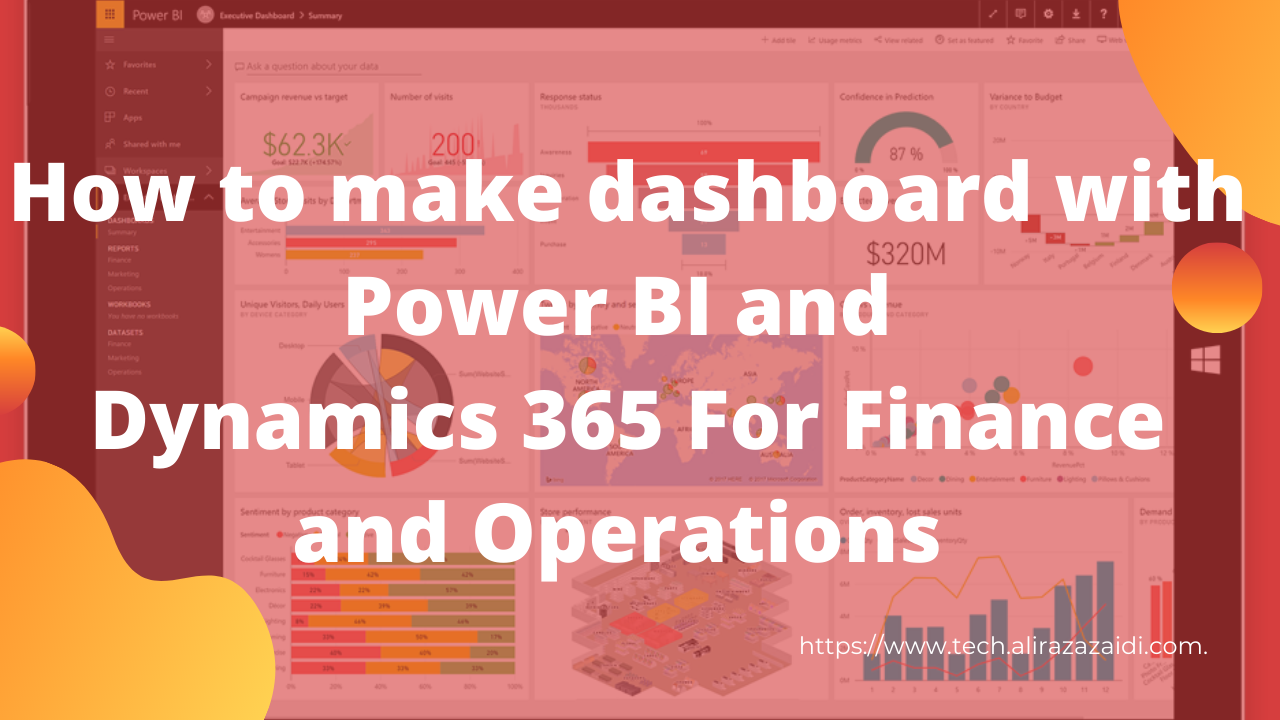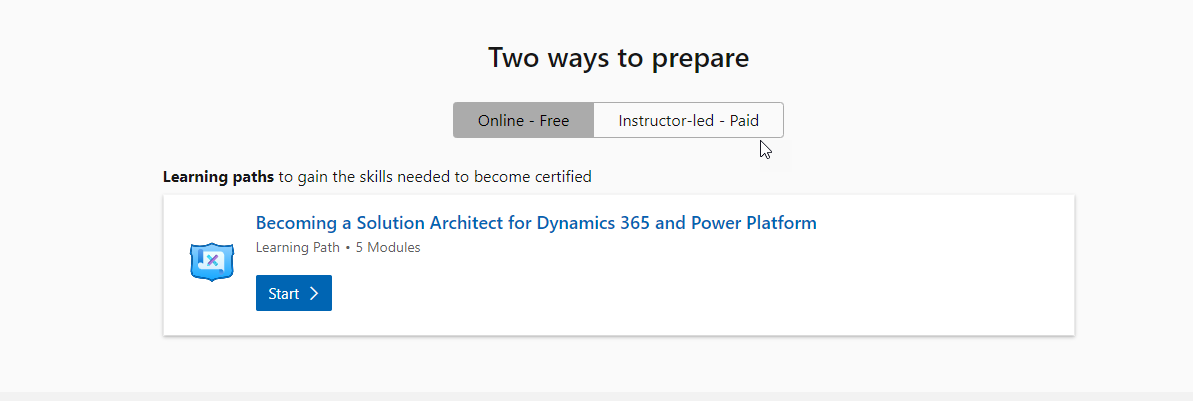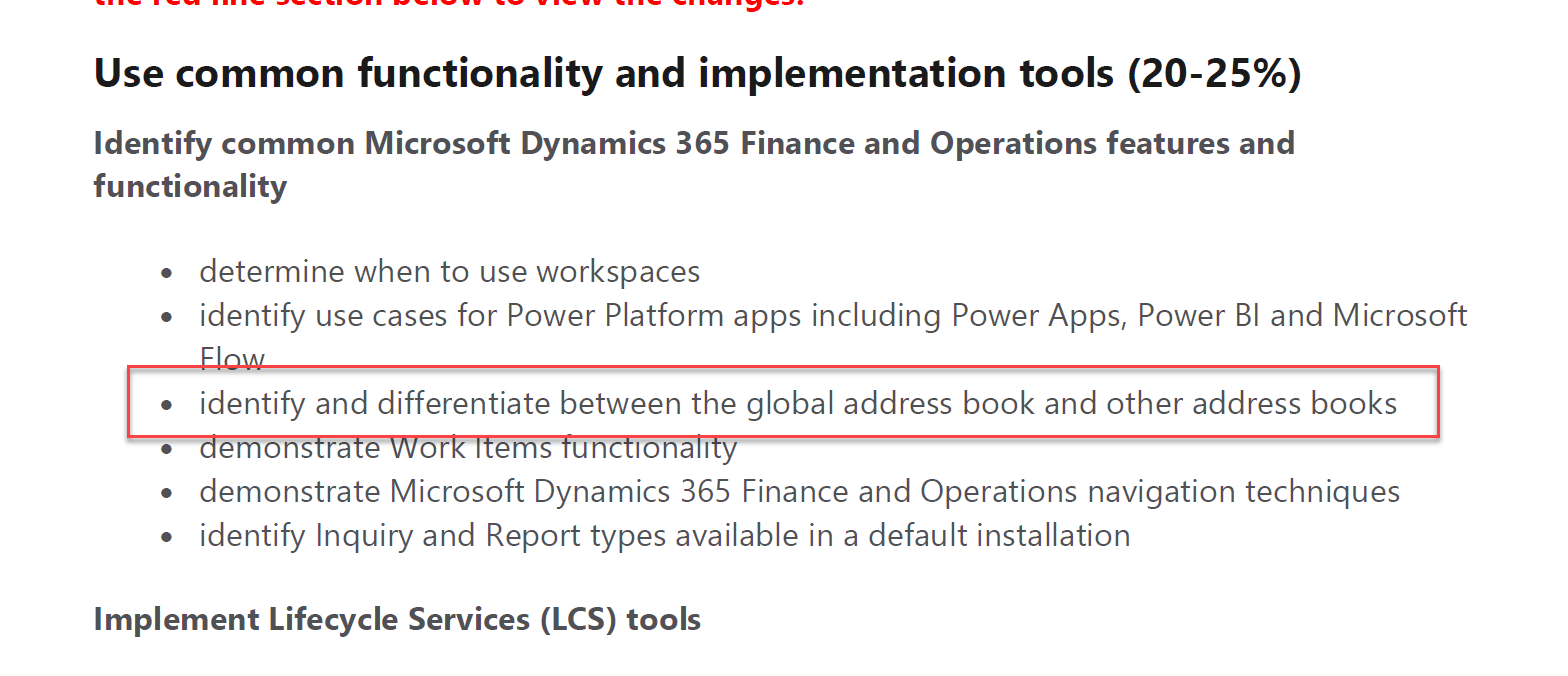Hi everyone this little bit longer video, more then 35 minutes. Where record the complete process from Power BI to D365. Power BI is extremely easy. If you know only excel then you can easily work.
In this video you can connect with Dynamics 365 for finance and operations and make dashboard on it. I used Contoso data. If you complete watch this video you can easily understand following points.
Power BI Connections.
Download and install power BI.
How to connect with Dynamics 365 for finance and operations.
Load data,
Transform data Create calculated columns
Create measures Creates Custom tables Make Model based on tables.
Then make use different charts to make dashboards.