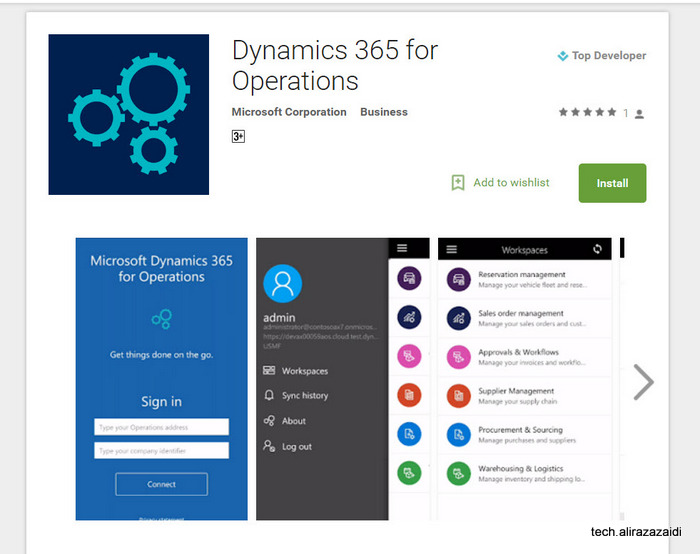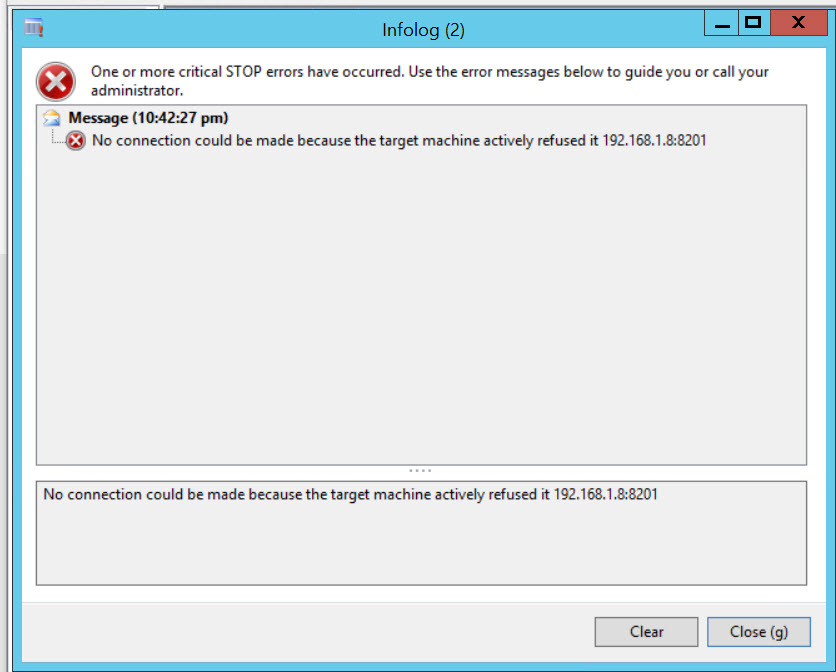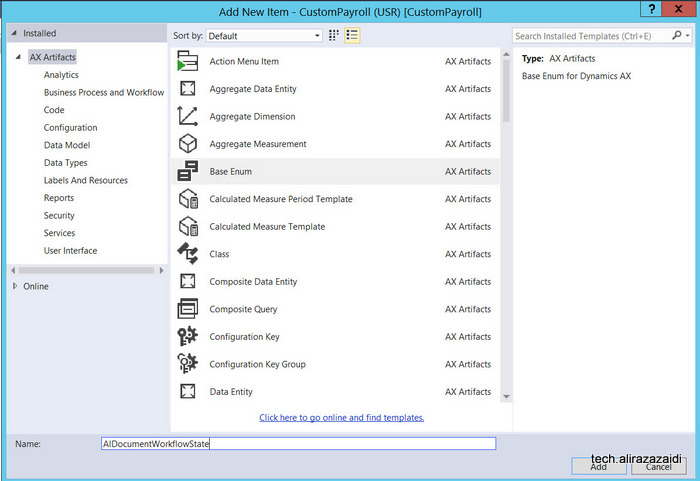Microsoft release new apps for Dynamics 365
On searching I found two apps on Android store.
Dynamics 365 for Operations
Extraction form google App store

The Microsoft Dynamics 365 for Operations mobile app empowers your organization to mobilize your business processes. Once your IT admin has enabled the mobile workspaces feature for your organization, you can login to the app and immediately begin executing your business processes from your mobile phone.
The Dynamics 365 for Operations mobile app includes the following productivity boosting features:
More detail
https://play.google.com/store/apps/details?id=com.microsoft.dynamics365.operations.mobile\
Dynamics 365 for Financials
Another app on Google App store is for Financials.

Extraction form Google App store about the app as follow
Microsoft Dynamics 365 for Financials is a business management solution that’s connecting people and processes like never before. From day one, it makes ordering, selling, invoicing, and reporting easier and faster.
Turn your multiple disconnected systems into one. Boost efficiency with automated tasks and workflows—all from within familiar Office tools like Outlook, Word, and Excel. Get a complete picture
More detail please click on following link.
https://play.google.com/store/apps/details?id=com.microsoft.dynamics.ProjectMadeira