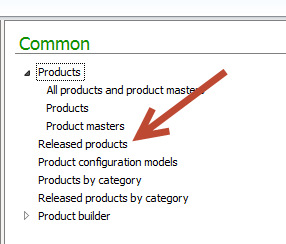In previous post I just create an Item product without its variant and released it to required legal entity.
http://tech.alirazazaidi.com/product-management-in-dynamics-ax-2012-r3-part-1/
But product required one more step to finalize it before used in sales or purchase.
- Item group
- Item module group.
- Storage dimension.
- Tracking dimension.
For this purpose you have to go in Specific Legal entity and open the release product page.
When Release product form opens, select or highlight you required release product and click on Edit button.
You can find similar form.
You find that there is validate button on Product tab, this button helps you to identify what is missing in finalizing the release product.
I clicked it for my newly released product.
It gives me warning that values for Item model group, Item group, storage Dimension groups and tracking dimension group values are missing.
Let’s first set the values for Storage and tracking dimension group.
For this purpose you have to click on top menu tab menu and click on Dimension groups
You can set values here for Storage Dimension group and Tracking Dimension group.
After setting dimensions go to General fast tab you find the Item model group drop down, you have to set its value from there
For Item group please expend the Manage Costs fast tab and set its value from there.
After setting all these values click on Validate button to check that Release product is properly configured.