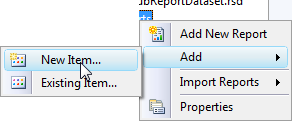Too the point, opens your Reporting Services project in BIDS and add report menu. The database is used in report can be download from here
http://tsql.solidq.com/books/tsqlfund2008/
Select new report like as
After creating new report you have to add new dataset form data source panel.
In Dataset Properties window you have to use dataset from already created and shared dataset or create new one which is embedded into you report, I select the embedded option.
For data source I used already created and shared data source for local instance of Sql server
I add the following Query for report creation.
SELECT P.productId,p.Productname,p.CategoryId,P.unitPrice,c.categoryId, c.categoryName,s.companyname,s.ContactName,s.Address,s.City FROM production.products as p
INNER JOIN production.Suppliers sON p.supplierid = s.supplierid
INNER JOIN Production.Categories c
ON C.categoryId = p.categoryId
Add a new table on report designer area
Right click on report design area and Table form . and drop fields like follow.
When I click on preview button, I found following report.
Now on design pane. Right click on report and add new parent group as
Select CategoryName as Group header.
Now go at the bottom of report
Select the visibility selection from Group and select display options as follow.

Press ok and click on preview button, Report should be look like as

Now click on + sign The report will open like as
Nice starting point cheers 🙂