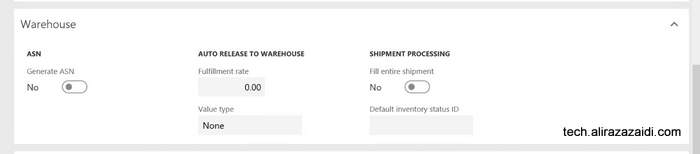Fourth video in Sale order processing video series. I shared very precise how to, Line level discount trade agreement and apply it on Sales order.
sale Order Processing
Customer in Dynamics 365 for Finance and Operations
Every organization sold product or services to Customer. These Customer are main source of income to these organization. In Dynamics 365 for finance and operations we can create customer in Account receivable and sales and marketing modules. Customer basic information is saved per legal entity but his Name, address and contact save in global address book. That can be reusable in different legal entity with new customer account.
We can define customer from Account Receivable => Customer => All Customer

Sales and Marketing => Customers => All customers
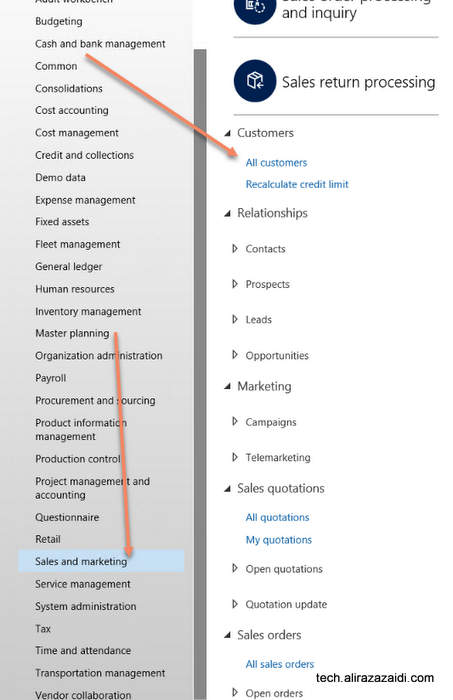
If we open the customer list page, similar page will be appear. This page can be used as inquiry too. The customer created here will be used for sales, payment, Invoices and ledger accounts. Customer information can be changed any time.

Every Customer is created with unique id in Customer Account. Default size of Customer Account is 20.
By clicking on new button from top menu , on list page a dialog opens where we can enter basic information. boxes with red boundaries are mandatory. Customer can be organization or individual entry. As I already mentioned that Customer Name, address and even contacts are global across application.
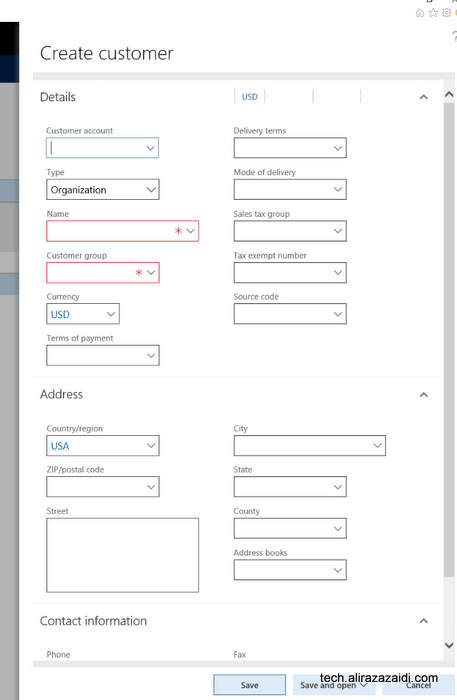
There are multiple options available on save . Default option is save and go in detail page.
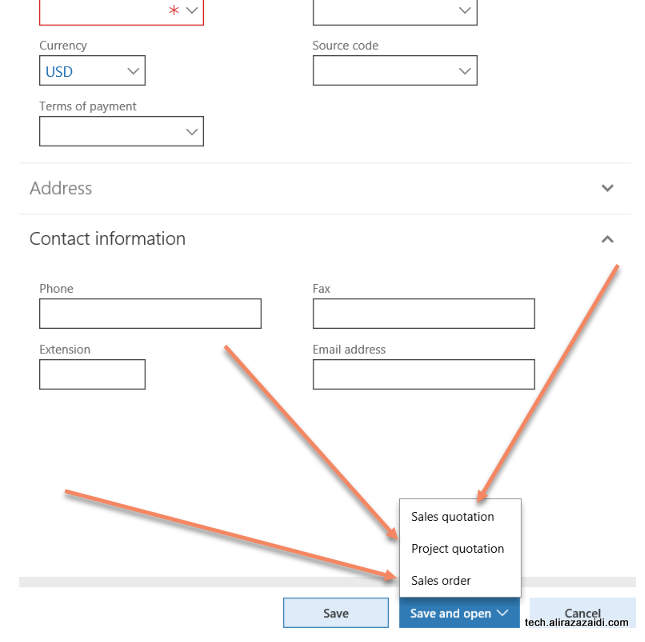
Other options are as follow
-Sales Quotations : Where we create Sales Quotations and start to enter the Sales quotations send to Customer in response to its RFQ.
-Project Order: Where customer saved and Project Quotations detail form opens.
-Sales Order: Customer Record saved and new sale order created against Customer and it goes directly Sales order detail page.
On click at Edit button to leads customer detail page in edit mode. We can modify information and save. This edit mode can available on detail page also.
Out of the box Customer detail will be something similar
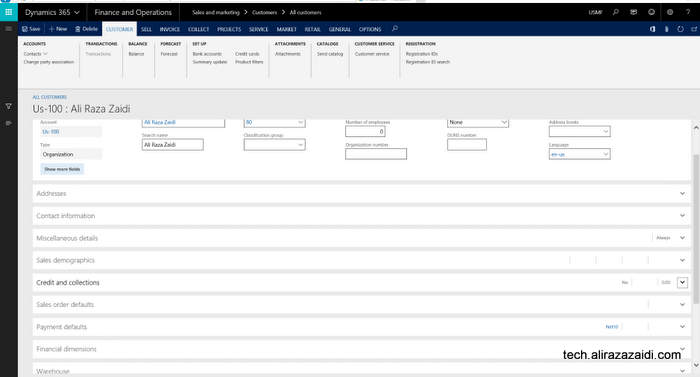
Customer Information and Contact:
Contact and Address can be added from Addresses and Contact information.
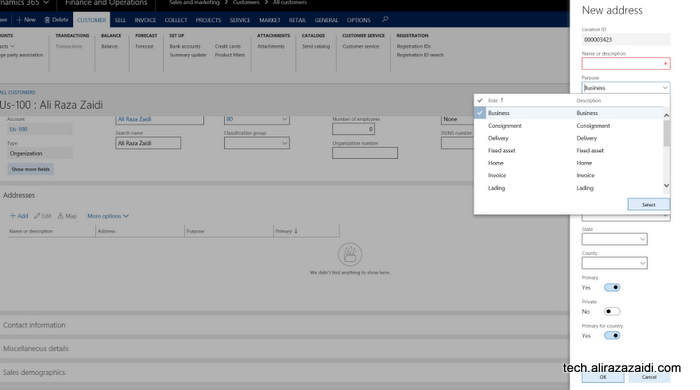
Invoice and delivery Information of Customer:
Some cases, we invoice the customer other then customer It self. Some times Same customer purchase things with different customer Account. In that case we invoiced shipment to another customer Id. For this purpose Dynamics 365 for finance provide Invoice Account in “Invoice and delivery” fast tab.
In the case of Invoice account not set in Invoice and Delivery fast tab then Invoice will be created against Customer Account as default.
The delivery terms, mode of delivery, receipt calendar can be specified in the Delivery area. This information will default to the sales order header.
If you want to calculate Sales tax against customer Invoice, you have to set Sales tax in Invoice and Delivery fat tab.

Customer Payment Information:
Payment management options can set in customer Payment fast tab
You can set
- Terms of payment
- Method of payment
- Payment specification
- Payment schedule.
- Payment day
- Cash discount. A cash discount is used as an incentive for customers that pay
- before due date.
- Bank account
- Bank account number

Customer Financial Dimension:
Customer financial dimension can be set from financial Dimension fast tab. These financial dimension automatically copied in sale order and customer invoices if they are set at customer level. These financial dimension can be modify and over right.
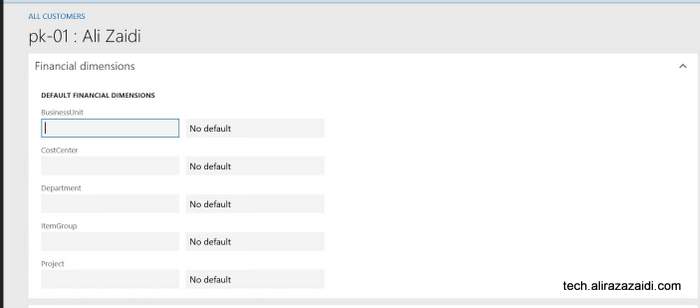
Sales order related default settings:
From Sale Order Defaults fast tab, you can set Preferred shipped from ware house and site and also Bill to customer. Bill to customer can be set in account number. This account number will be copied to Sale order header instead of customer own Account number. It means, we can set different Account for bill to customer .
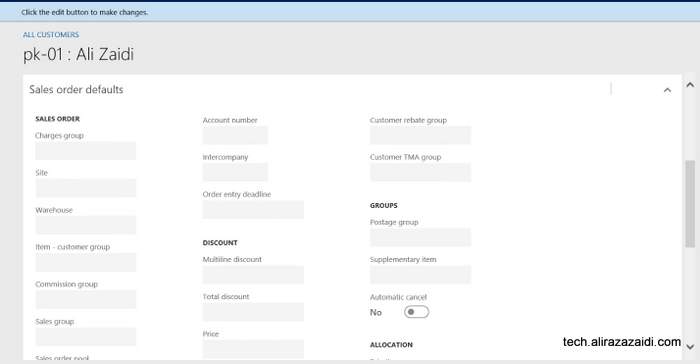
Ware house management Fast tab.
Here we can set Ware house management level information. Fast tab related to Advance ware house management module.
Following options are here.
ASN : Means, Advance shipment notification generate for customer.
Fulfillment rate. The threshold required before releasing to Warehouse.
Value Type: Fulfillment rate apply to Price, Quantity or to None.
Fill entire shipment- shipment processing parameter to control fully shipment allocation during work creation.
Default status id – default status for inventory transaction.