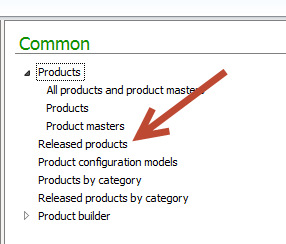In my previous post, we create and post a request for Quotation for two different vendors,
http://tech.alirazazaidi.com/how-to-create-request-for-quotations-in-dynamics-ax-2012/
In this post I am going to register the response sent by vendors against request for Quotation.
By clicking on Request for quotation replies. A list page open, if you saw last two lines are against our required RFQ. because we send it to two different vendors.
We are going to register the response from the “Lande Packaging Supplies”.
From top menu select copy Data to reply and click on Edit.

On click on edit detail page opens you can update the information according to replies.
For first Item, I have to update price from 50 to 40 , We assume that Vendor offer us with less price.
Save it and similarly register response for other vendor.
Now go to back to all request Quotation form. Select the Request for Quotation and found request of Quotation as follow

From top menu strip click on compare replies
Following form will open which shows the line header with amount.
If you saw Vendor account 1001 offers less prices then vendor 1002. I am going to accept that response and that will result in Purchase Order convert from Request for Quotation.
Select the line and click on accept button.
Purchase order successfully created against accepted response.