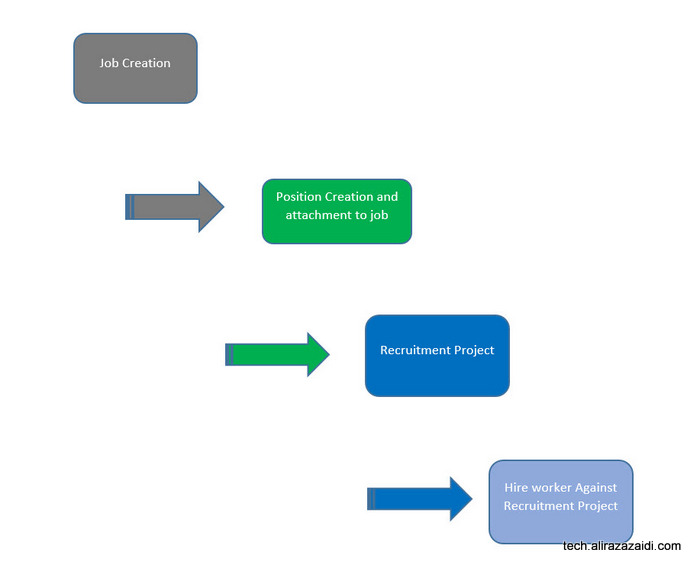Suppose we have to hire a Ax Dynamics Ax Technical consultant in new Dynamics AX (AKA).
There are multiple ways to do that, but we follow these steps.

For this we have follow following steps. We explore, Job creations, we create skills, education and certification required for this job, later we create position and attach it to job. Than create a recruitment project where we mentioned who is HR Manager, who is recruiter and create a new application and hire the required person.
We can divide the whole process into following parts
- Create a new job
- Create a position and associate with job
- Create a new recruitment project for job.
- Hire a new worker against Recruitment Project.
Create a new Job.

After successful login
and from menu open the HR module

and expand it and click on Jobs.

On click a new web page opens, that shows the list of jobs present in Dynamics Ax. Now Click on new button.

In a new Job detail page, enter, Dynamics Ax consultant in job , In description, mentioned “Dynamics AX techno Functional Consultant” And Title select Consultant. You can also set

You can also Expand Skills fast tab and add new skill, If skill is not available for example in my current scenario, X++ and supply chain is not preset so on skill text box right click and click on view details.

You have to add rating also the same way.


When skills are added, I select them in skill section.

Next step is to add certification, Here requirement is that Person must have certification.

So right click on certification and create new certification and then select it.

Add new Education, suppose we require to person at least Graduate. So select graduation.

Now we have to add three task, that belongs Customization, integration and code.

Save the job from top menu and close the job
If we see on list page, we find our new job is listed there

.
Create the new position
Now second step is Position creation and attach job with it.
From menu, select position.

On list page, from top menu, Click on new

Select Job we created in last step.

You find the now position associated with job in position

New position is listed on list page

Create a Recruitment Project.
Now go back to Main menu and create a new Recruitment Project

Form list page create new recruitment Project by clicking on new at top menu.

Select Previously Created Job and save the Recruitment project.

From top menu click on and start the Recruitment Project

Hire new employee against recruitment project
New recruitment project is started, we can receive application against this

From top menu click on applications.

Select the applicant name, In my current scenario, required Applicant name was not exists in ERP. So I right click on Name field and click on View Details.

From New party page enter the Required name and create a new party.

After that save and select newly created party as new applicant. Right click on top menu. And hire new worker.

If select employee from menu.

Click on Hire button to create new worker, the applicant successfully Hired against job.