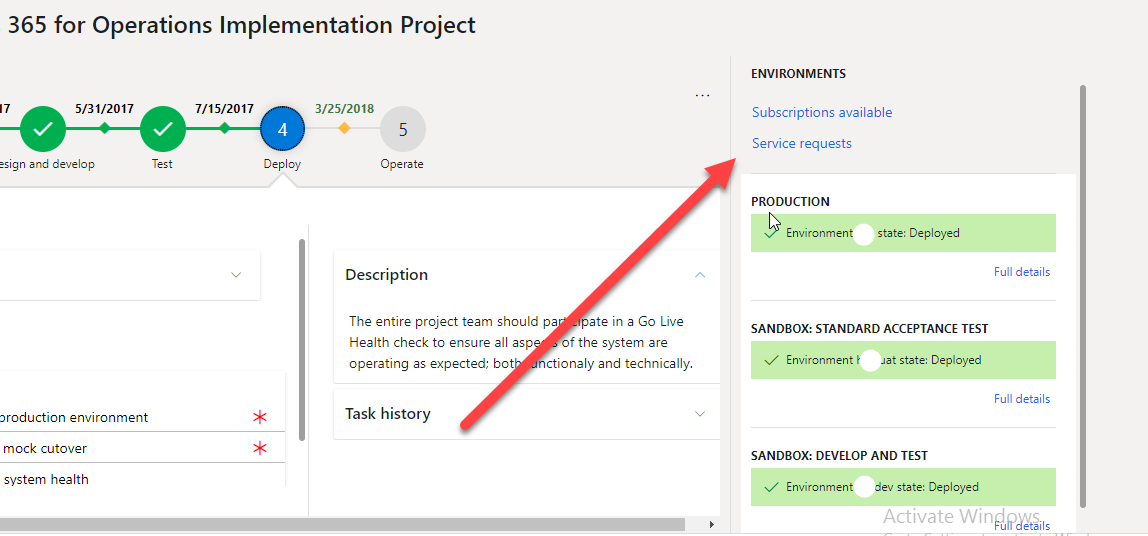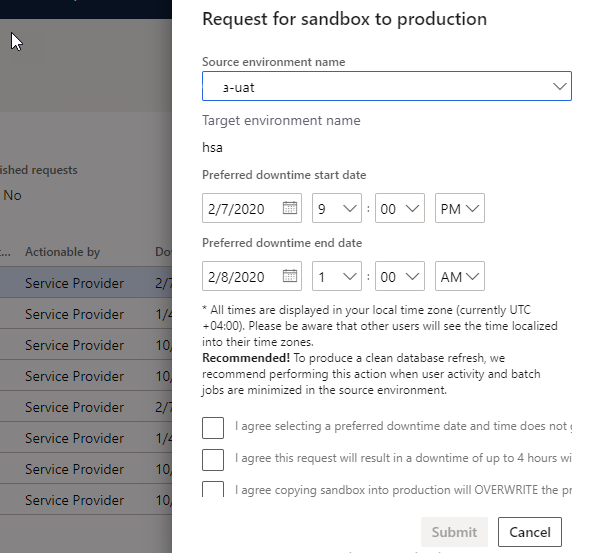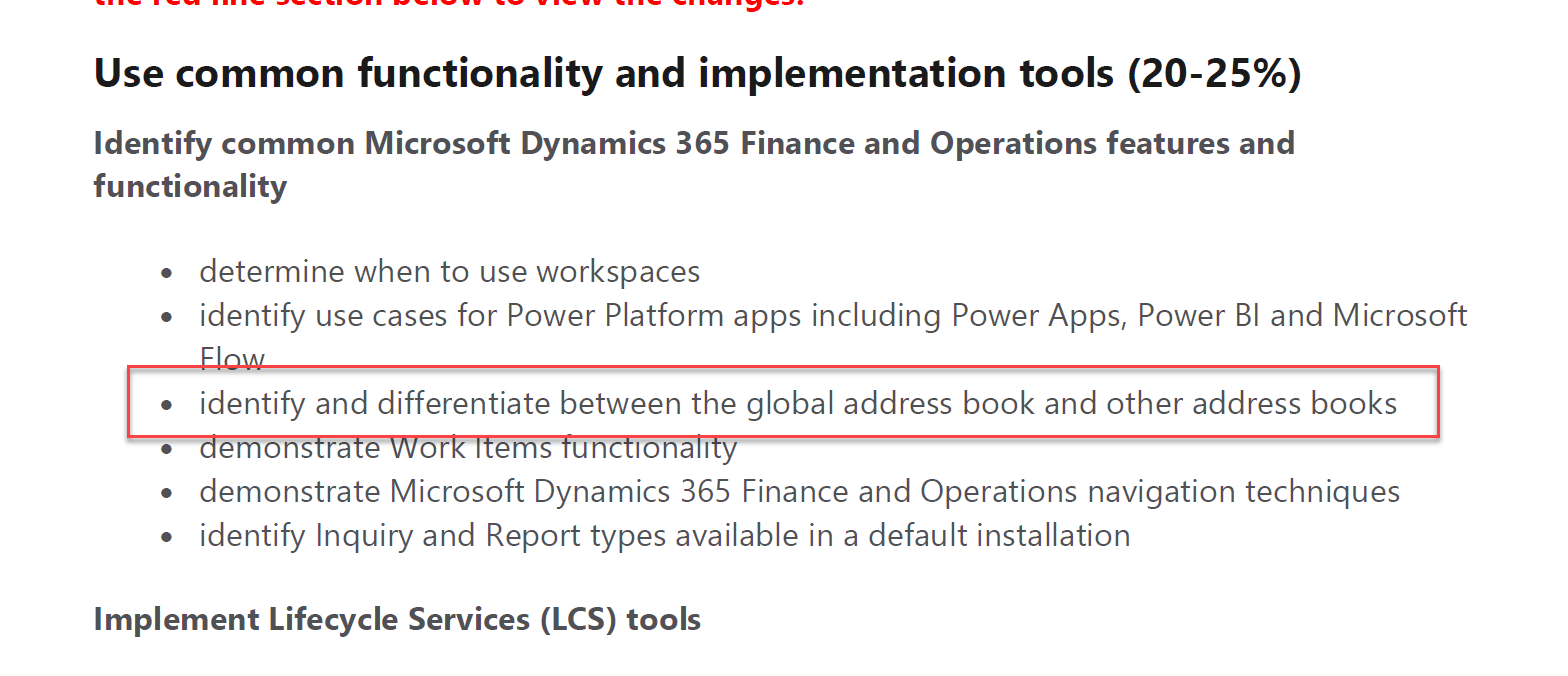Hi Everyone, Welcome to this session. In this session, going to create a legal Entity.
Legal Entity creation is very simple.
Before that we go let’s discuss what a legal entity is.
•A legal entity is an organization that has a registered or legislated legal structure.
•They have to go into a legal contract with another organization and are required to prepare reports on their performance.
•In D365 Country/region is the most important factor while creating a new legal entity. All localization in Dynamics 365 for finance and operations depend on Country and region. It activates with respect to selection of Region.
•Form inquiries, reports enable disabled with respect to region or country selection.
Every legal entity is associated with Company Id, which is 4 character value. Once it created can not be modify. Rest of things we can modify.