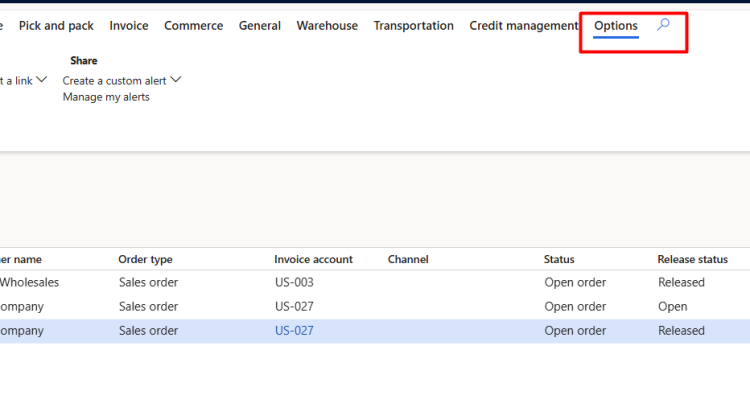
Hi friends. We can apply different filters on list page and save as view for future use and even this view can assign to another user.
Here is step by step tutorial.
Suppose I have to create custom filter on Sales order list page that only specific take care will be appear in list page. And this view I have to move to another user.
if we click on Option action pane on top menu. we found “Advance filter or sort”
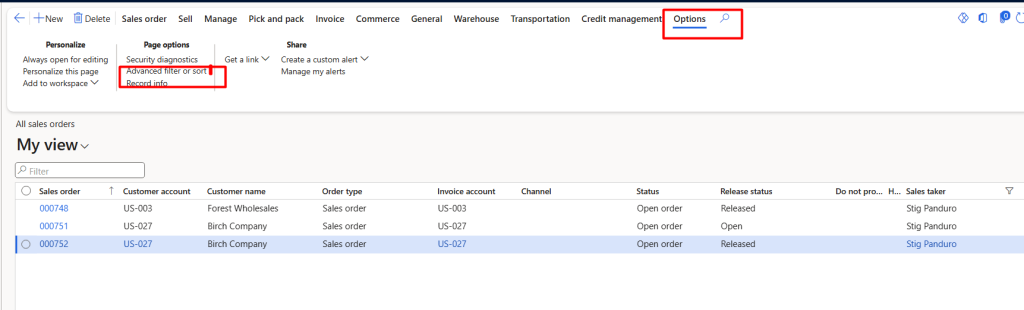
When click on on this “Advance filter and sort” it opens a query window opens.
For example I added here “Stig Panduro” in sales care taker.
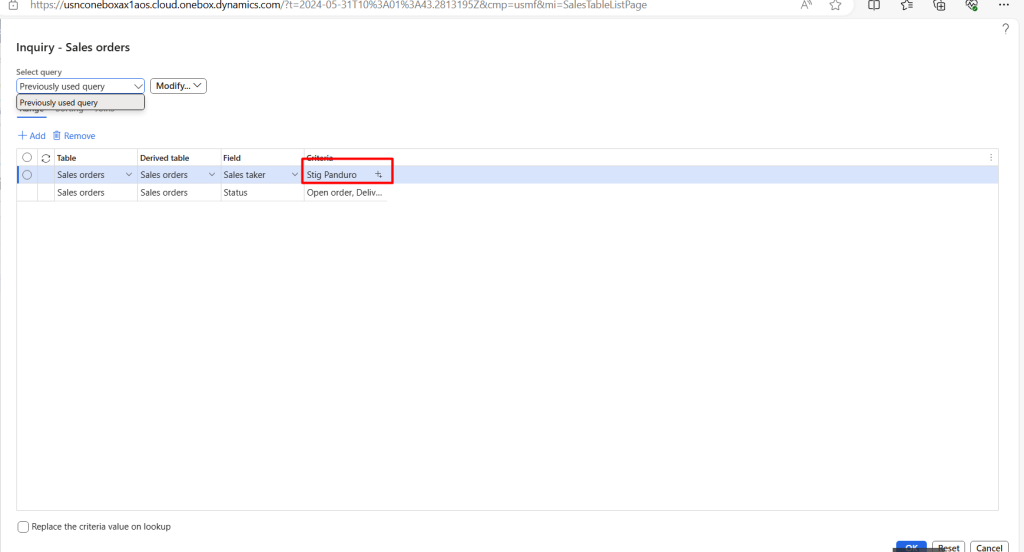
When click on ok button. The records are shown grid with “Stig Panduro” care taker.
Now click on my View and save it as

And add its name for example I saved it with “Stig Panduro”.
Now goes on top menu in D365 finance and operations and click on user options.
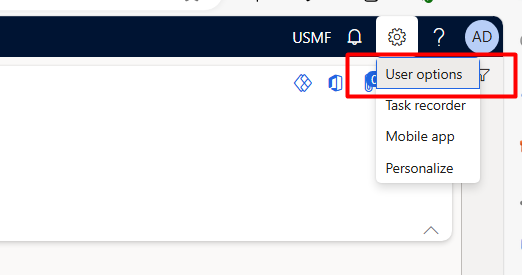
Then from open button click on “Personalization”
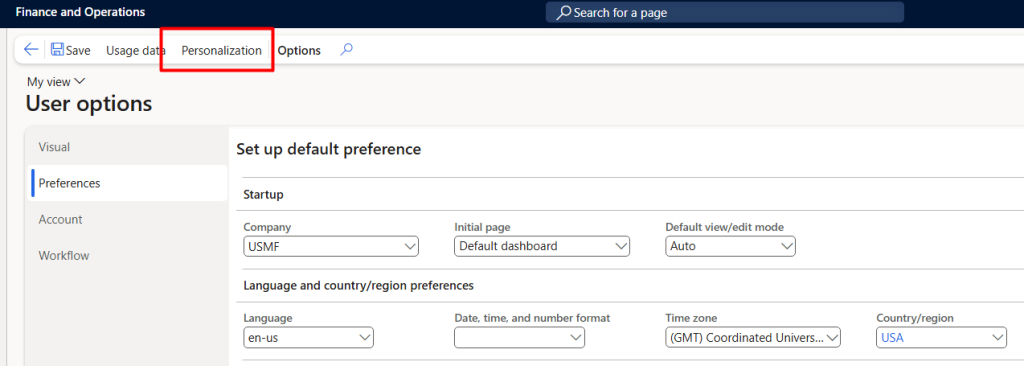
Apply filter on page as sales order or you can apply filter on view name

When we select any page or view. it enables the copy to users menu from top.
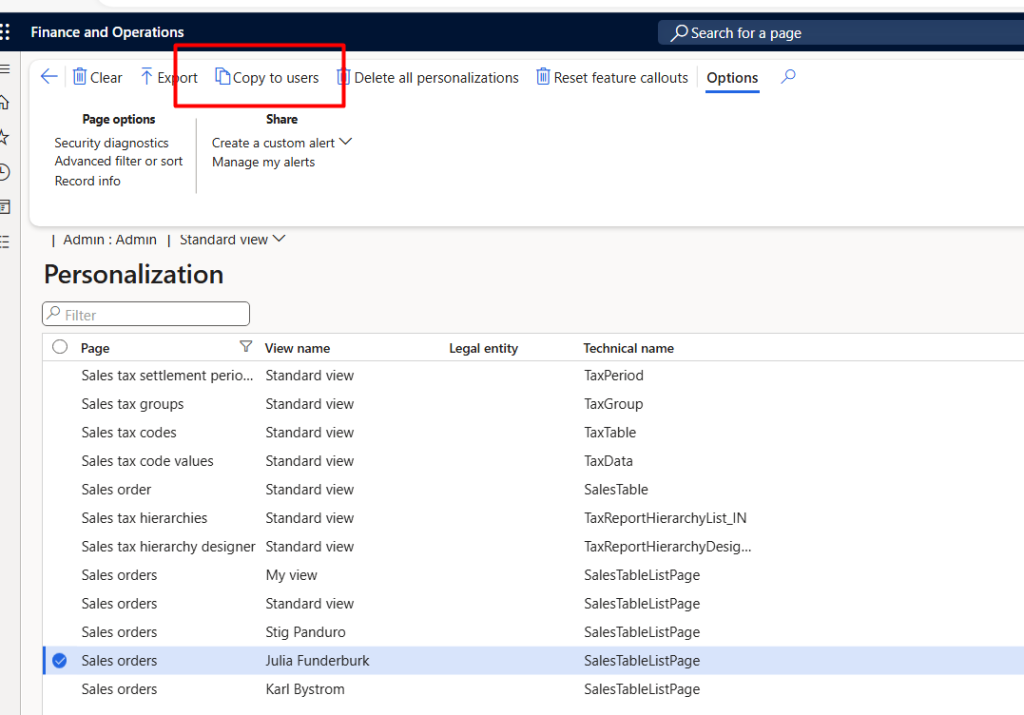
On clicking on “Copy to users” a dialog list page opens and from there we can select user to which we assign the view.
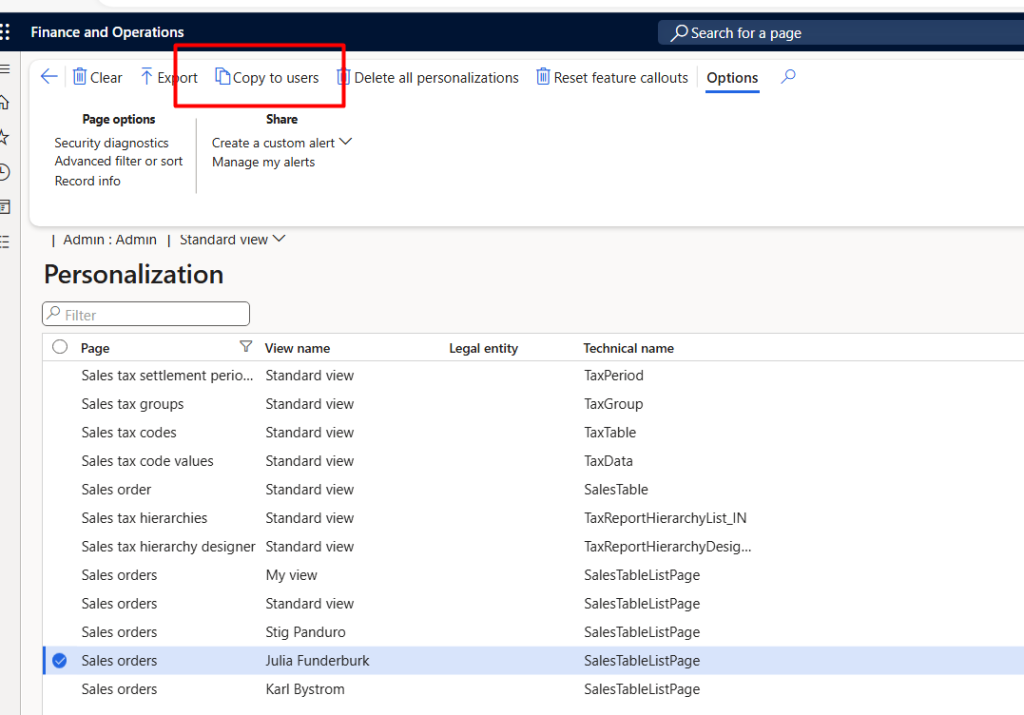
After selection click ok.
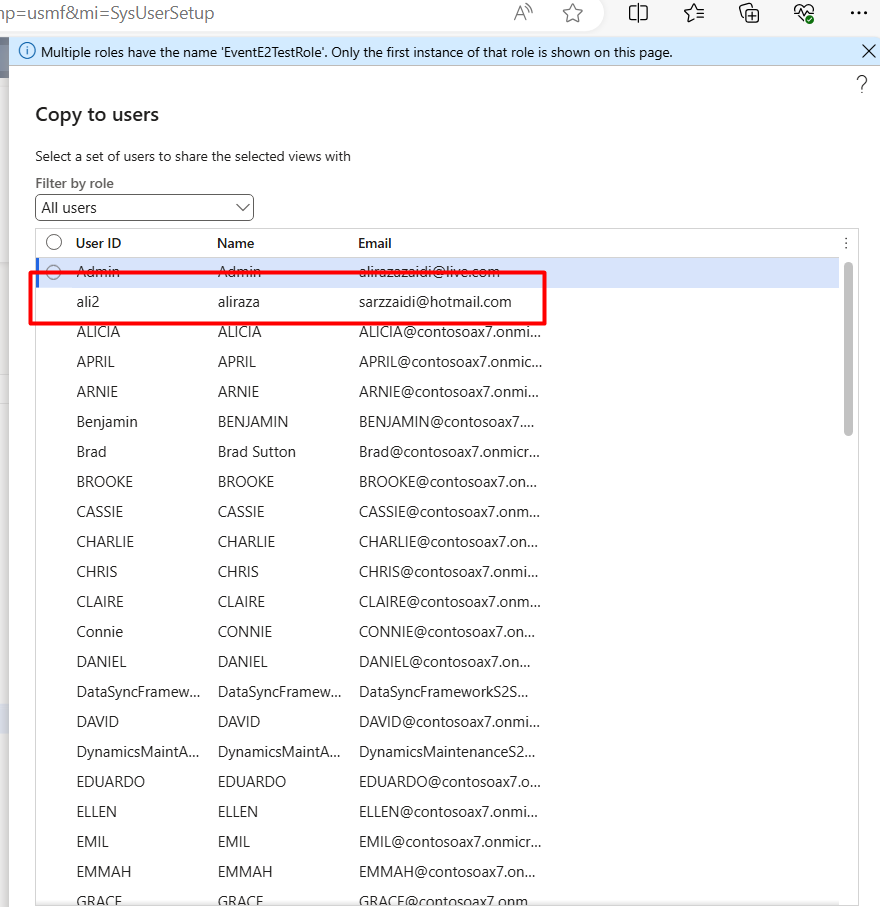
I tried this by login to another user. I found that view is attached to my.
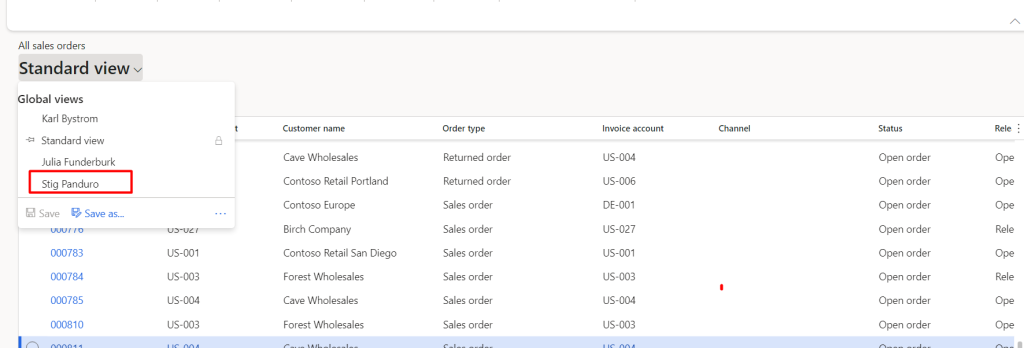
Applying this view. The all sales order started to shown with required filter.
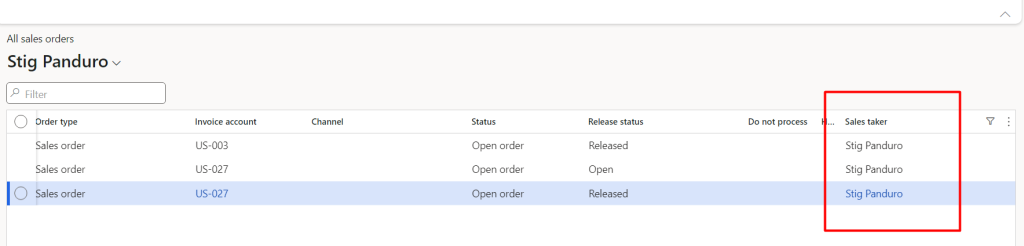
Hope you like this post.