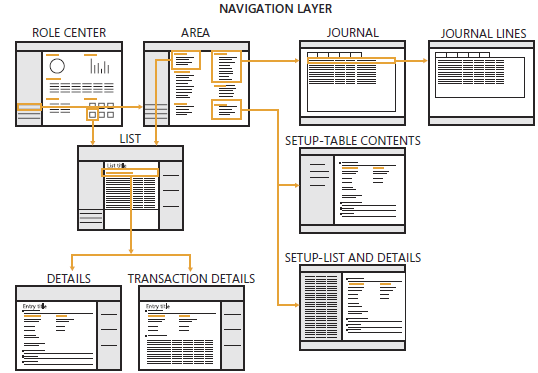
Above picture is taken from following link
http://blogs.msdn.com/b/microsoft_press/archive/2012/10/25/new-book-inside-microsoft-dynamics-ax-2012.aspx
Role center is user page; appear on opening at Dynamics Ax. The role center is depending on rights and role of user. Role center provide dashboards, which helps to user to monitor their roles. This information includes transaction data, alerts, links and common tasks that are associated with user’s role.
Another example of Role center:
Area Page. Area page is the main page of Every Module.
Every area page have link to, List page, Journal, Reports, Setup table list, Inquiries and Periodic page.
- By Default 20 area page exists for dynamics Ax.
- Each Area page focus on one complete module or area, for example Account receivable, Account payable, cost accounting and Administration.
Common or list pages. These links leads you to list page of any Entities in that module. For example in Account receivable module contains customer list page. Through list page user is able to Navigate every part of data related to that entity.
Detail From: Detail forms are primary way to create or update entities in Dynamics Ax like customer Vendor, worker and products. These detail forms can be open by click on list page. By default these pages are open in read only mode. You have to click edit button to open in detail page.
Transaction detail Forms.
Transaction detail forms are forms that are used to create, update transaction in Microsoft Dynamics Ax.
Traction is business event that occurs with in company that needs to be recorded in ERP system.
Transaction detail forms have to divided two parts one is Line view and Header view.
: This shows a few header level fields which are required for transaction. This default view and items are added here.
Header View:
This contains all most all fields at header view. Most of fields have default values and required to modify here.
Journal: These pages link to all related which have some functional or finance related information.
Periodic:
All those page which will periodically access by user example
Payment fee.











