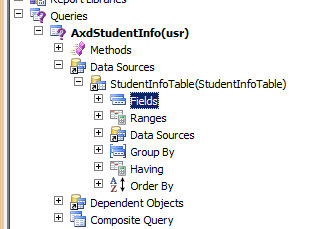
For one of Presentation on AIF, I build a custom Document Service based on custom table. To avoid any validation constraints I made a very simple custom table “StudentInfoTable”.
| FieldName | dataType |
| Roll Number | string |
| FistName | string |
| LastName | string |
| Address | string |
| DateOfBirth | date. |
Create a Unique Index on FirstName field, so Read and find method of custom Document service works fine.
In AOT under Query Node with Name AxdStudentInfo, create a new DataSource and add StudentInfoTable. Right click on field and set Dynamic Property to Yes
Now right click on “StudentInfoTable” Node and set its Update properties to true, so Update methods will created against this query object
Now in Development environment from top menu click on AIF frame and then select on Create Document Service and click on it. For this result in running a Wizard
Select following options from Wizard, select the query which we create above mentioned drop down. Name the Document Name
Press Next button, from the next button check all the checkbox as per following screen shot.
Press on Next Button
Press on Generate button.
Press On Finished button.
There is possibility of errors in generated code, You can find complete code generated with wizard in private project in Dynamics Ax.
Right click on AxdStudentInfo and compile again.
You have delete two methods cacheObject and cacheRecordRecord in AxStudentInfoTable and compile the whole project.
Now right click on StudentInfoService and set namespace
http://schemas.Student.com/ServiceContracts
Now create a right on Service group Node and create a new service group.
Drag and drop service node under Student InfoService group. So Student Service will be available for in side service group.
Now generate Inc CIL or right click on StudentInfoServicegroup and click deploy
After successful deployment you may find following info box
Now open a new work space and go at System Administration module and open in bound port under Application integration framework
And Open Application Inbound framework

Copy WSDL URL In my case it is
http://WIN-IKPOSIU2SGD:8101/DynamicsAx/Services/StudentInfoServiceGroup
now open Visual studio Project and create a new Console project I am more comfortable with C#.
From Solution explore right click and add Service reference
Now we can use following code to create, Read, Update and delete methods
Create method
StudentInfoRef.AxdEntity_StudentInfoTable _StudentInfo = new StudentInfoRef.AxdEntity_StudentInfoTable();
StudentInfoRef.AxdStudentInfo _Student = new StudentInfoRef.AxdStudentInfo();
_Student.StudentInfoTable = new StudentInfoRef.AxdEntity_StudentInfoTable[1] { _StudentInfo };
_StudentInfo.FirstName = "Ali";
_StudentInfo.LastName = " Raza";
_StudentInfo.Address = " Lahore";
_StudentInfo.DateOfBirth = new DateTime(1979, 4, 6);
StudentInfoRef.StudentInfoServiceClient _Client = new StudentInfoRef.StudentInfoServiceClient();
StudentInfoRef.CallContext _callContext = new StudentInfoRef.CallContext();
_callContext.Company = "USSI";
StudentInfoRef.EntityKey[] entityKeys = _Client.create(_callContext, _Student);
You can see create function works fine.

In above mentioned code, Create method take two parameter, first is Call context, In Call context variable we can define legal entity where data will be inserted.
Read Method
Read method use EntityKey for searching criteria for example we want to search Student with First Name Ali following code will works for Us.
Read method works on keyField value. It is recommend that you will search records on the bases of Unique indexed based field.
StudentInfoRef.KeyField keyField = new StudentInfoRef.KeyField() { Field = "FirstName", Value = "Ali2" };
// Create an entity key instance and put in the key field data
StudentInfoRef.EntityKey entityKey = new StudentInfoRef.EntityKey();
entityKey.KeyData = new StudentInfoRef.KeyField[1] { keyField };
// Create an array of entity keys and put in the previously
StudentInfoRef.EntityKey[] entityKeys = new StudentInfoRef.EntityKey[1] { entityKey };
StudentInfoRef.StudentInfoServiceClient _Client = new StudentInfoRef.StudentInfoServiceClient();
StudentInfoRef.CallContext _callContext = new StudentInfoRef.CallContext();
_callContext.Company = "USSI";
StudentInfoRef.AxdStudentInfo _StudentInfo = _Client.read(_callContext, entityKeys);
StudentInfoRef.AxdEntity_StudentInfoTable _StudentInfoTable = _StudentInfo.StudentInfoTable[0];
Console.WriteLine("First Name :" + _StudentInfoTable.FirstName);
Console.WriteLine("Last Name :" + _StudentInfoTable.LastName);
Console.WriteLine("Address :" + _StudentInfoTable.Address);
Console.ReadLine();
Update Method
Update in Document is two step process, first step to read the record based on field and second step to update the record which is return as result.
For example I want to update Address and Last Name of student. Following code works for me.
StudentInfoRef.KeyField keyField = new StudentInfoRef.KeyField() { Field = "FirstName", Value = "Ali2" };
// Create an entity key instance and put in the key field data
StudentInfoRef.EntityKey entityKey = new StudentInfoRef.EntityKey();
entityKey.KeyData = new StudentInfoRef.KeyField[1] { keyField };
// Create an array of entity keys and put in the previously
StudentInfoRef.EntityKey[] entityKeys = new StudentInfoRef.EntityKey[1] { entityKey };
StudentInfoRef.StudentInfoServiceClient _Client = new StudentInfoRef.StudentInfoServiceClient();
StudentInfoRef.CallContext _callContext = new StudentInfoRef.CallContext();
_callContext.Company = "USSI";
StudentInfoRef.AxdStudentInfo _StudentInfo = _Client.read(_callContext, entityKeys);
StudentInfoRef.AxdEntity_StudentInfoTable _StudentInfoTable = _StudentInfo.StudentInfoTable.First();
_StudentInfoTable.Address = "Lahore";
_StudentInfoTable.LastName = "Zaidi";
_StudentInfoTable.action = StudentInfoRef.AxdEnum_AxdEntityAction.update;
_StudentInfoTable.actionSpecified = true;
_Client.update(_callContext, entityKeys, _StudentInfo);
Delete Method
Delete Method works for same way, Send entity keys and call for Delete method.
StudentInfoRef.KeyField keyField = new StudentInfoRef.KeyField() { Field = "FirstName", Value = "Ali2" };
// Create an entity key instance and put in the key field data
StudentInfoRef.EntityKey entityKey = new StudentInfoRef.EntityKey();
entityKey.KeyData = new StudentInfoRef.KeyField[1] { keyField };
// Create an array of entity keys and put in the previously
StudentInfoRef.EntityKey[] entityKeys = new StudentInfoRef.EntityKey[1] { entityKey };
StudentInfoRef.StudentInfoServiceClient _Client = new StudentInfoRef.StudentInfoServiceClient();
StudentInfoRef.CallContext _callContext = new StudentInfoRef.CallContext();
_callContext.Company = "USSI";
_Client.delete(_callContext, entityKeys);














