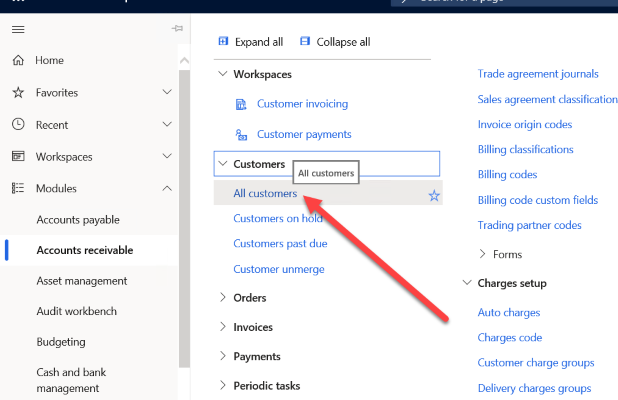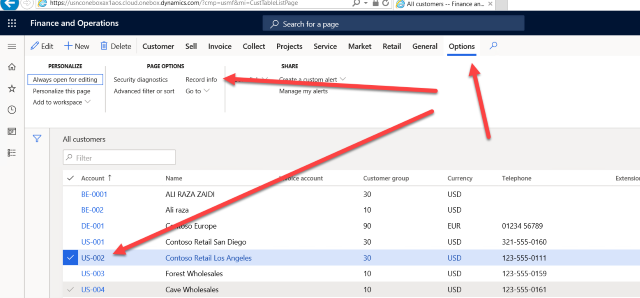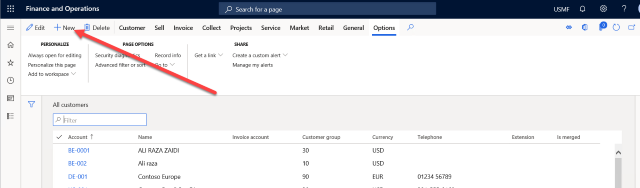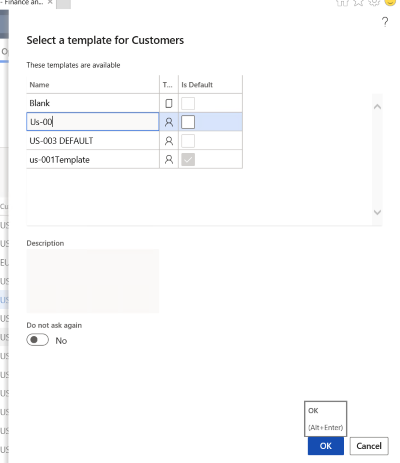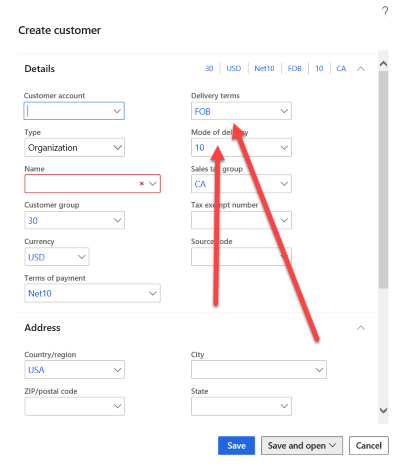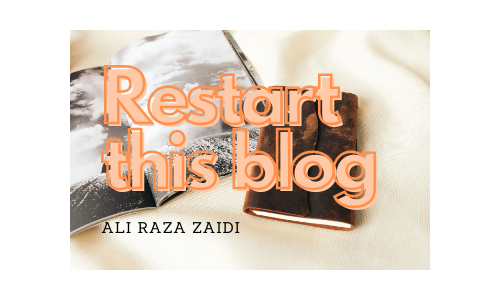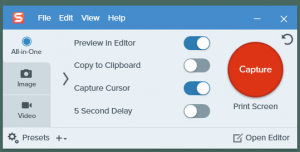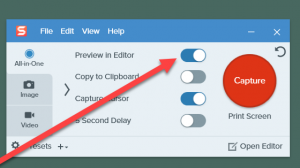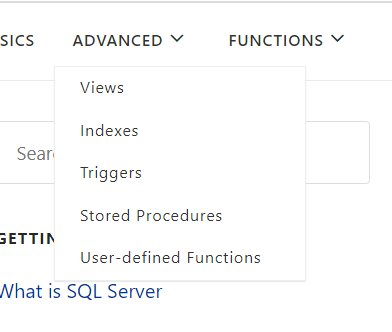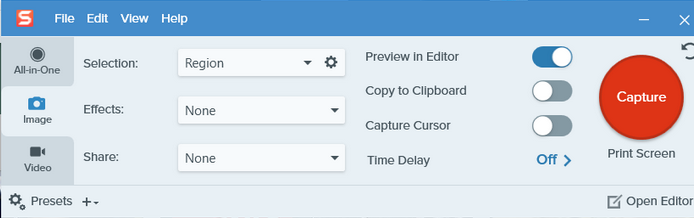Hope for the best.
2022 was one the best year of my life.
4 lesson I learned in 2022. Extracted from 4 Agreement book
-Understand the power of words. Change your voice in side your. Change the words
-Nothing is personal. Never ever take anything personal.
-Dont assume. Face the reality. Ask untill clear.
-What ever is the situation. Do your best.