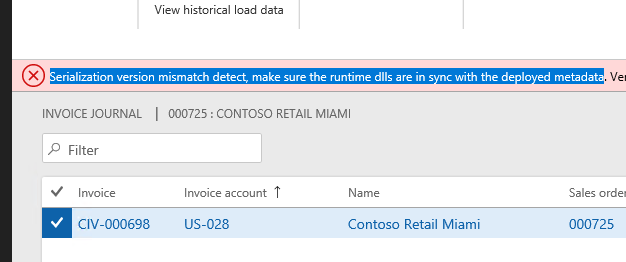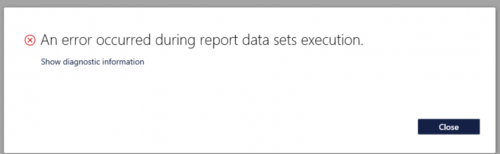Unable to connect to the remote server at Microsoft.WindowsAzure.Storage.Core.Executor.Executor.ExecuteSync[T](RESTCommand`1 cmd, IRetryPolicy policy, OperationContext operationContext) at Microsoft.WindowsAzure.Storage.Table.CloudTable.Exists(Boolean primaryOnly, TableRequestOptions requestOptions, OperationContext operationContext) at Microsoft.WindowsAzure.Storage.Table.CloudTable.CreateIfNotExists(TableRequestOptions requestOptions, OperationContext operationContext) at Microsoft.DynamicsOnline.Infrastructure.Components.TableAccessor.TableStorageAccessor.PerformOperation(CloudStorageAccount storageAccount, String tableName, Func`1 operation) at Microsoft.DynamicsOnline.Infrastructure.Components.TableAccessor.TableStorageAccessor.AddRecord[T](CloudStorageAccount storageAccount, String tableName, T record) at Microsoft.DynamicsOnline.Infrastructure.Components.SharedServiceUnitStorage.SharedServiceUnitStorage.UploadData(SharedServiceUnitStorageData data, Stream stream) at
Tips and tricks
List of Vendor Invoices against Payment General Entry
Between posted Vendor Payment Journal and Settled Invoice only relation is Voucher number in ledger Journal Trans and VendSettlement Table.
So My friends my code snippet is here,
VendTrans vendTrans;
VendSettlement VendSettlement;
while select * from VendSettlement
join * from vendTrans
where VendTrans.DataAreaId == VendSettlement.TransCompany
&& VendTrans.RecId == VendSettlement.TransRecId
&& VendTrans.AccountNum == VendSettlement.AccountNum
&& VendSettlement.OFFSETTRANSVOUCHER == _ledgerJournalTrans.Voucher
Haaapy Daxinggg
Serialization version mismatch detect, make sure the runtime dlls are in sync with the deployed metadata D365 For finance and operations
Serialization version mismatch detect, make sure the runtime dlls are in sync with the deployed metadata. Version of file ‘12104’. Version of dll ‘172’.
The menu item with name sysloadstartpage could not be opened. Dynamics 365 for finance and operations
unable to read beyond the end of stream Dynamics 365 for finance and operations
unable to read beyond the end of stream
Add Financial dimension to Customer/Vender with X++ Dynamics 365 for finance and operations
The field with ID ‘0’ does not exist in table Dynamics 365 For finance and operations
Hi all, I face this error, while extended existing custom report. I added some fields in temp table, after update logic in dp class, On report data set update.
But at run time report shows this error. While debugging the code, I found the error occur on mapping the new fields in temp table.
Solution :
I build the whole model. After that error was removed.
An error occurred during report data sets execution D365 For finance and operations
How to copy financial dimension form one object to other. Dynamics 365 For finance and operations
Hi all, In some cases we can need to copy financial dimension from one object to other for example Customer to Sales order or Vendor to purchase order.
In Ax 2012 it little easy. But in D365 For finance and operations, it is little bit tricky.
I did this with following code snippet. With the help of out of box. LedgerDimensonDefaultFacade class i used the merge default dimension method and passed same table dimension in form and to dimension.
Result is interesting.
salestable.DefaultDimension= LedgerDimensionDefaultFacade::serviceMergeDefaultDimensions(CustTable.DefaultDimension,CustTable.DefaultDimension);
Could not find FileLocations.xml in the package On-premises deployment failed Dynamics 365 for finance and operations
Today I faced this issue, While deployment of package on-premises deployment. Deployment failed, even rollback failed. log files shows following message
“Could not find FileLocations.xml in the package”
But event log files on orch 2 has very different story. It says
Task OrchestrationService.DeployModulesRunnerTask,OrchestrationService failed for command id 2b462374-eda7-41e5-88d5-da2fe3de9202
System.AggregateException: One or more errors occurred. —> System.TimeoutException: Operation timed out. —> System.Runtime.InteropServices.COMException: Exception from HRESULT: 0x80071BFF at System.Fabric.Interop.NativeClient.IFabricApplicationManagementClient10.EndProvisionApplicationType3(IFabricAsyncOperationContext context) at
But both these error was misleading. Deployment successful, after stopping the antivirus.