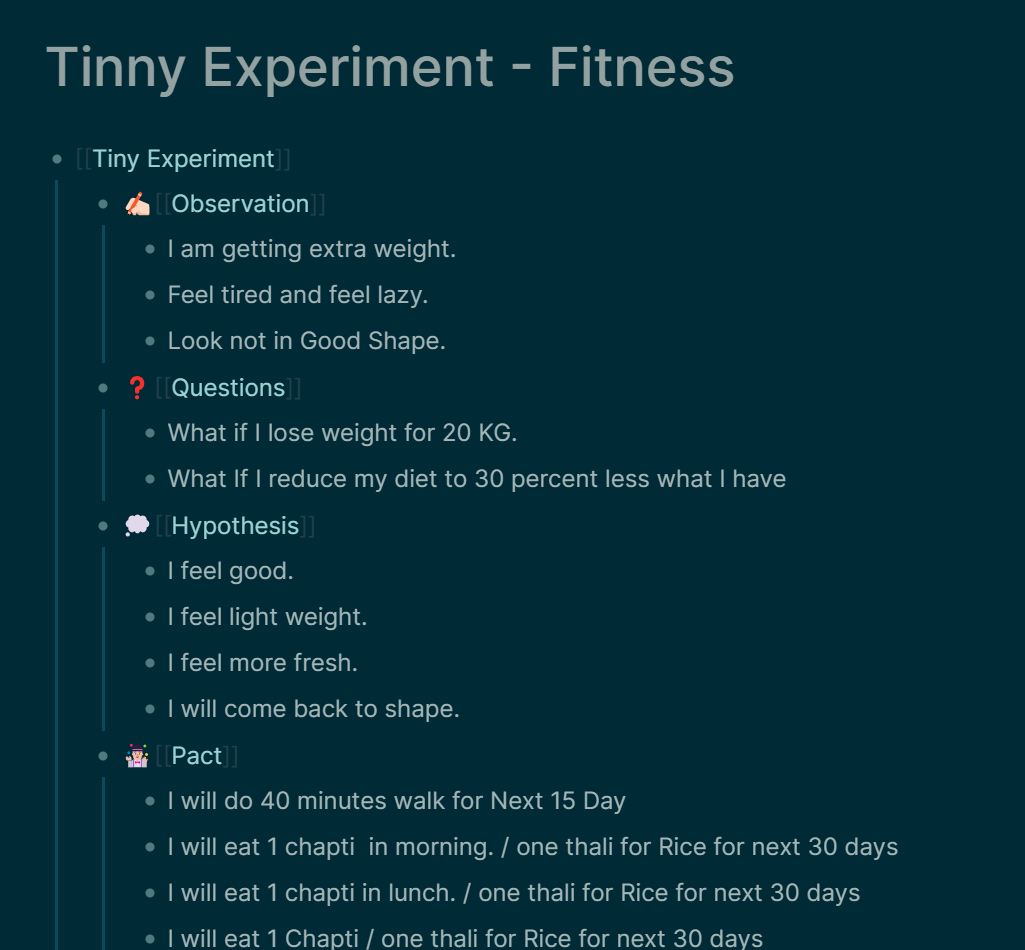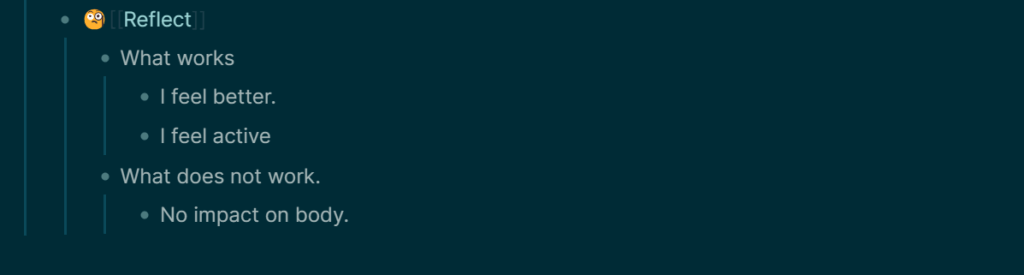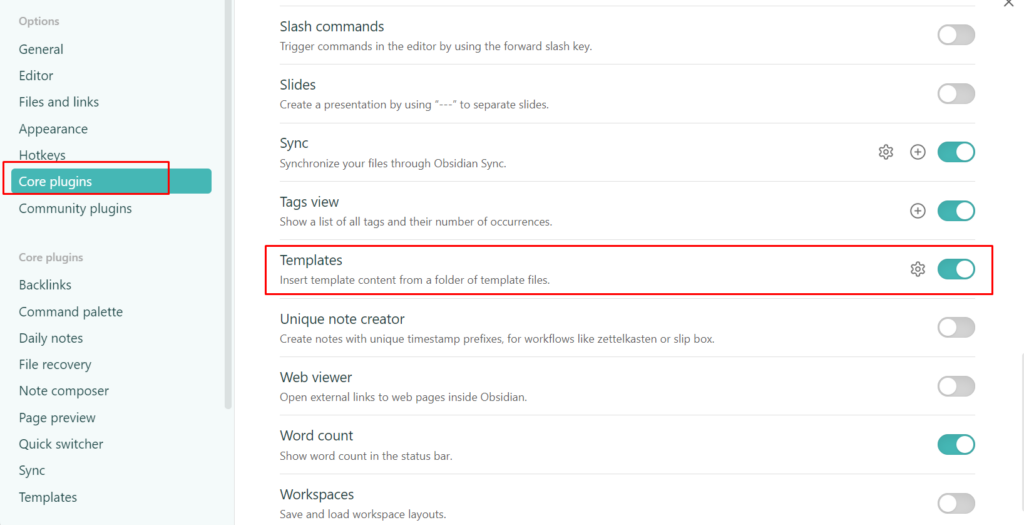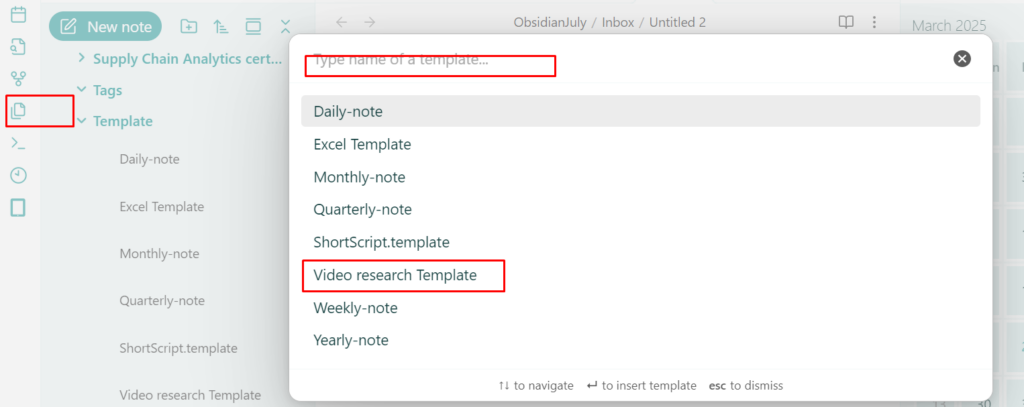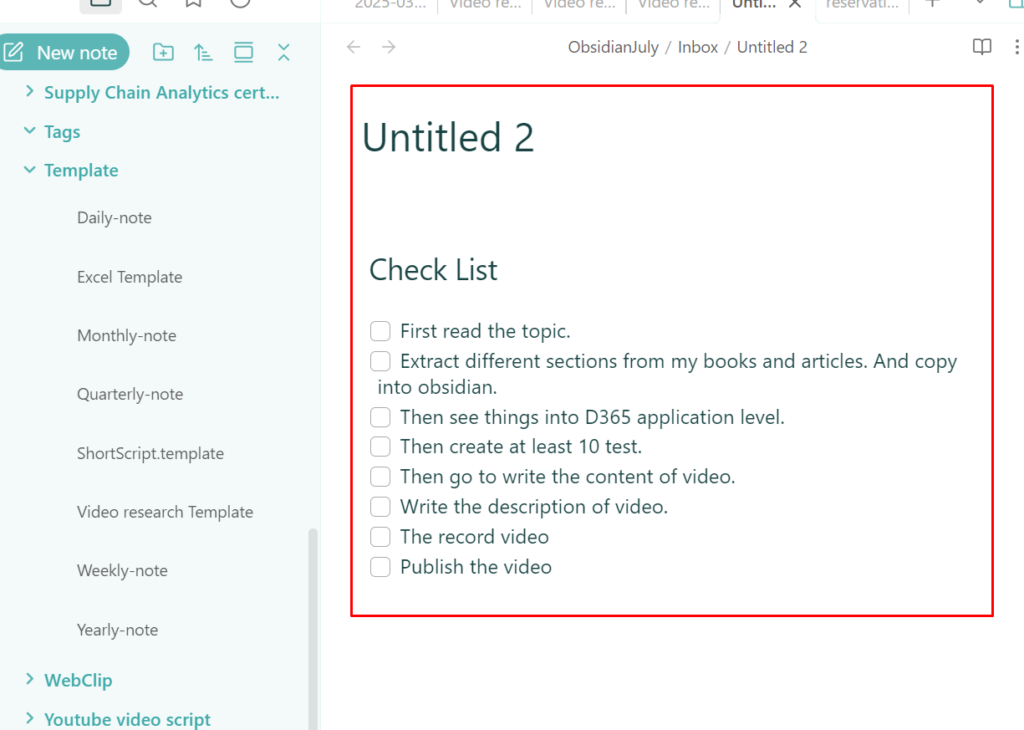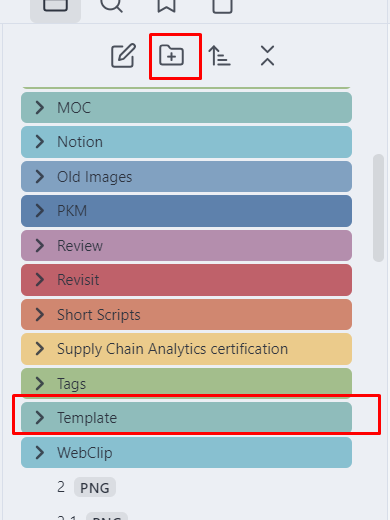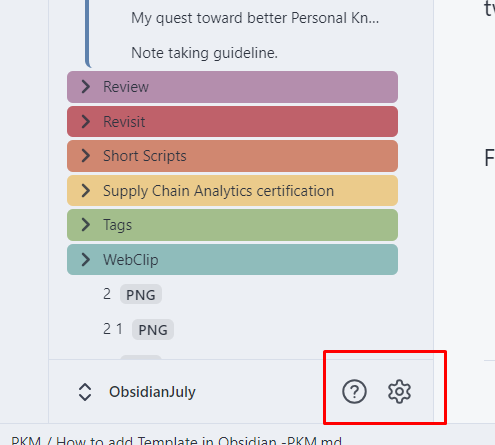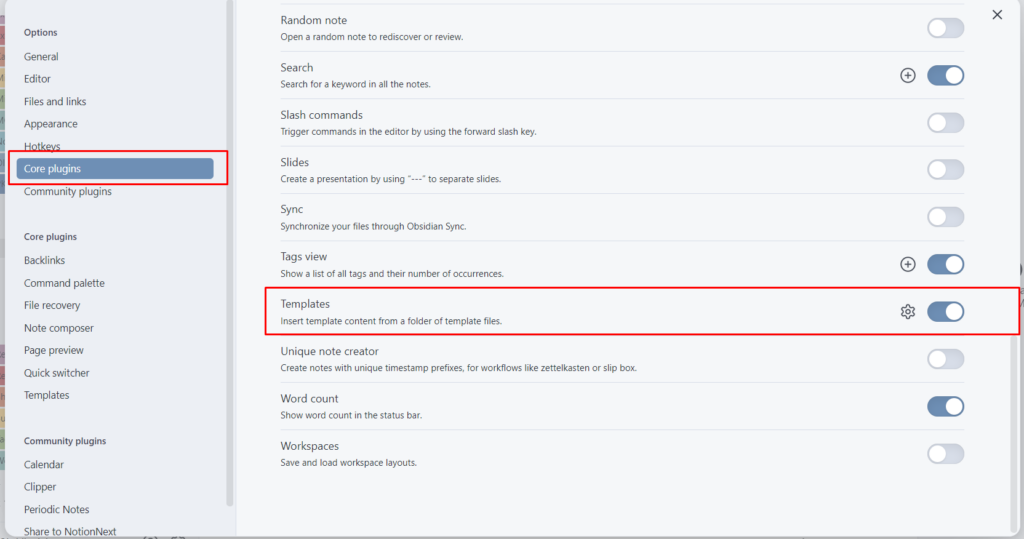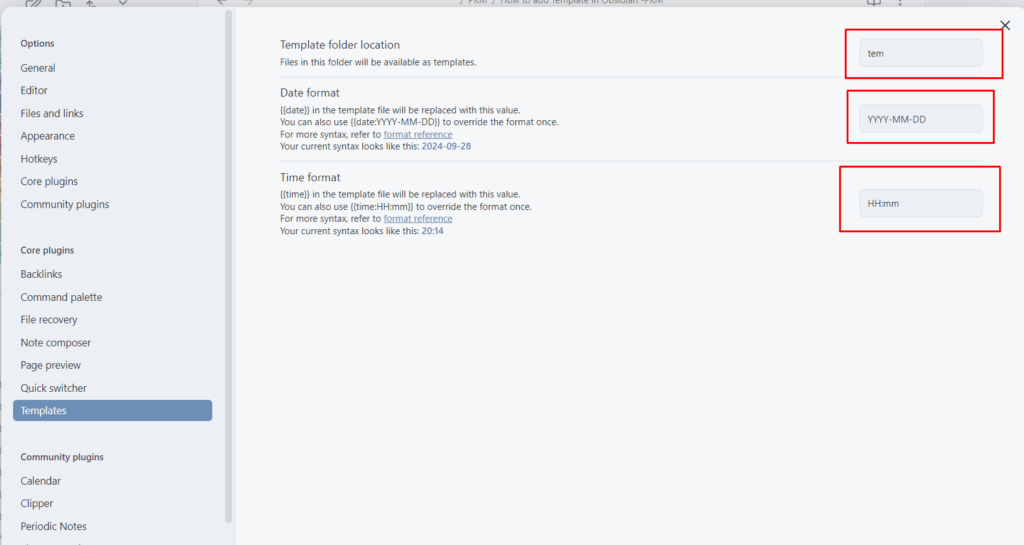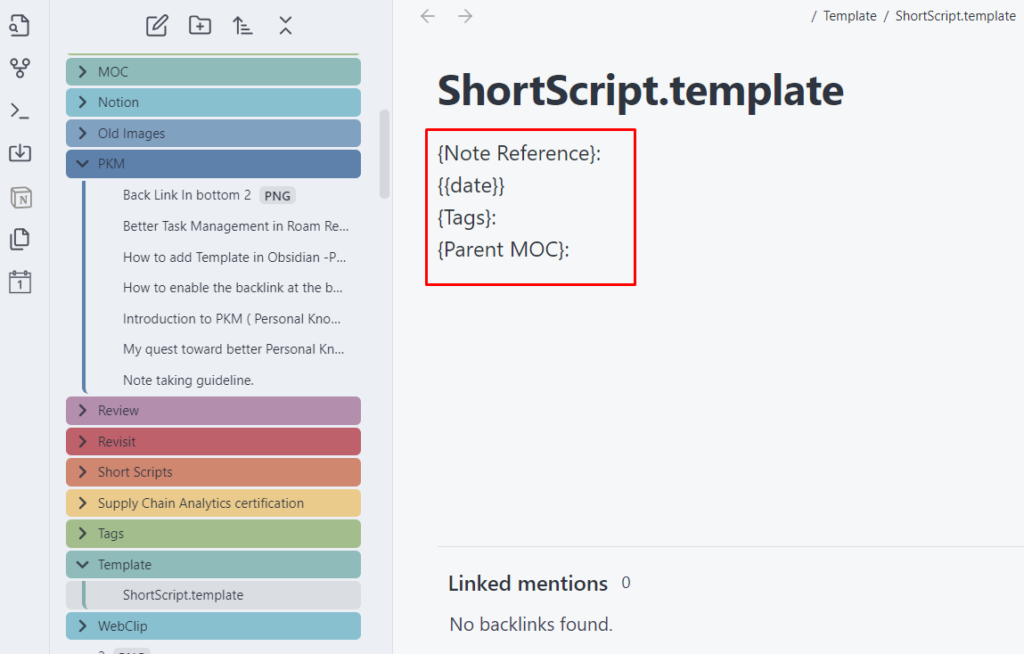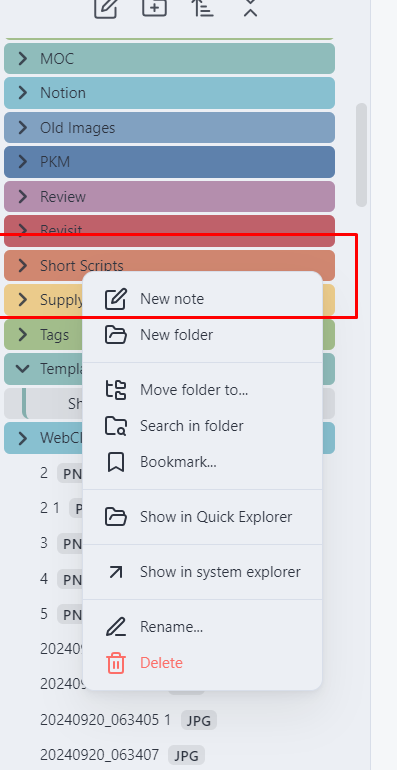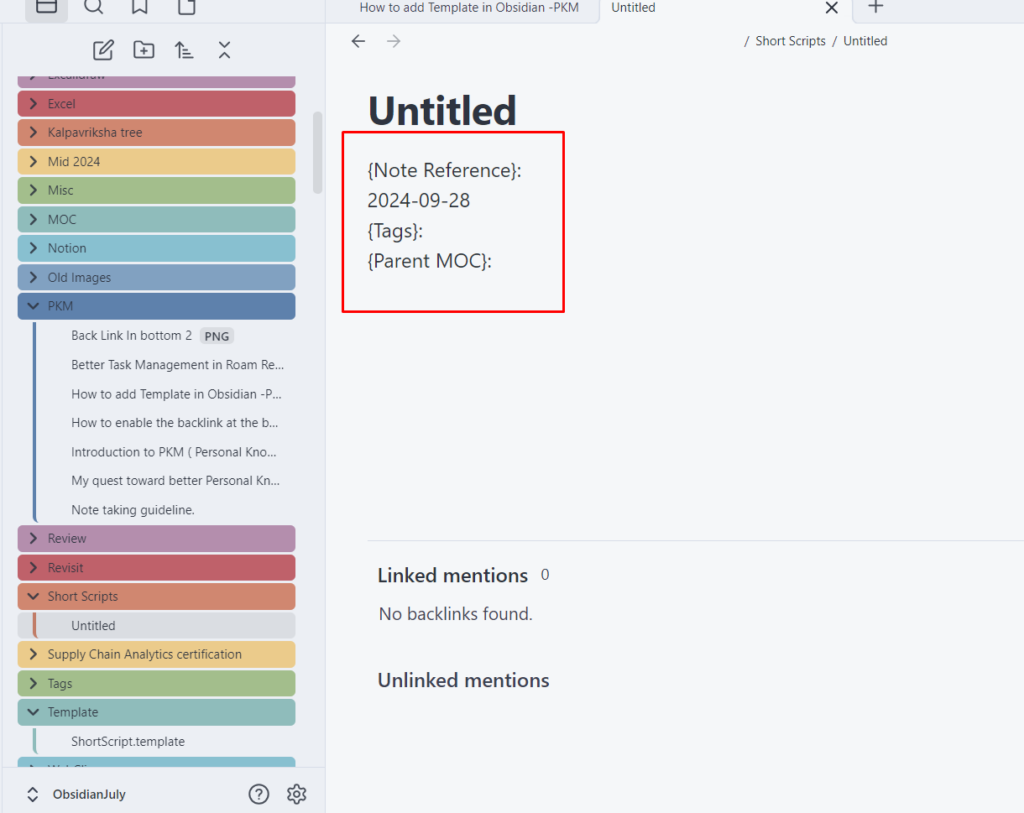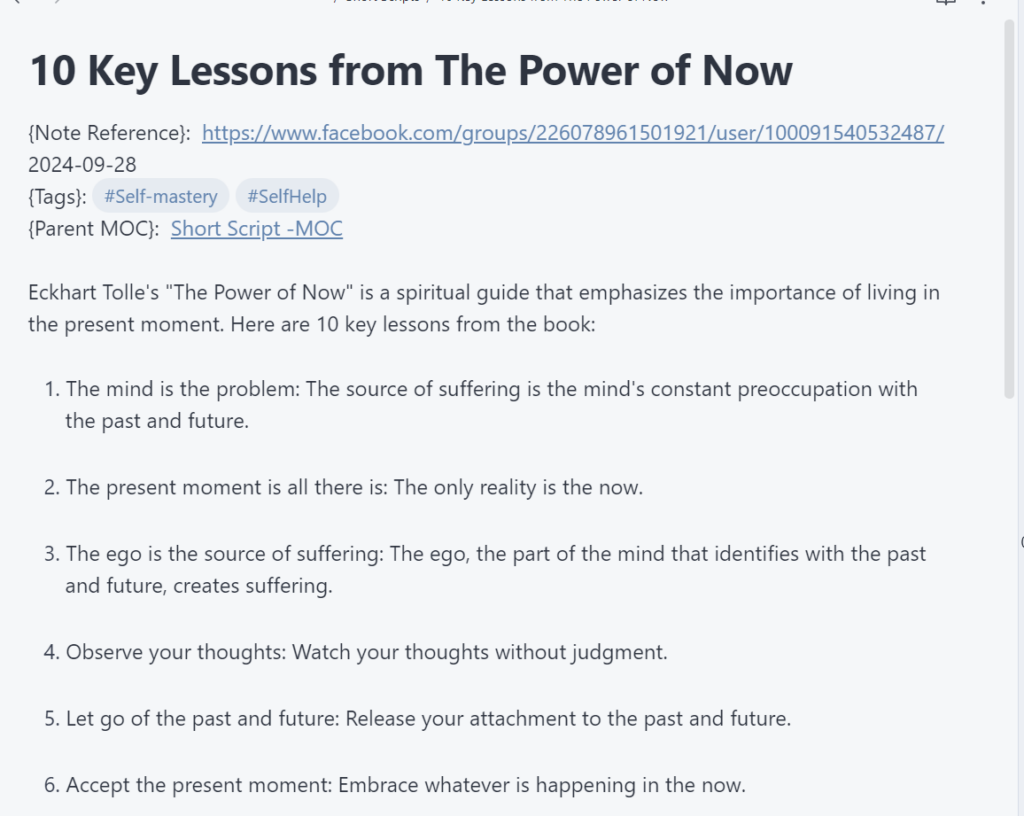Hello friends,
Recently, I came across a new technique for goal-setting and its implementation — and it’s been a game-changer for me.
I discovered the concept of Tiny Experiments, and it helped me shift from a linear mindset to an experimental mindset. The core of this approach is curiosity — the genuine desire to see what happens if I try something new. It’s no longer about “achieving a goal” but rather asking, what can I learn from this experiment?
This idea may have existed before, but I recently discovered it through Anne-Laure Cunff’s book Tiny Experiments. (Disclaimer: I haven’t read the full book yet, but I picked up the essence from her podcast and various blog posts.)
Here are a few key insights I gathered:
- Long-term goals are often linear — we set a vision, but over time, we lose interest or life takes us in different directions.
- Instead of big, rigid goals, Anne suggests setting short-term, curiosity-driven experiments.
- The magic lies in small iterations and consistent reflection — this helps us either continue with what works or pivot to something new.
Her core formula:
“I will do this action for X number of iterations.”
She herself wrote 100 articles in 100 days, using this method — not to go viral, but to learn what worked and what didn’t.
Here’s the simple yet powerful workflow:
Observation → Question → Hypothesis → Pact → Reflect (Repeat)
Or in even simpler terms: Do and Learn — or as we say in Urdu, “کر کے دیکھو” (Kar ke dekho).
Let’s break it down:
1. Observation
Look at any area of your life: personal finance, health, relationships, career, etc.
Ask yourself: What’s going on?
This is a form of reflection — remember, we don’t learn from experience, we learn by reflecting on experience.
2. Question
Ask yourself:
- What needs to change?
- What’s not working right now?
- What’s possible if I approach this differently?
3. Hypothesis
Make an assumption: If I take a specific action, what result do I expect?
It’s not about being right or wrong — it’s about testing and learning.
4. Pact
Define the experiment:
- What action will I take?
- For how long? (e.g., 10 days, 30 iterations, etc.)
5. Reflect
After your experiment, reflect on:
- What worked?
- What didn’t?
- What should I try next?
Example: Health & Fitness
Let’s say you want to feel healthier and look more fit.
Observation
I feel overweight and not in good shape.
Questions
- Do I need to change my lifestyle?
- Should I join a gym or just walk daily?
- Should I change my diet?
Hypothesis
If I walk daily and reduce my food intake, I’ll lose 20 kg in 2 months.
Pact
- Walk 40 minutes daily for 30 days.
- Reduce roti intake to 1 per meal or 1 thali of rice, no refills, for the next 30 days.
Reflect (after 30 days)
What worked:
- I feel better
- My energy levels have increased
- I feel more active
What didn’t:
- My shape hasn’t changed much
- Weight hasn’t reduced significantly
So now, you can design a new tiny experiment based on this reflection — and repeat the cycle.
Hope you found this helpful!
Try it out with an open mind. Start small, stay curious, and remember:
Don’t chase goals. Run experiments.
You can use logseq tempate and implement this in following ways.
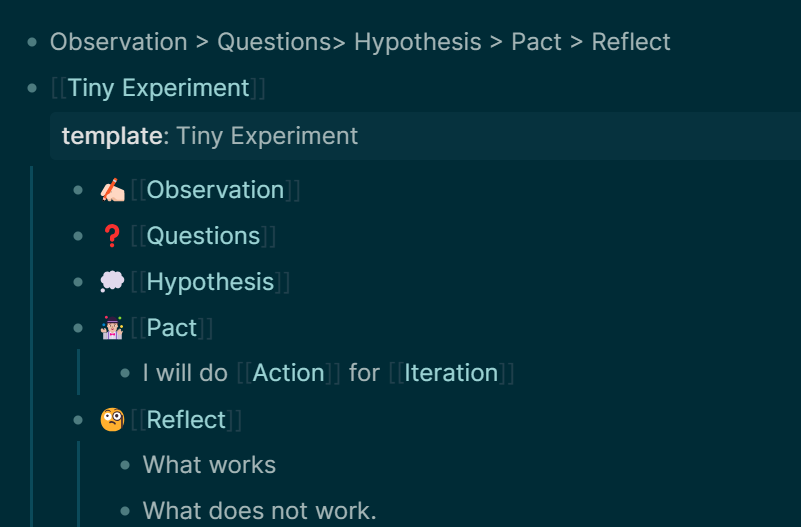
And How we use this template something similar