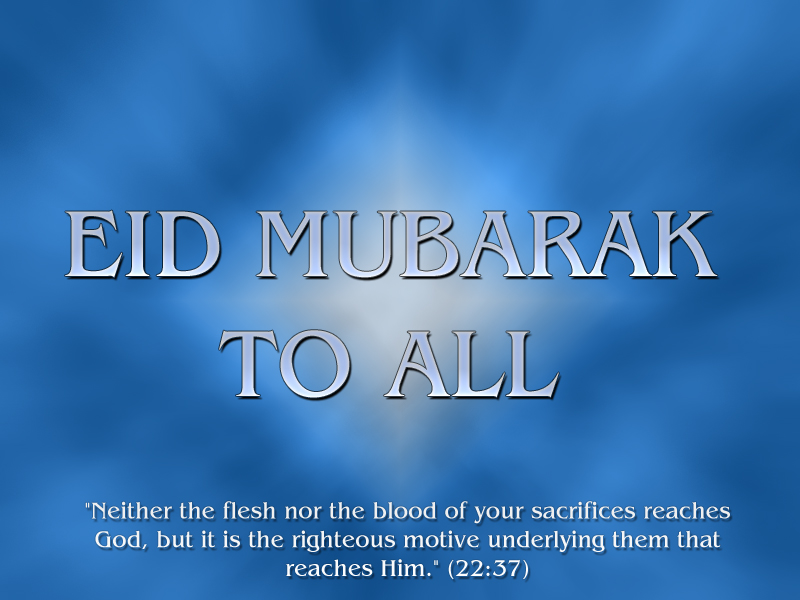I extract date and time from dateTime filed in TSQL as
select
CAST(CONVERT(varchar(8),vm_dm_StudentDet.Dep,112) AS int) DepDate,Cast(CONVERT(VARCHAR(8),vm_dm_StudentDet.Dep,108) AS time) DepTime,Cast(CONVERT(VARCHAR(8),vm_dm_StudentDet.Dep,101) as date) dtfrom vm_dm_StudentDet
if you test this on current date you use as follow.
select
CAST(CONVERT(varchar(8),GETDATE(),112) AS int) DepDate,Cast(CONVERT(VARCHAR(8),GETDATE(),108) AS time) DepTime,Cast(CONVERT(VARCHAR(8),GETDATE(),101) as date) dt