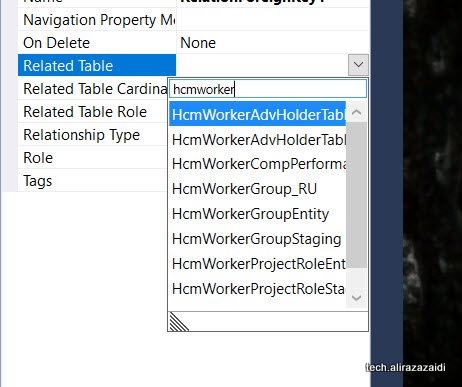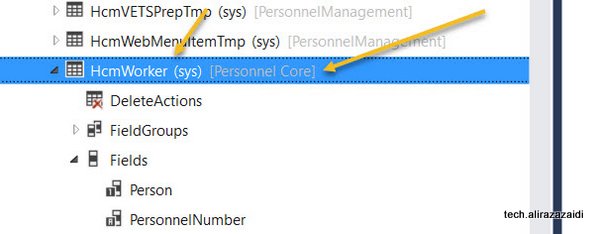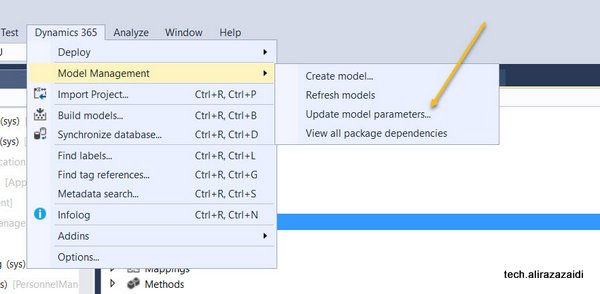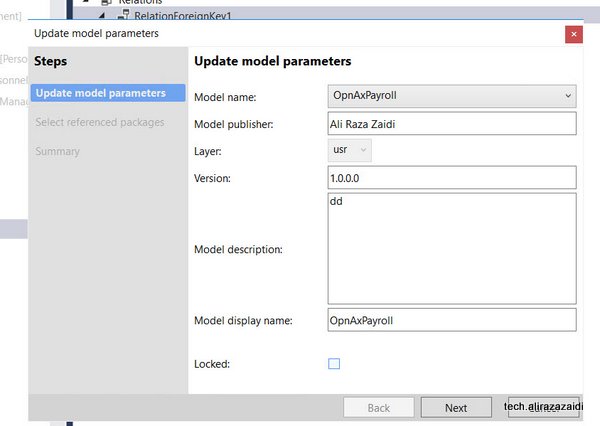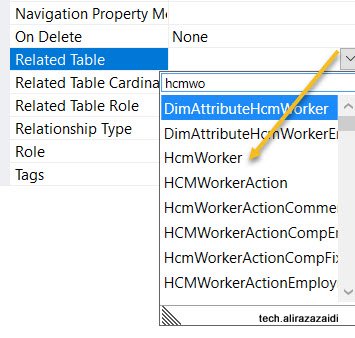Fourth video in Sale order processing video series. I shared very precise how to, Line level discount trade agreement and apply it on Sales order.
Dynamics AX (AX 7)
MICROSOFT RELEASES OCTOBER 2018 FEATURES ROADMAP FOR BUSINESS APPLICATIONS
You can found document here.
Sale Order Processing Part 3 Price Listing Sales Trade Agreement Video- D365 for Finance and Operations
This is third video in Sale order Processing series using D365 for finance and operations. We use trade agreements for Price listing for Customer or group of customers.
Sale Order Processing Part 2 Product and Product Category Creation Video- D365 For Finance and Operations
Sale Order Processing Part 1 Customer Creation Video- D365 For Finance and Operations
Required table did not appear in relation drop-down D365 for Finance and Operations.
Hi All, I was doing my Pilot project in D365 for Finance and operations. I want to add HCMWorker relation to my custom table. But did not found in drop down.
It means model reference(Package) was not included in Current Model. For this
For this first check Required model on table and add its reference On AOT
For adding this click on Dynamics 365 Menu on top. Model Management => Update Model Parameters
Select your current Model, for example, My Pilot Model is OpnAxPayroll I selected that.
Select required Models and
Now I found the HCMWorker in relation dropdown.
How to get Worker’s Dependent Dynamics Ax 2012 R3
Here is small and quick tip. Couple of Days ago I helped a developer to get Dependent out of worker.
Microsoft provide a View DirPartyRelationshipsUnionView. Here Worker Party Id is saved as “otherParty” and dependent Party id can be found as ” SELFPARTY”.
Quick SQL query is below,
select name from DIRPARTYTABLE where recid in (
select SELFPARTY from DirPartyRelationshipsUnionView where OTHERPARTY =5637146826)
Updating Date Effective Tables in AX 2012, Dynamics 365 for finance and operations
I was struggling to update Date Effective Table in Dynamics Ax 2012 R3. At least one hour of struggle, finally I update the required record.
Only good post which helps is by Agnela GoldBrg.
http://ibisinc.com/blog/updating-date-effective-tables-in-ax-2012/
One line tip from this post is on Date Effective table, The active record reference can be get with of
DateTimeUtil::utcNow()
Its really small tip, yes learning and solving problem at hand waste hours.
Lets take a real world example We have to update Job detail with X++.
For HCMJobDetail table following way works for me.
hcmJobDetail= HcmJobDetail::findByJob(hcmJob.RecId,DateTimeUtil::utcNow(),DateTimeUtil::utcNow(),true);
We can query on required table with following way
_validFrom = DateTimeUtil::utcNow();
_validTo =DateTimeUtil::utcNow();
select ValidTimeState(_validFrom, _validTo) hcmJobDetail
where hcmJobDetail.Job == _job;
The complete code snippet which works for me is here.
HcmJobDetail hcmJobDetail;
HcmJob hcmJob;
HCMJOBID _id=’XyZ’;
date dateToday,
hcmJob = HcmJob::findByJob(_id);
_validFrom = DateTimeUtil::utcNow();
_validTo =DateTimeUtil::utcNow();
select ValidTimeState(_validFrom, _validTo) hcmJobDetail
where hcmJobDetail.Job == _job;
hcmJobDetail= HcmJobDetail::findByJob(hcmJob.RecId,DateTimeUtil::utcNow(),DateTimeUtil::utcNow(),true);
if (hcmJobDetail!=null)
{
try
{
ttsBegin;
hcmJobDetail.validTimeStateUpdateMode(ValidTimeStateUpdate::Correction);
hcmJobDetail.SL_TempEndDate = today();
hcmJobDetail.SL_TempStartDate = today();
hcmJobDetail.Note = ” test and test”;
hcmJobDetail.update();
ttsCommit;
}
catch
{
ttsAbort;
HcmJob::CheckFailed(‘ Unable to update job’);
// status = SL_EntityStatus::Error;
}
}
}
}
Drill through SSRS – Dynamics 365 for Finance and Operations
Helped a junior, build a small SSRS expression, who build hyperlink to Course page on SSRS. You can modify it with respect your need.
=Microsoft.Dynamics.Framework.Reports.BuiltInMethods.GenerateDrillThroughLink( Parameters!AX_ReportContext.Value, Parameters!AX_UserContext.Value, “HRMCourseTable”, “Display”, “HRMCourseTable”, “hrmCourseId”, Fields!hrmCourseId.Value)