Here is another tip, how to capture for Finance and operations. You can download fiddlerCap from below link
http://www.telerik.com/fiddler/fiddlercap
A practitioner’s musings on Dynamics 365 Finance and Operations
by alirazazaidi
Here is another tip, how to capture for Finance and operations. You can download fiddlerCap from below link
http://www.telerik.com/fiddler/fiddlercap
by alirazazaidi
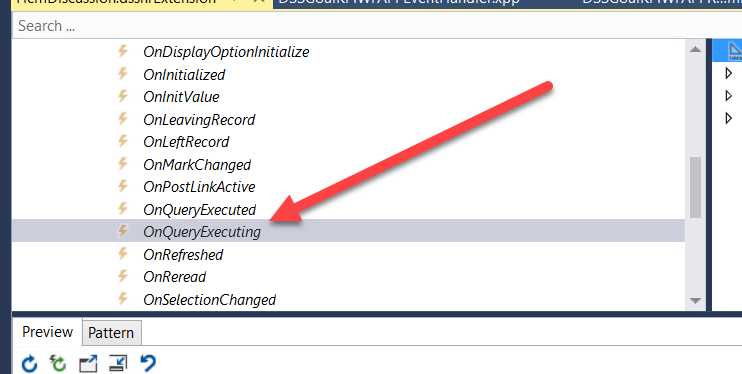
Hi every one, Today I have very small tip. During customization we need to add filters at run time. Specially in the case of inquiry forms. But Now we have to work with extension. Extensions are much more powerful then over layering.
So first one thing to copy Datasource OnQueryEXecuting event. And paste in Extension class.
The sample code snippet is here.
[FormDataSourceEventHandler(formDataSourceStr(HcmDiscussion, HcmTopicRef), FormDataSourceEventType::QueryExecuting)]
public static void HcmTopicRef_OnQueryExecuting(FormDataSource sender, FormDataSourceEventArgs e)
{
FormRun HcmDiscussionForm = sender.formRun();
sender.query().dataSourceName(sender.name()).addRange(fieldnum(HcmTopicRef, HeadingRefRecId)).value(queryValue(_heading.RecId));
}
by alirazazaidi
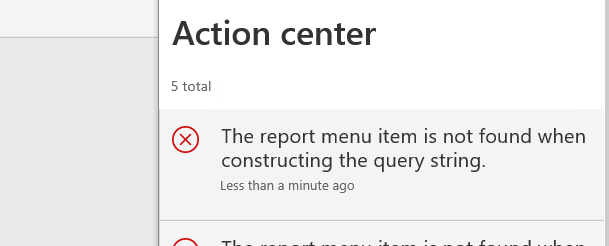
I found following error, while running custom report.
Following message shown message.
Report run from controller class. I found “controller.parmArgs(_args);” was missing. That reason report threw this error.
Complete code will be similar.
contract.parmRecordId(invoiceJour.RecId);
controller.parmArgs(_args);
controller.parmReportName(ssrsReportStr(DSSCompletionCertificate, Design));
controller.parmShowDialog(false);
controller.parmReportContract().parmRdpContract(contract);
controller.startOperation();
by alirazazaidi
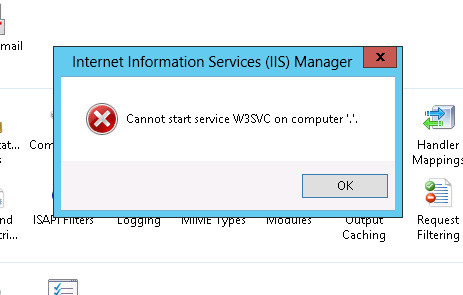
I got error on My Dev box virtual machine. When I tried to restart AOS or IIS service.
I found that World wide web service is in stopping mode. Some reason it stuck. So I restart my machine.
AOS/ IIS works perfectly fine after restart. Basically two services need to run if you found this error
by alirazazaidi
I did some customization in Business Document or some places these reports are called control document. In classic Ax 2012 we overlay and a lot of efforts saves. But In D365 use extension, which is more powerful feature.
With help of a following article I did customization at least 3 to 4 reports and these reports works fine.
But In one case. It did not work, the required report designer did not show in
Setup > Forms > Form setup. Click Print Management . And original report with design run instead of custom design.
I tried on multiple environment, but issue sustain.
By adding following code snippet in my Extended Controller class will resolve the issue. It works for me.
protected void outputReport()
{
SRSCatalogItemName reportDesign;
reportDesign = ssrsReportStr(MyPurchPurchaseOrder,Report);
this.parmReportName(reportDesign);
this.parmReportContract().parmReportName(reportDesign);
formletterReport.parmReportRun().settingDetail().parmReportFormatName(reportDesign);
super();
}
by alirazazaidi
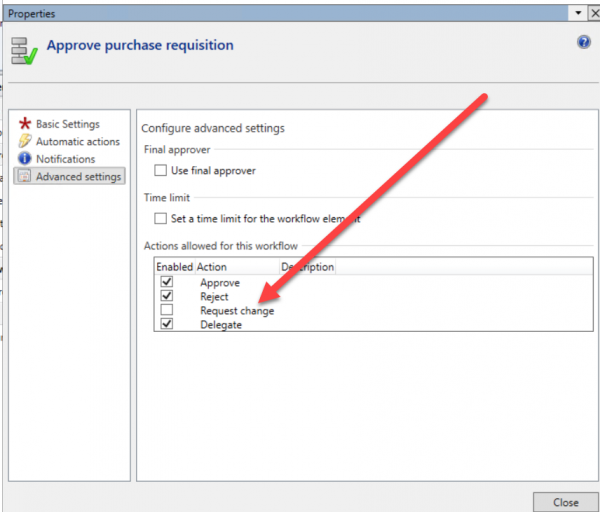
Amazing, I got requirement that Change request option need not in workflow. I opened the workflow approval in AOT. Approval all options were there. As compare to other AOT objects where we enable disabled two properties without creating extension are “Label” and visible. But here nothing found. There is no option to modify anything “out of the box” workflow.
While exploring workflow designer configuring Workflow. I found that some properties when we drag approval object on workflow designer. Not step object inside approval.
In properties, I found some options. That works for me.
On workflow dialog change request options is gone.
by alirazazaidi

While adding Privileges to certain role, I made this walk through.
After compiling code and no error in privilege in model. Copied the Label. From GUI, We can search privileges with labels text.
Go systems Administration
Security form, For current example I add my custom privilege into “Employee” Role That is out of the box.
Now click on Privilege. And all privileges will start showing.
Now form top menu, you found another link or menu item, Add reference
Form next window, filter with privilege label name.
When select the required privilege, check mark on grid. And then click
After adding selected privilege, you find underline unpublished objects 1. Now click on “Publish all”.
Now your role is active with new changes.
by alirazazaidi
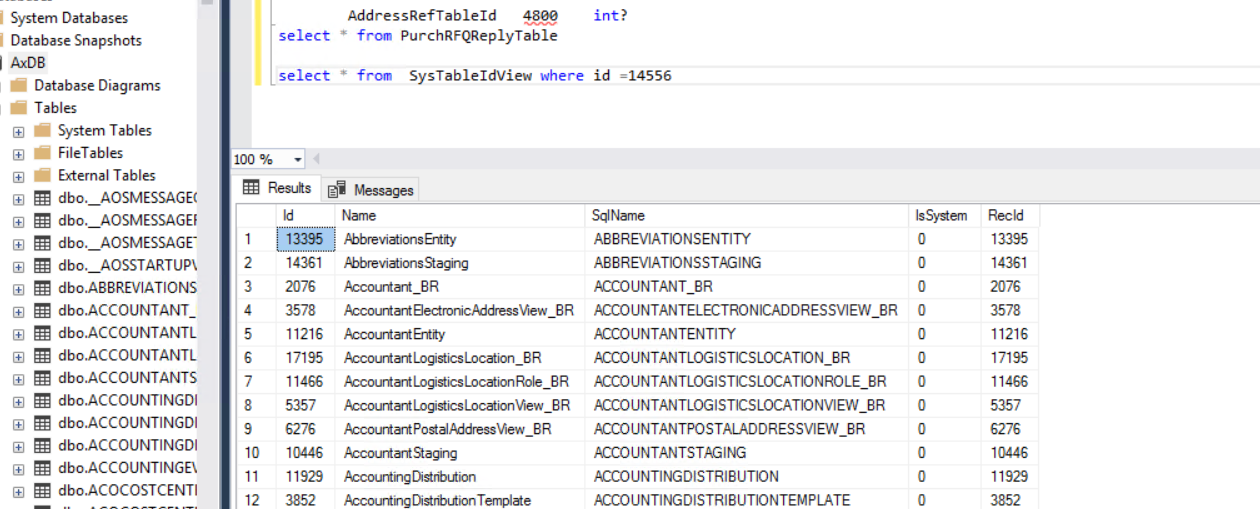
Table Id can be found SysTableIdView. in Dev environments, you can do direct query on sql server.
select * from SysTableIdView
If you did not access sql server then you can open it on table browser.
http://usnconeboxax1aos.cloud.onebox.dynamics.com/?cmp=usmf&mi=SysTableBrowser&TableName=SysTableIdView
by alirazazaidi

Here collection of good articles / blog posts for Extension framework.
I just completed the customization using extension. Initially, it’s really tough for me. But with passage of time and my library of code snippet increased, I felt the power of extensions over old classic overlay concept. Even I used extension in custom forms instead write old age methods in controls and data sources.
Here are some links which are very helpful for me and worth to share.
Event handling:
https://devserra.wordpress.com/2016/04/19/ax7-using-table-event-handler/
https://axility.net/en/access-stuff-in-the-new-event-subscriptions/
Workflow:
http://d365technext.blogspot.com/2018/07/avoid-over-layering-in-development-of.html
https://devmusings.blog/2018/03/18/custom-workflows-in-microsoft-dynamics-365-for-operations/
https://workflowax.wordpress.com/2009/10/30/participant-provider-example/
Model:
https://stoneridgesoftware.com/what-is-the-modelutil-exe-good-for/
https://community.dynamics.com/365/financeandoperations/f/765/t/223547
https://www.cloudfronts.com/model-importexport-in-dynamics-365-operations/
Email templates
https://www.sikich.com/insight/how-to-email-purchase-orders-in-dynamics-365-for-operations/
Vendor Collaboration:
Reports through extension:
Custom form:
by alirazazaidi
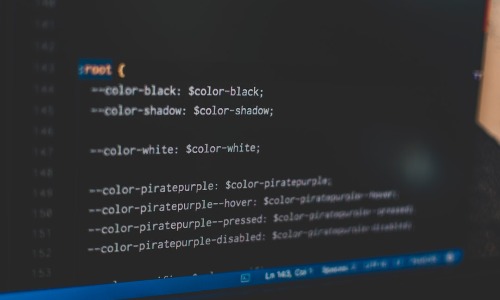
Buddy, Today I need to disabled the best practice check, It take too much time.
Usually rapid development, we did not care about best practice check. Otherwise compile take too much time.
For disabled is You have to unchecked the check box in Debug => options and then expand d365 node and then build