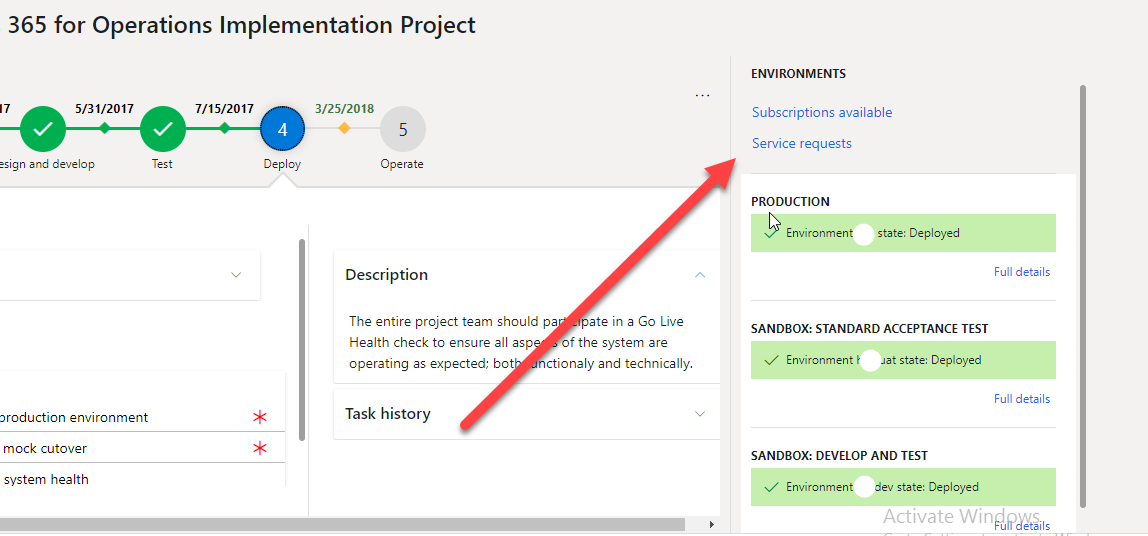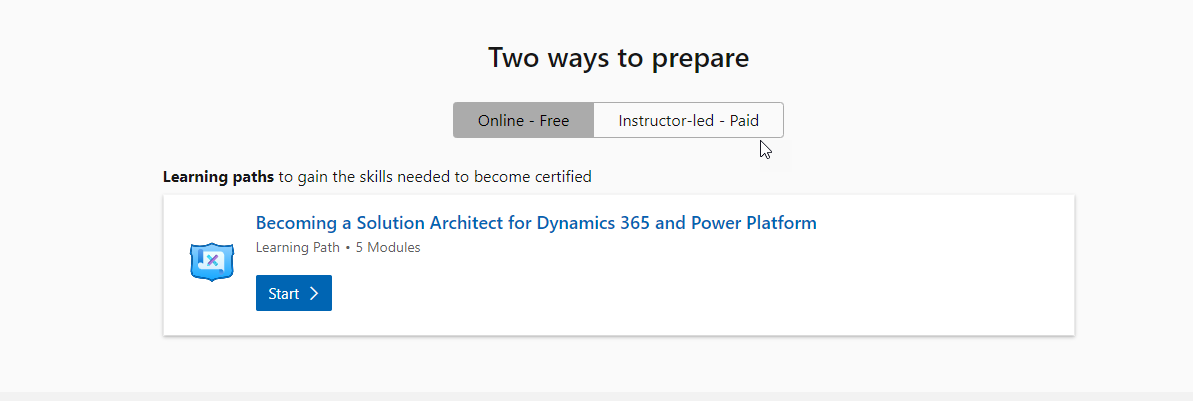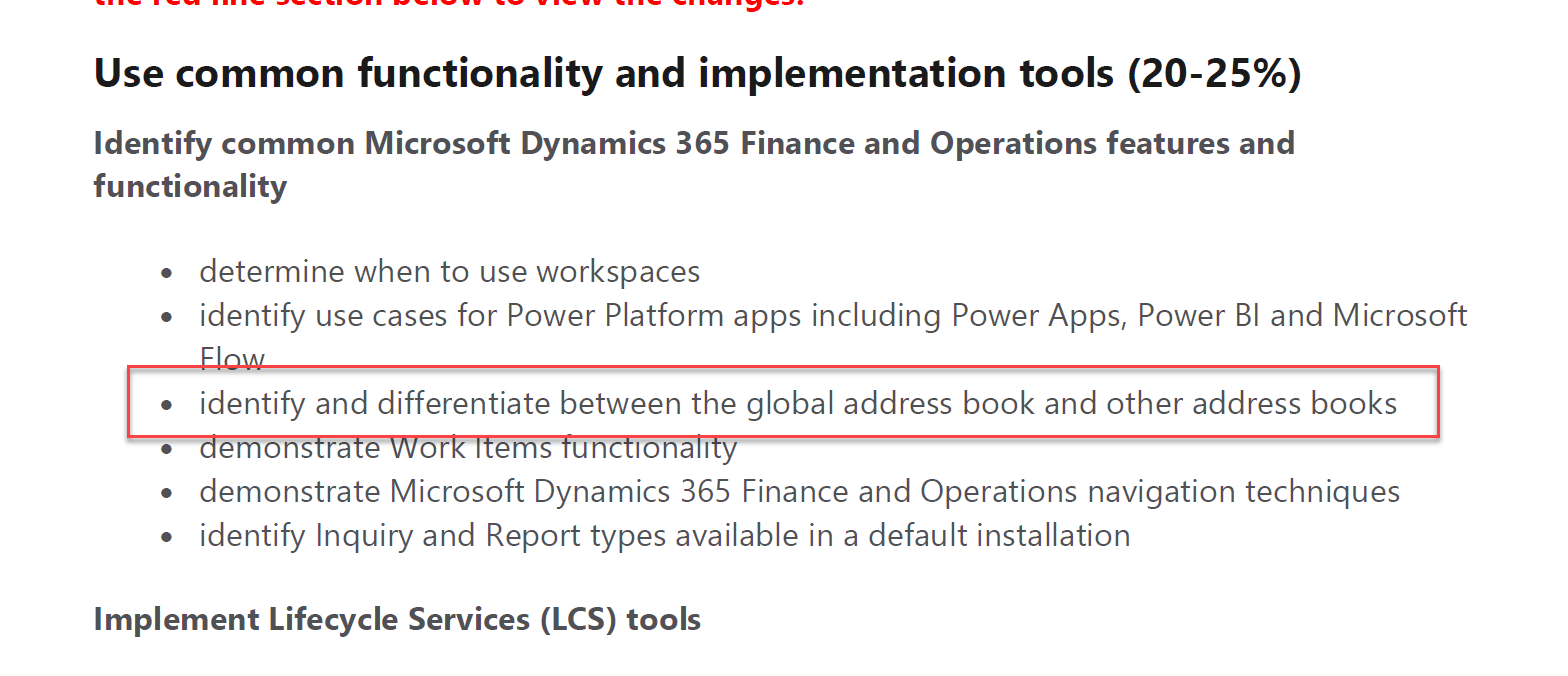Hi friends, in this video I shared how to create a product template and reuse them in to d365 finance and operations
Dynamics AX (AX 7)
Legal Entity Specific overwrite On Main Account Dynamics 365 Finance and Operations
I made video at update 10.0.24 Dynamics 365 Finance and operations
How to configure 10.0.24 onebox VM on Local Laptop
Most of the time, I usually run Dynamics 365 Finance and Operations vm on my personal Laptop for R&D purposes.
But after downloading latest 10.0.24 vm from LCS. I am unable to run , admin User Provisioning tool. I got following error.
The value’s length for key ‘password’ exceeds it’s limit of ‘128’.

Later on LinkedIn Microsoft Employee Volker Deuss shared a link which helps me resolve this issue. Here are my notes.
Now Microsoft requires you to create one web application register in Azure portal.
And before your provide your user as provision as admin, you have to perform one more step.
Generate Self-Signed Certificates and here we use this application id. It configure some certificates.
And interestingly your own azure portal without tenant is not work. You have to create web application. in your tenant azure subscription. It will not work like my personal email. even I purchase azure subscription on my personal Id alirazazaidi@live.com And web application register there is not work.
So here are some steps to create register application in following steps.
open your azure subscription. and type in search box on top register app

Click on new registration.

Enter the name

Enter local Dynamics url. We used this link inside the Vm.
Also select web in first drop down. Here we need to create a web
Enter name and in

add one more redirect.

Click on Redirect URIs and add one more.

Save it a
Now copy the application id created and go to Dynamics vm

and now go to Dynamics VM. and right click on Generate Self Signed Certificates.

Next step Press N. and let it process , it will restart the services, Batch job. When this job is completed. You can register same domain id as admin Provision

And my id is become successful admin

And successful, run Ax 10.0.24 on my local laptop.

How hide SSRS Parameter RDP Menu Name Dynamics 365 Finance and Operations
Again documentation
class XYZUIBuilder extends SrsReportDataContractUIBuilder
{
public void build()
{
RecId hcmWorkerRecId;
str name, menuItemName;
FormBuildGroupControl grp;
//Dialog dialogLocal = this.dialog();
XYZDC rdpContract = this.dataContractObject();
DialogField workerfieldDiff;
DialogField _FromDate,_Todate;
// Add the pay cycle field.
menuItemName = this.controller().parmArgs().menuItemName();
workerfieldDiff = this.addDialogField(methodStr(XYZDC ,parmworkerrecid),rdpContract);
// hcmWorkerRecId = HcmWorker::userId2Worker(curUserId());
if (menuItemName =="ESSReport")
{
workerfieldDiff.visible(false);
workerfieldDiff.value(0);
}
_FromDate= this.addDialogField(methodStr(BEKenyaP9DC,parmFromDate),rdpContract);
_Todate = this.addDialogField(methodStr(BEKenyaP9DC,parmToDate),rdpContract);
}}
How to enabled document attached on processed records Dynamics 365 for finance and operations
In many cases, document attachment disabled on processed records. Usually this happened with respect to business requirements. For example when Purchased order invoiced and settled in ledger, attachment add, edit and delete can be disabled. Only existing attachment can be view on these documents.But some cases we have to forcefully enabled document attachment on these processed records.
I used following code snippet to enable the document attachment.
/ <param name="args"></param>
[PostHandlerFor(formStr(DocuView), formMethodStr(DocuView, setEnabled))]
public static void DocuView_Post_setEnabled(XppPrePostArgs args)
{
FormRun formRun;
//= sender;
formRun =Args.getThis();
formrun.design().controlName("ctrlAdd").enabled(true);
FormDataSource DocuRef_DS =formRun.dataSource("DocuRef");
DocuRef_DS.allowEdit(true);
DocuRef_DS.allowCreate(true);
DocuRef_DS.allowDelete(true);
}Custom lookup UIBuilder SSRS RDP Dynamics 365 for finance and operations
Hi, Today I have simple code snippet to create a custom lookup in SSRS Reports in Dynamics 365 for finance and operations.
public class MyUIBuilder extends SrsReportDataContractUIBuilder
{
private DialogField vendordf,dialogbranch;
MyDC contract;
public void postBuild()
{
super();
contract = this.dataContractObject();
// binding dialogs with contract fields
vendordf = this.bindInfo().getDialogField(this.dataContractObject(),
methodStr(MyDC, parmHcmPerfPeriodId));
dialogbranch = this.bindInfo().getDialogField(this.dataContractObject(),
methodStr(MyDC, parmOMOperatingUnitNumber));
dialogbranch.registerOverrideMethod(methodStr(FormStringControl,lookup),methodStr(BEHCMReviewUIBuilder,divisionCodeLookup),this);
vendordf.registerOverrideMethod(methodStr(FormStringControl,lookup),methodStr(BEHCMReviewUIBuilder,PerfPeriodIdLookup),this);
}
public void postRun()
{
}
private void PerfPeriodIdLookup(FormStringControl divisionCodeLookup)
{
Query query = new Query();
QueryBuildDataSource qbd, qbdPerson;
QueryBuildDataSource qbds;
QueryBuildDataSource qbdsJoin;
SysTableLookup sysTableLookup = sysTableLookup::newParameters(tableNum(HcmPerfPeriod), divisionCodeLookup);
qbds= query.addDataSource(tableNum(HcmPerfPeriod));
sysTableLookup.parmQuery(query);
sysTableLookup.addLookupfield(fieldNum(HcmPerfPeriod, PerfPeriodId), true);
sysTableLookup.parmQuery(query);
sysTableLookup.parmUseLookupValue(False);
sysTableLookup.performFormLookup();
}
private void divisionCodeLookup(FormStringControl divisionCodeLookup)
{
Query query;
QueryBuildDataSource qbds,qbds1;
SysTableLookup sysTableLookup;
DimensionAttribute dimAttr;
;
sysTableLookup = SysTableLookup::newParameters(tablenum(OMOperatingUnit),divisionCodeLookup);
sysTableLookup.addLookupfield(fieldnum(OMOperatingUnit, OmoperatingunitNumber));
sysTableLookup.addLookupfield(fieldNum(OMOperatingUnit,Name));
query = new Query();
qbds = query.addDataSource(tableNum(OMOperatingUnit));
qbds.addRange(fieldNum(OMOperatingUnit, OMOperatingUnitType)).value(queryvalue(OMOperatingUnitType::OMDepartment));
sysTableLookup.parmQuery(query);
sysTableLookup.parmUseLookupValue(False);
sysTableLookup.performFormLookup();
}
}How to deploy non production database to Production server Dynamics 365 for finance and operation.
This activity is not recommended, but most of the time, before go live , master data is configured on UAT server and rapidly used. And most of functional consultant do not want this activity on production. Due to time saving as well as they are too much busy on different projects. Any how we can do this. There was no option available directly deploy or restore UAT database to production. For this we have to create service request to Microsoft. This is step by step guide.
So first step is to login into LCS and then open your project
From project detail form click on create new service

From Service request window. Go to service request and click on add new

From popup select Sandbox to production

Next window you have to select the time. Sandbox source and prefer down time.
At least 4 hours from the creation of service request and 5 hours minimum downtime required
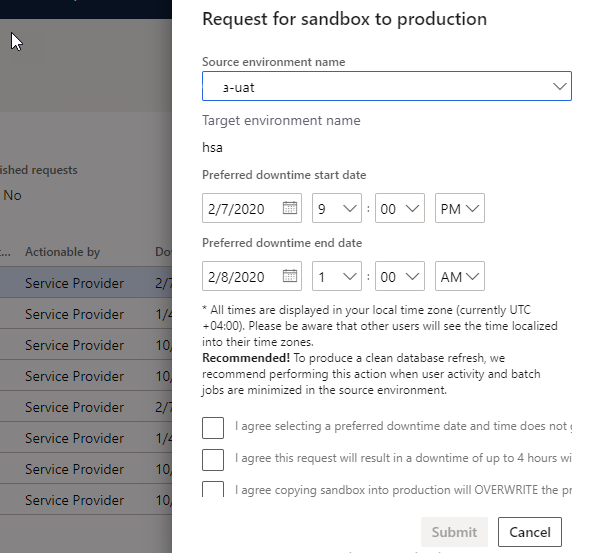
Check all check boxes for agreed after that submit button will enabled .click on submit for Microsoft request.
They reserve downtime for 5 hours but 90 percent deployment will complete with in couple of hours.
New courses are available for MB-700 solution architect certification on Microsoft learn

Microsoft just update the certification link. The courses are just quick start, rest is up to you.
https://docs.microsoft.com/en-us/learn/modules/discover-customer-needs/index
https://docs.microsoft.com/en-us/learn/modules/fit-gap-analysis/index
Validate Event form control Extensions- Dynamics 365 for finance and Operations
Very handy and quick tip. How to validate and cancel / failed validation logic in Dynamics 365 for finance and operations.. Here is
FormControlCancelEventArgs is key to return false in the case of validation fail.Very similar logic works for form data source field validate events.
[FormControlEventHandler(formControlStr(BabayeeDaForm, _BabayeDaTextBox), FormControlEventType::Validating)]
public static void BabayeeDaForm_BabayeDaTextBox_OnValidating(FormControl sender, FormControlEventArgs e)
{
var args = e as FormControlCancelEventArgs;
ret = checkFailed(' Main nahee mananah.');
args.cancel(ret );
}MB-300 global address book and other address books Dynamics 365 for finance and Operations
We are here

What is Global Address Book
Global Address book is common or single repository in Dynamics 365 for finance and Operations. The basic idea is that, everything is Party either it is Person, Organization, Customer, Vendor, Employee, worker, competitor or Contact.
Data is associated with Party, That have, Address, phone number, email.
It is possible that one Party is Customer in one legal entity and Vendor in other legal entity. Change in any place reflect any places.
Party detail can be vary based on either party is organization or person.
Customer, vend, Contacts, Employee, worker, Applicate all identified as Party Role
The link between Global Address book and all other object can be explained clearly by Microsoft documentation

Party Roles are considered to be as follow.
Customer is person or organization, who purchase goods or services from one or more legal entities.
Vendor is person or organization from organization purchase goods or services.
Contact. Is person that representor from vendor who communicate with organization.
Competitor– Person or organization, who provide the similar services or goods.
Applicant. A person, who applied to Job posted in your organization.
Points needs to consideration for Configure Global Address book
Points need to care before Configure Global Address book in your organization.
- Sequence of First Name, Last Name and middle name in your organization.
- Party record is delete automatically on deletion of Employee, worker, vendor or customer.
- Notification in the case of Duplicate Party.
- Should the Data Universal Numbering System (DUNS) number be included in a party record’s information?
- If the DUNS number is included in a party record, should the uniqueness of the number be checked?
- Party default, as organization or Person.
- Role setup for private addresses.
Reference :
https://docs.microsoft.com/en-us/learn/modules/plan-config-global-address-book-finance-operations/