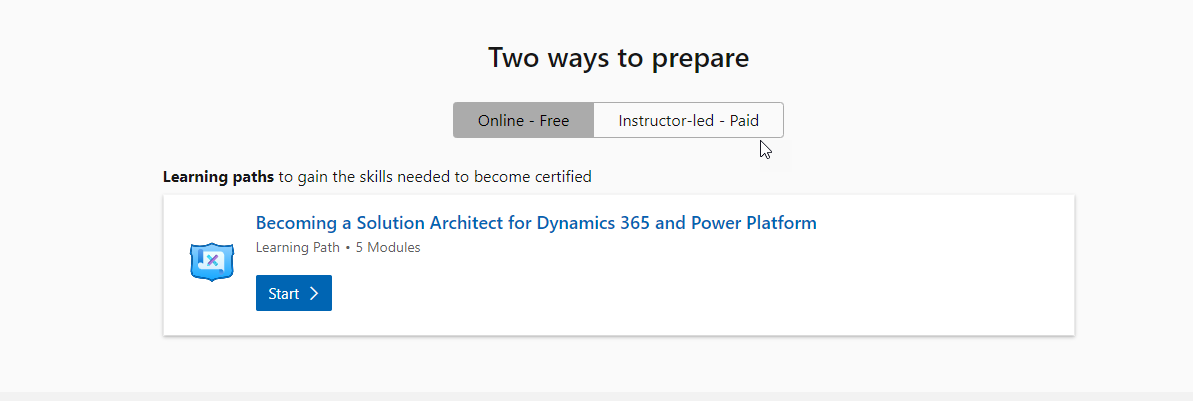I made video at update 10.0.24 Dynamics 365 Finance and operations
Dynamics 365
How to setup a reporting and accounting Currency Dynamics 365 finance and operations
How to setup chart of account in D365 Finance and Operations
How to create Fiscal Year in D365 Finance & Operations
How to create a new legal entity D365 F&O
User Creation request process Dynamics 365 For finance and Operations
In D365 For finance and Operations, Microsoft provide option to generation a user creation request.
They provide the option in HR module, where Human resource department, create a request for new user. And the workflow is so powerful. On approval, user automatically created into System.
Major advantage, is to automate the process. And we can control the user creation process.
Hope you enjoy this video. Please subscribe my YouTube channel.
How hide SSRS Parameter RDP Menu Name Dynamics 365 Finance and Operations
Again documentation
class XYZUIBuilder extends SrsReportDataContractUIBuilder
{
public void build()
{
RecId hcmWorkerRecId;
str name, menuItemName;
FormBuildGroupControl grp;
//Dialog dialogLocal = this.dialog();
XYZDC rdpContract = this.dataContractObject();
DialogField workerfieldDiff;
DialogField _FromDate,_Todate;
// Add the pay cycle field.
menuItemName = this.controller().parmArgs().menuItemName();
workerfieldDiff = this.addDialogField(methodStr(XYZDC ,parmworkerrecid),rdpContract);
// hcmWorkerRecId = HcmWorker::userId2Worker(curUserId());
if (menuItemName =="ESSReport")
{
workerfieldDiff.visible(false);
workerfieldDiff.value(0);
}
_FromDate= this.addDialogField(methodStr(BEKenyaP9DC,parmFromDate),rdpContract);
_Todate = this.addDialogField(methodStr(BEKenyaP9DC,parmToDate),rdpContract);
}}
How to create a legal Entity In Dynamics 365 for finance and Operations.
Hi Everyone, Welcome to this session. In this session, going to create a legal Entity.
Legal Entity creation is very simple.
Before that we go let’s discuss what a legal entity is.
•A legal entity is an organization that has a registered or legislated legal structure.
•They have to go into a legal contract with another organization and are required to prepare reports on their performance.
•In D365 Country/region is the most important factor while creating a new legal entity. All localization in Dynamics 365 for finance and operations depend on Country and region. It activates with respect to selection of Region.
•Form inquiries, reports enable disabled with respect to region or country selection.
Every legal entity is associated with Company Id, which is 4 character value. Once it created can not be modify. Rest of things we can modify.
How to restore a Production database to the DevBox environment Dynamics 365 For Finance and Operations
This blog post is for my notes, you can find more details on Microsoft link.
There are some extra steps in the Microsoft link, which I never used. I usually follow only these steps and it works for me. So Instead I need to search on Microsoft link. I wrote this post for my future use.
Step 1: You have to restore production database to UAT and then from uat to export it to Asset library
Step 2: Download Backpac file in specific location
Step 3: Open Command prompt with run as administrator for locally hosted VM and go to following location
Cd C:\Program Files (x86)\Microsoft SQL Server\140\DAC\binStep 4: run the following command
SqlPackage.exe /a:import /sf:D:\Exportedbacpac\my.bacpac /tsn:localhost /tdn:<target database name> /p:CommandTimeout=1200
I modified the above statement as
SqlPackage.exe /a:import /sf:C:\Temp\hsauatbackup.bacpac /tsn:localhost /tdn:AxDb_6 /p:CommandTimeout=1200
Step 5: run the following command.
After the database is restored. Run the following command in SQL Server management
CREATE USER axdeployuser FROM LOGIN axdeployuser
EXEC sp_addrolemember 'db_owner', 'axdeployuser'
CREATE USER axdbadmin FROM LOGIN axdbadmin
EXEC sp_addrolemember 'db_owner', 'axdbadmin'
CREATE USER axmrruntimeuser FROM LOGIN axmrruntimeuser
EXEC sp_addrolemember 'db_datareader', 'axmrruntimeuser'
EXEC sp_addrolemember 'db_datawriter', 'axmrruntimeuser'
CREATE USER axretaildatasyncuser FROM LOGIN axretaildatasyncuser
EXEC sp_addrolemember 'DataSyncUsersRole', 'axretaildatasyncuser'
CREATE USER axretailruntimeuser FROM LOGIN axretailruntimeuser
EXEC sp_addrolemember 'UsersRole', 'axretailruntimeuser'
EXEC sp_addrolemember 'ReportUsersRole', 'axretailruntimeuser'
CREATE USER axdeployextuser FROM LOGIN axdeployextuser
EXEC sp_addrolemember 'DeployExtensibilityRole', 'axdeployextuser'
CREATE USER [NT AUTHORITY\NETWORK SERVICE] FROM LOGIN [NT AUTHORITY\NETWORK SERVICE]
EXEC sp_addrolemember 'db_owner', 'NT AUTHORITY\NETWORK SERVICE'
UPDATE T1
SET T1.storageproviderid = 0
, T1.accessinformation = ''
, T1.modifiedby = 'Admin'
, T1.modifieddatetime = getdate()
FROM docuvalue T1
WHERE T1.storageproviderid = 1 --Azure storage
DROP PROCEDURE IF EXISTS SP_ConfigureTablesForChangeTracking
DROP PROCEDURE IF EXISTS SP_ConfigureTablesForChangeTracking_V2
GO
-- Begin Refresh Retail FullText Catalogs
DECLARE @RFTXNAME NVARCHAR(MAX);
DECLARE @RFTXSQL NVARCHAR(MAX);
DECLARE retail_ftx CURSOR FOR
SELECT OBJECT_SCHEMA_NAME(object_id) + '.' + OBJECT_NAME(object_id) fullname FROM SYS.FULLTEXT_INDEXES
WHERE FULLTEXT_CATALOG_ID = (SELECT TOP 1 FULLTEXT_CATALOG_ID FROM SYS.FULLTEXT_CATALOGS WHERE NAME = 'COMMERCEFULLTEXTCATALOG');
OPEN retail_ftx;
FETCH NEXT FROM retail_ftx INTO @RFTXNAME;
BEGIN TRY
WHILE @@FETCH_STATUS = 0
BEGIN
PRINT 'Refreshing Full Text Index ' + @RFTXNAME;
EXEC SP_FULLTEXT_TABLE @RFTXNAME, 'activate';
SET @RFTXSQL = 'ALTER FULLTEXT INDEX ON ' + @RFTXNAME + ' START FULL POPULATION';
EXEC SP_EXECUTESQL @RFTXSQL;
FETCH NEXT FROM retail_ftx INTO @RFTXNAME;
END
END TRY
BEGIN CATCH
PRINT error_message()
END CATCH
CLOSE retail_ftx;
DEALLOCATE retail_ftx;
Delete the AXDB. Create backup.
Rename current database to AXDB
New courses are available for MB-700 solution architect certification on Microsoft learn

Microsoft just update the certification link. The courses are just quick start, rest is up to you.
https://docs.microsoft.com/en-us/learn/modules/discover-customer-needs/index
https://docs.microsoft.com/en-us/learn/modules/fit-gap-analysis/index