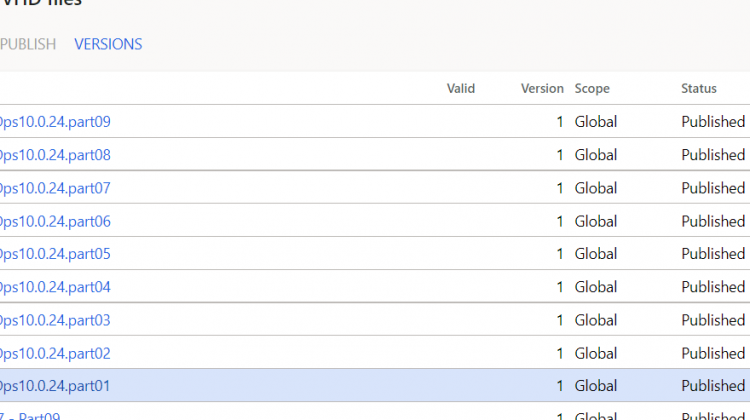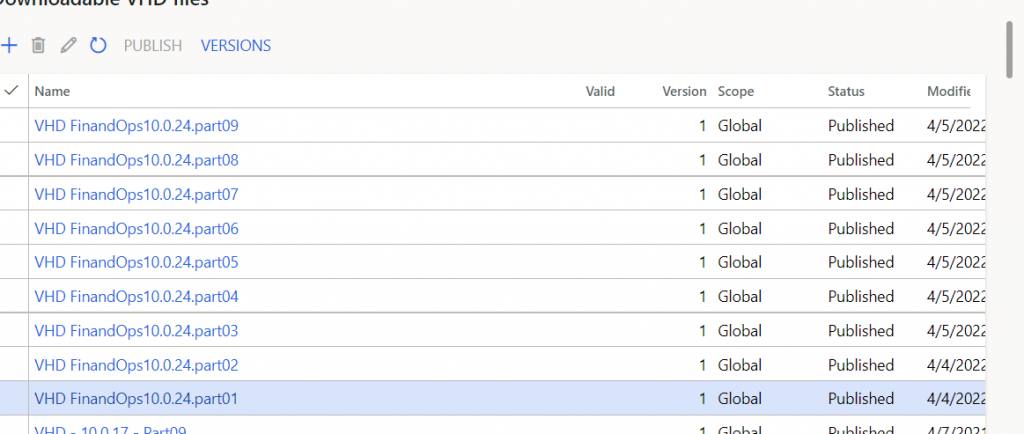Dynamics 365 for Operations
Product Relationship Type Dynamics 365 Finance and Operations
TempDB, SrsReportDataProviderPreProcessTempDB And long Running Report Dynamics 365 Finance and operations
Recently I got interesting issue. I developed the report based on RDP Class. I have to populate temp table. And based on this temp table I have to aggregate some calculation like sum, Average on Group by.
But when I populate another table based on this aggregation. Report starts to go long awaiting state. I dont know the reason. Later I found that I did not give active connection to temp table variables.
I added following line of code in reports and report processing reduce to less then 2 minutes
this.takeOwnershipOfTempTable(_BEGroupWiseSalarySheetTmp);
this.takeOwnershipOfTempTable(_BEBranchWiseSalarySheetTmp);
intvNo Interval method is obselete
Code suddenly breaks. When I debug I found intvNo method which used to calculate days interval between two dates is not working.
intvNo(empLeave1.EndDate,periodStartDate,IntvScale::Day);
I have replace it with following way.
date2Num(periodEndDate) -date2Num(periodStartDate);
How to use Voucher Template Dynamics 365 finance and Operations
Version used 10.0.24
Legal Entity Specific overwrite On Main Account Dynamics 365 Finance and Operations
I made video at update 10.0.24 Dynamics 365 Finance and operations
How to configure 10.0.24 onebox VM on Local Laptop
Most of the time, I usually run Dynamics 365 Finance and Operations vm on my personal Laptop for R&D purposes.
But after downloading latest 10.0.24 vm from LCS. I am unable to run , admin User Provisioning tool. I got following error.
The value’s length for key ‘password’ exceeds it’s limit of ‘128’.

Later on LinkedIn Microsoft Employee Volker Deuss shared a link which helps me resolve this issue. Here are my notes.
Now Microsoft requires you to create one web application register in Azure portal.
And before your provide your user as provision as admin, you have to perform one more step.
Generate Self-Signed Certificates and here we use this application id. It configure some certificates.
And interestingly your own azure portal without tenant is not work. You have to create web application. in your tenant azure subscription. It will not work like my personal email. even I purchase azure subscription on my personal Id alirazazaidi@live.com And web application register there is not work.
So here are some steps to create register application in following steps.
open your azure subscription. and type in search box on top register app

Click on new registration.

Enter the name

Enter local Dynamics url. We used this link inside the Vm.
Also select web in first drop down. Here we need to create a web
Enter name and in

add one more redirect.

Click on Redirect URIs and add one more.

Save it a
Now copy the application id created and go to Dynamics vm

and now go to Dynamics VM. and right click on Generate Self Signed Certificates.

Next step Press N. and let it process , it will restart the services, Batch job. When this job is completed. You can register same domain id as admin Provision

And my id is become successful admin

And successful, run Ax 10.0.24 on my local laptop.