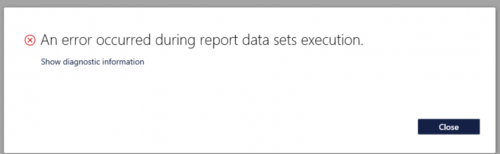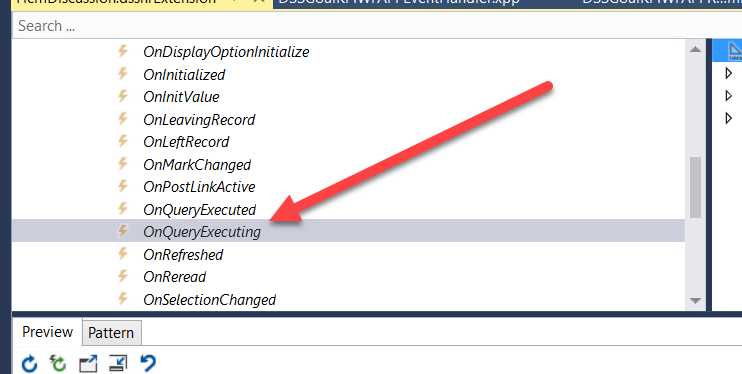Dynamics 365 for finance and operations provide functionality of check Party Name already exists in Global Address book, So End user can select instead create a new one if required.
Here is video I shared this functionality in small less then 5 minutes series.