Hello friends, in this post I shared how to create and use templates in Obsidian

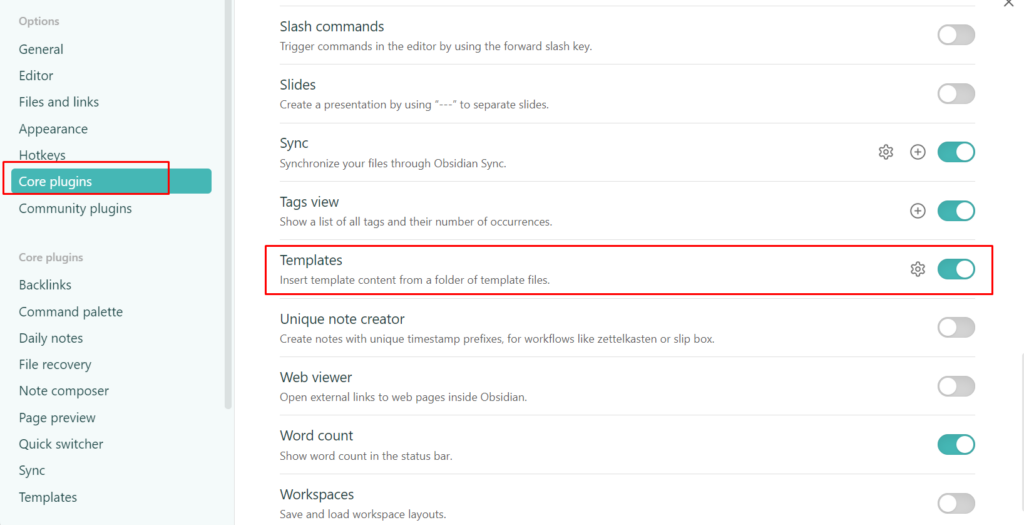

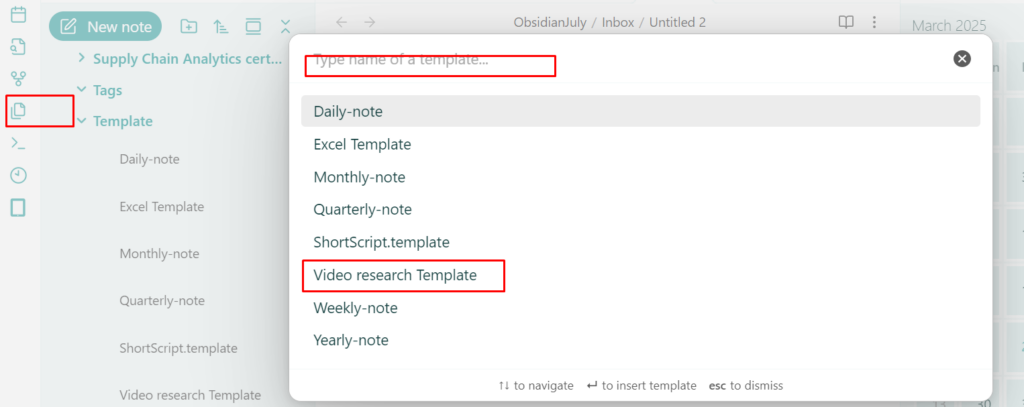
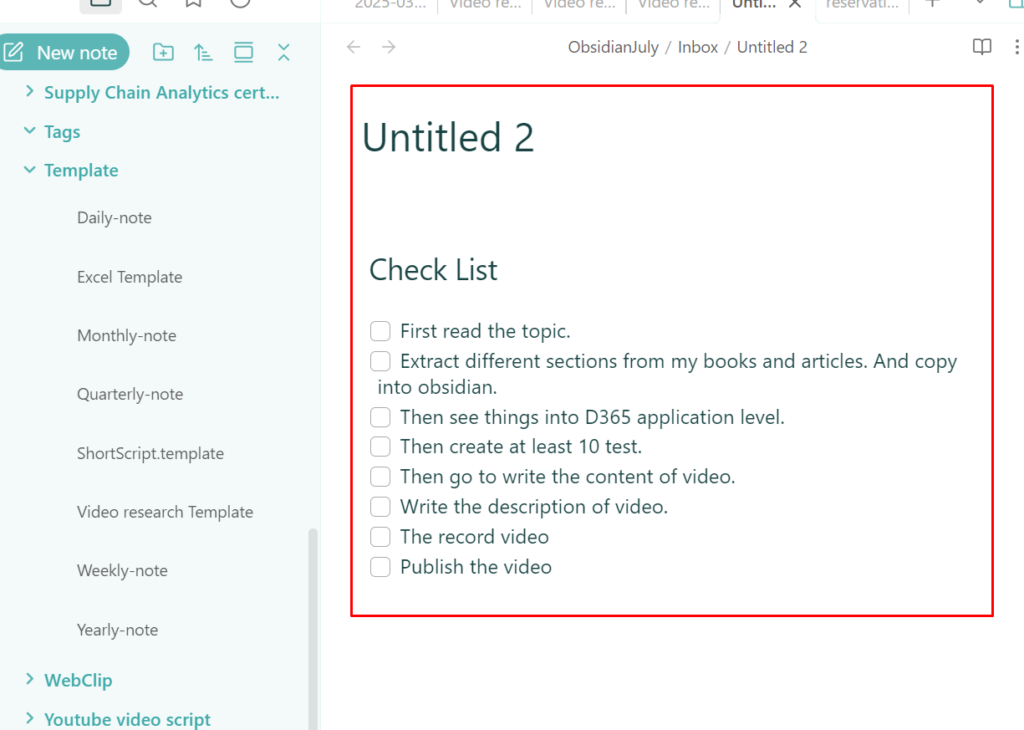
A practitioner’s musings on Dynamics 365 Finance and Operations
by alirazazaidi
by alirazazaidi
I learned a tough life lesson—greatness isn’t about doing big things. True greatness lies in doing small things with excellence.
Haha, this sounds familiar! I remember reading a quote from Napoleon Hill:
“If you cannot do great things, do small things in a great way.”
So here is small tip from my Personal Knowledge Management
I was importing a model to dev environment to built a common package for deployment. I found following error,
A Model with the same name already exists in the Metadata Store. Please delete the existing model if you want to install this model.
So I need to delete existing one and then import it again through command line
k:\AOSService\PackagesLocalDirectory\bin\ModelUtil.exe -delete -metadatastorepath=k:\AOSService\PackagesLocalDirectory -modelname="RanjahJogi"
After you can import model in some temp table in c drive.
k:\AOSService\PackagesLocalDirectory\bin\ModelUtil.exe -import -metadatastorepath=k:\aosservice\packageslocaldirectory -file=c:\temp\RanjahJogi.axmodel
by alirazazaidi

I conducted an experiment to see what happens when we create a service item but select the item group as stocked.
To test this, I created an item called “Service 101” using the FIFO model, which is typically used for stocked items.

Next, I purchased it as a normal item.

When I checked the inventory transactions, I noticed that transactions were recorded—this happened because the FIFO item model treats it as a stocked item.

Inventory transactions

If we define an item as a service and assign it to a non-stocked item group, it means we can use it as a service charge—either as a service received or provided to a customer. In this case, no inventory transactions would be recorded.
However, in production orders, when defining the Bill of Materials (BOM), there are certain non-physical costs (such as floor charges) that need to be accounted for. The problem is that BOM does not support service items.
To work around this, we need to create a service item using a stocked item model, ensuring that it can be included in BOM calculations while still serving its intended purpose as a service-related charge.
by alirazazaidi
Summary:
by alirazazaidi
Hello friends, welcome to this video!
In this video, I’m sharing a simple Personal Knowledge Management (PKM) System in Obsidian. It consists of three main folders:
This is where all your notes are initially stored—whether it’s your daily journal, work-related notes, ideas, or anything else you capture throughout the day.
This folder contains Table of Contents (TOC) notes—a central hub where all notes related to a specific category are linked. Think of it as a gateway to easily access and organize your knowledge.
Once a note is finalized, it gets moved into a relevant category folder. Examples include D365, Excel, and Consulting—but you can create folders based on your own needs.
This is my simple yet effective PKM system in Obsidian. I hope you find it helpful!