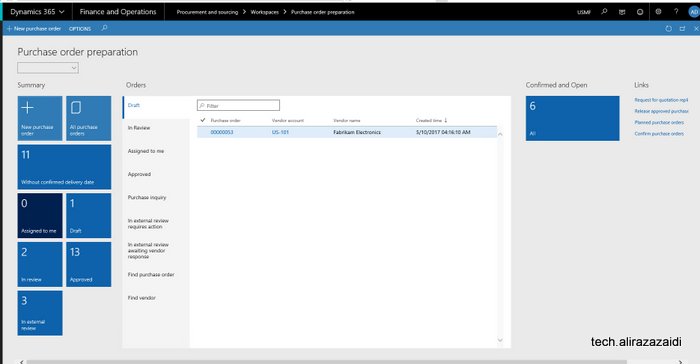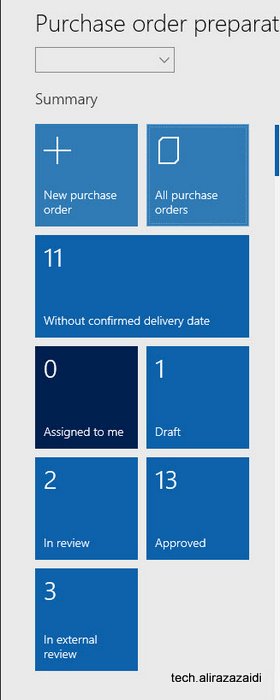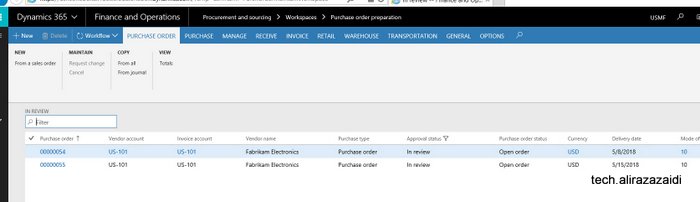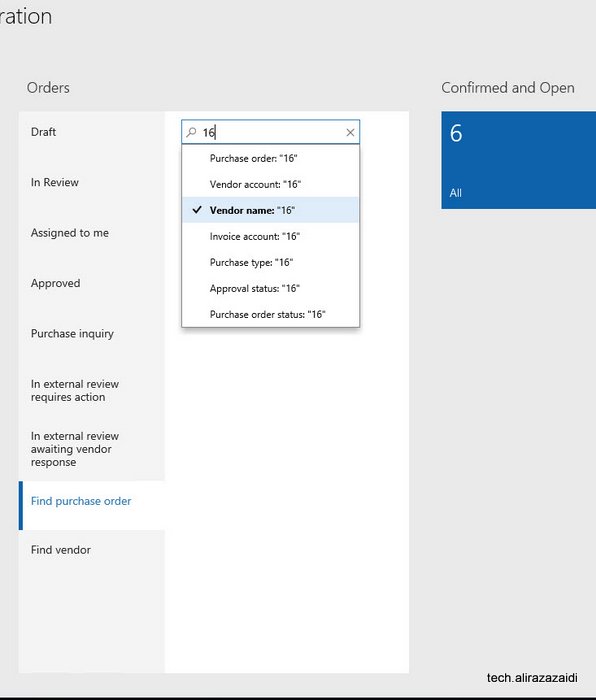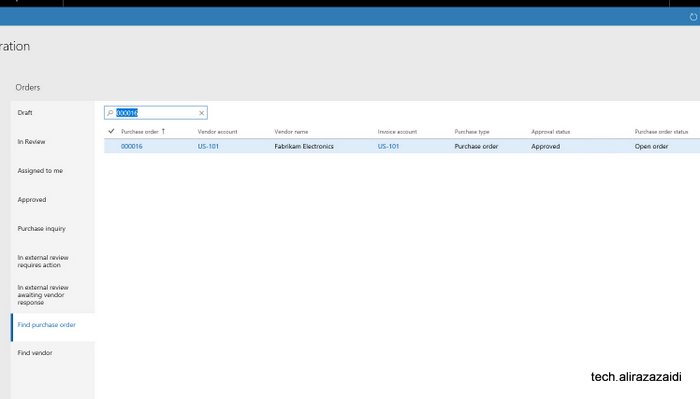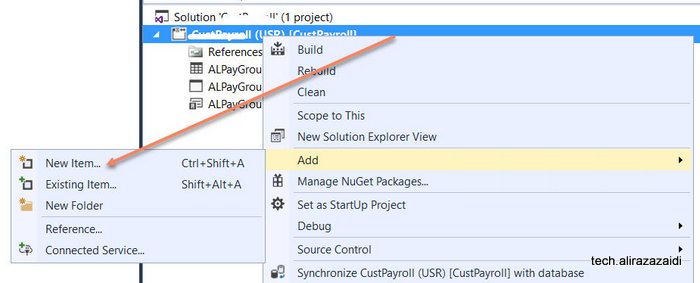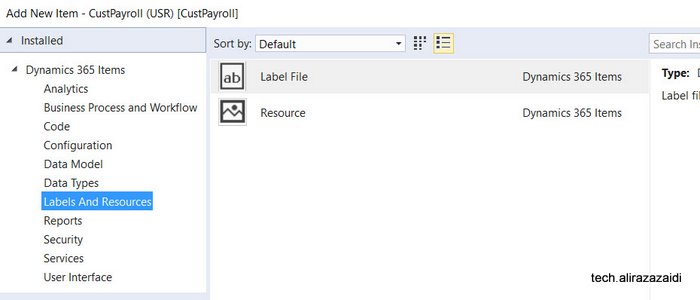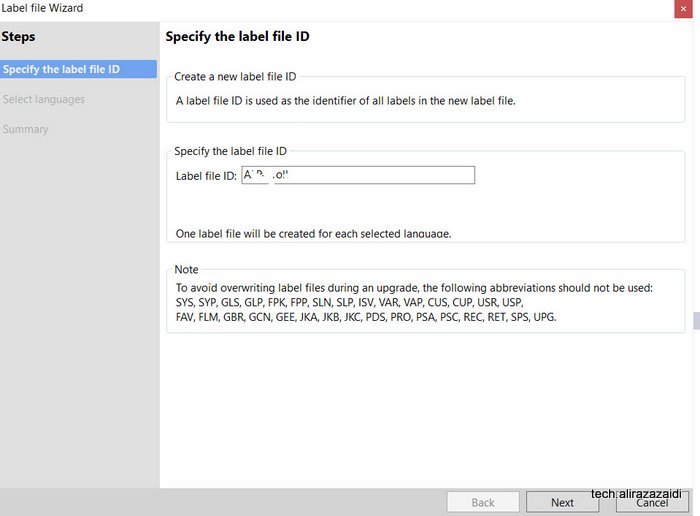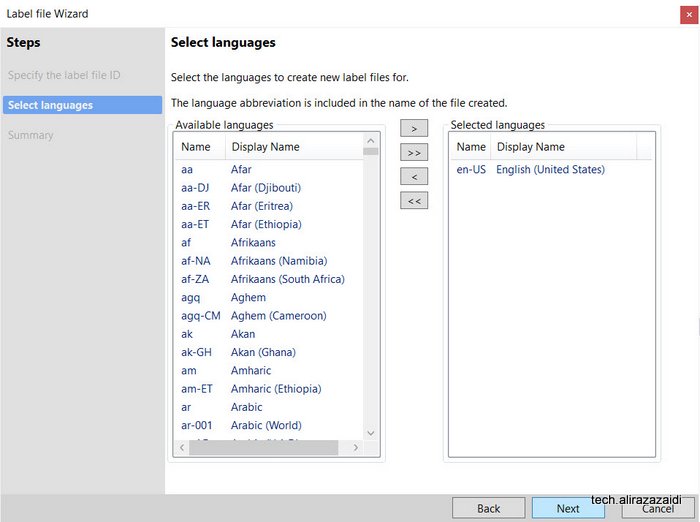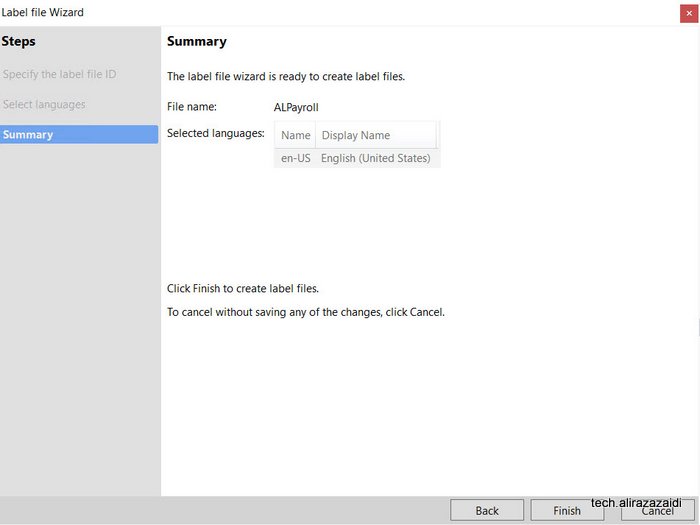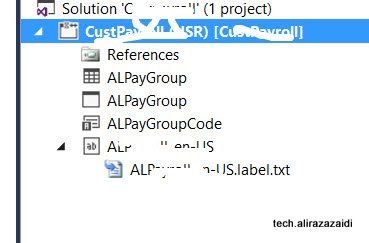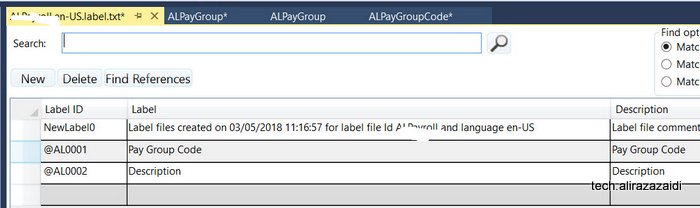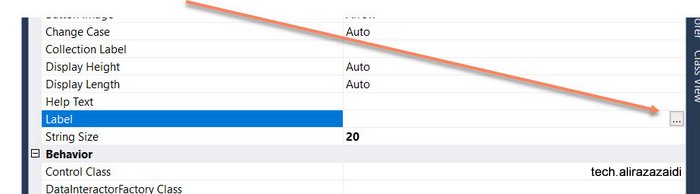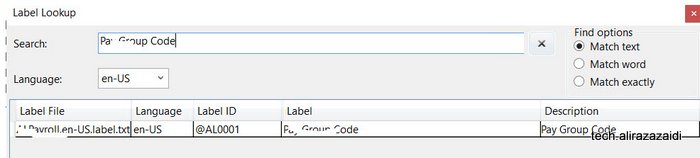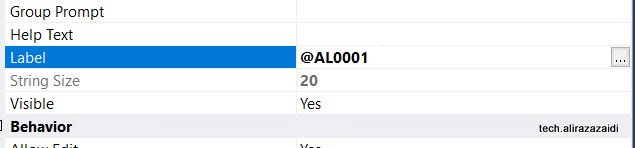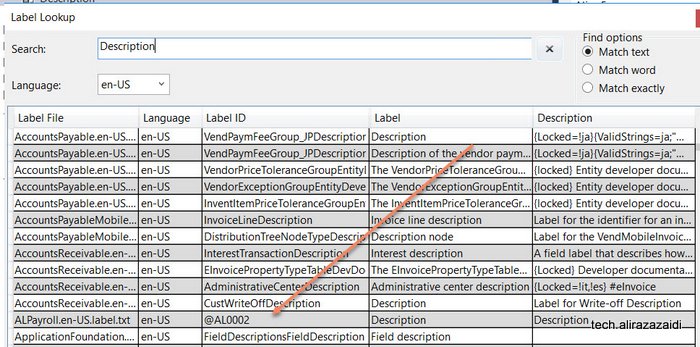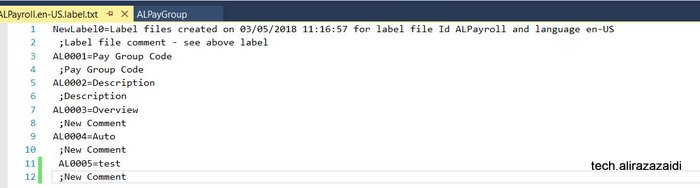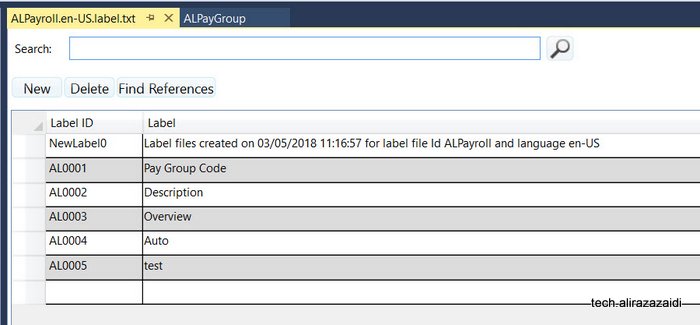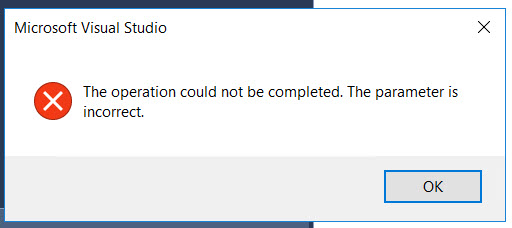Hi all, We are conducting a one hour session with one of my fellow form System limited Karachi.
Currently we will conduct this session in local language in Urdu.
The knowledge and Experience we share this session certainly gain from implementation and Customization Dynamics 365 for Finance and Operations from System limited platform.
Presenter profile:
Ali Raza Zaidi: Dynamics 365 for finance and operations Consultant, Microsoft MVP and Microsoft Certified trainer.
Working for Systems limited Pakistan.
Hasan Akhtar Khan : Technical Consultant. Round 4 years Technical Side experience for Customization, integration and SSRS report development for Dynamics Ax 2012 and Dynamics 365 for finance and operations.
Agenda:
- What is ERP.
- Why we need ERP while having custom solution.
- What is Microsoft Solution ( Dynamics 365 for Finance and Operations).
- On premises VS Cloud Based
- List of Modules In Dynamics 365 for Finance and Operations.
- Navigation, menus and Workspace.
- Workflow as Business Process
- Very Precise introduction to Procurement process In D365 for Finance and Operations
- Very Precise Introduction to Sale Order Processing In D365 for Finance and Operations.
- Layered Architecture
- Development with Extensions VS Overlays.
- Reporting Overview
- SSRS Report development Architecture.
- TFS and Code versioning.
Question Answer Session
Join Us at below Skype for business link at 31 March Evening 6 to 7 Pm